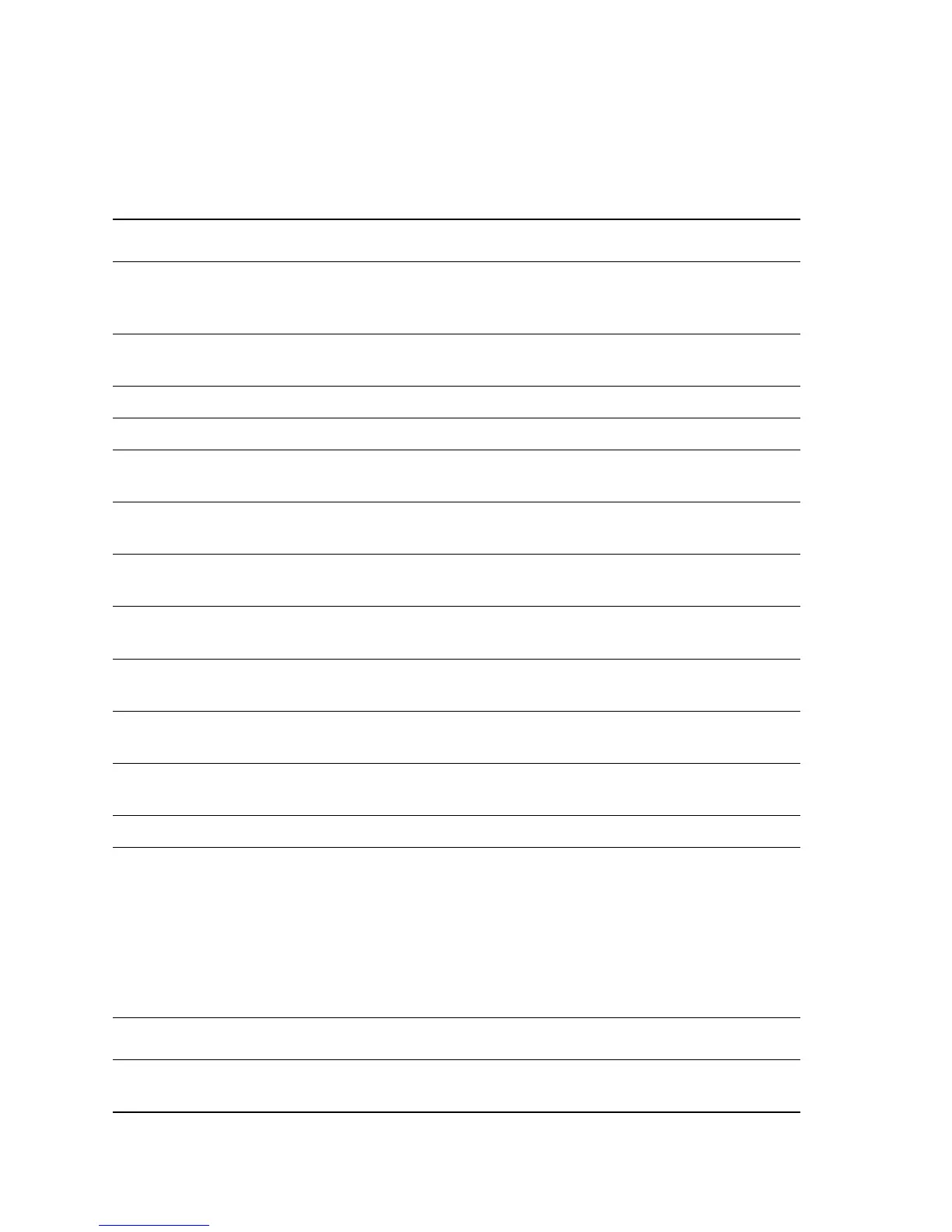A-12 Phaser 5500 Printer Service Manual
Print Engine Motors/Fan Test Menu
Individually activate each motor or fan. Most motor rotational tests run for two or
three seconds then stop. In some cases, the sound of the motor running indicates that
the item passed or failed. In other cases, movement of the mechanism is the indicator.
Duplex Unit Motor Tests Menu
Run the Duplex Motor.
Engine Motor and Fan Tests
Test Action / Requirement
Printer Main Motor On Runs the main motor. Press the Back button to halt the test. This
test requires the printer’s covers closed and the Drum Cartridge
installed.
Fuser Fan Runs the fan at high speed. Press the Back button to halt the test.
The test runs with covers open.
Drum Fan Motor Runs the Drum Cartridge Fan at high speed.
Laser Scan Motor Runs the laser scan motor. Press the Back button to halt the test.
Tray 2 Lift Motor Runs the Feed/Lift motor in a clockwise direction. Press the Back
button to halt the test.
Tray 3 Lift Motor Runs the Feed/Lift motor in a clockwise direction. Press the Back
button to halt the test.
Tray 2 Feed Motor Runs the Feed/Lift motor in a counter clockwise direction for about 2
seconds.
Tray 3 Feed Motor Runs the Feed/Lift motor in a counter clockwise direction for about 2
seconds.
Drum Cartridge Motor
On
Runs the Drum Cartridge Motor.
Offset Output Motor 1
Front
Runs the Front Output Motor shifting the shaft forward.
Offset Output Motor 1
Rear
Runs the Rear Output Motor shifting the shaft reward.
Toner Dispense Motor Runs the Toner Dispense Motor.
Duplex Unit Motor Tests
Test Action / Requirement
Duplex Motor Runs the Duplex Unit motor. Press the Back button to halt the test.
Test will run with the Duplex Unit open.
