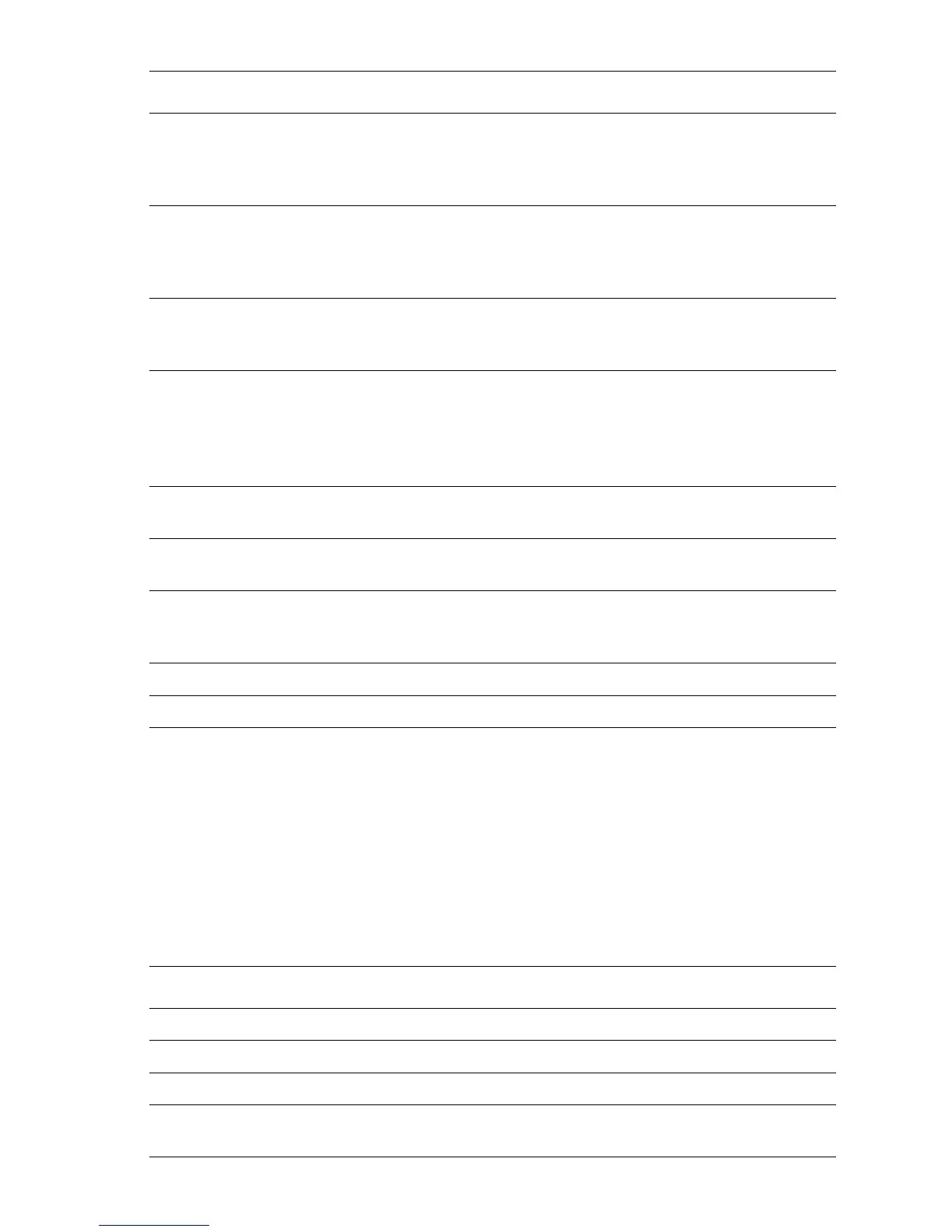Reference A-15
Print Engine Sensor/Switch Tests Menu
Tests the functionality of sensors and switches located in the print engine. For the
Environmental Sensor, print a Configuration Page and check for the presence of
Temperature and Humidity readings. Test each device by manually toggling the
sensor or switch and viewing the results on the display.
Rear Tamper Motor Provides a sub-directory that includes tests to run the Rear Tamper
motor at the speed and position selected (Low Speed Outboard,
Mid Speed Outboard, High Speed Outboard, Low Speed Inboard,
Mid Speed Inboard, High Speed Inboard).
Staple Head Move
Motor
Provides a sub-directory that includes tests to run the Staple Head
motor at the speed and position selected (Low Speed Front,
Medium Speed Front, High Speed Front, Low Speed Rear, Medium
Speed Rear, High Speed Rear).
Stapler Motor Forward Runs the motor in forward. Place the staple head in its home
position prior to testing. A loose staple is generated in the forward
direction.
Stapler Motor Reverse
Runs the Staple Motor in reverse, opening the clamp. If the clamp is
already open, no movement occurs.
To close the clamp, rotate the
black gear on the
Staple Head until the clamp is closed (down
position)
. The clamp returns to the open position following the test.
To repeat the test, re-close the clamp.
Eject Clamp Motor -
Up
Opens the Eject Clamp.
Eject Clamp Motor -
Down
Closes the Eject Clamp.
Eject Motor Provides a sub-directory that includes tests to run the Eject motor at
the speed and direction selected (Low Speed Forward, High Speed
Forward, Low Speed Reverse, High Speed Reverse).
Stacker Motor - Up Lifts the Stacker Lower Tray to its upper limit.
Stacker Motor - Down Lowers the Stacker Lower Tray to its lower limit.
Sensor / Switch Tests
Test Action / Requirement
Door A Interlock SW Displays the status, Open or Closed, of the Door A Switch.
Door B Interlock SW Displays the status, Open or Closed, of the Door B Switch.
Front Cover Interlock Displays the status, Open or Closed, of the Front Door Switch.
Tray 1/M PT Si ze
Sensor
Displays the paper size indicated by the guides.
Finisher Motor Tests (Continued)
Test Action / Requirement
