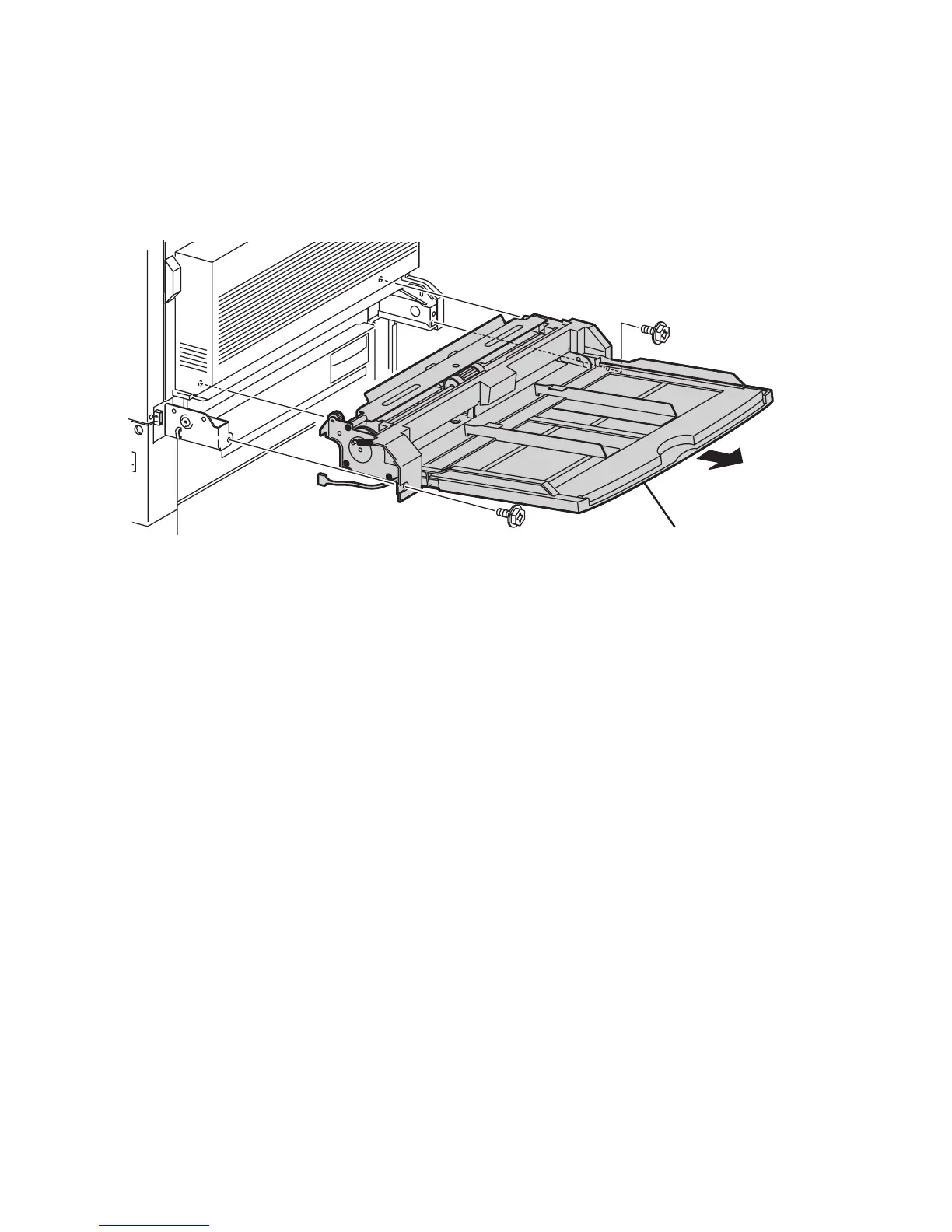8-32 Phaser 5500 Printer Service Manual
Tray 1 Disassembly
Tray 1 Feeder
1. Remove the Tray 1/MPT Rear Cover (page 8-16).
PL3.1.1
2. Disconnect the connector from the printer.
3. Release the harness from the clamp.
4. Remove the two screws securing the Tray 1/MPT Feeder to the frame.
5. Remove the Tray 1 Feeder.
Replacement Note
Place the harness along the slot on the left of the Feeder to avoid pinching
the harness between the Feeder and the Frame
Tray 1 Feeder
s5500-124
