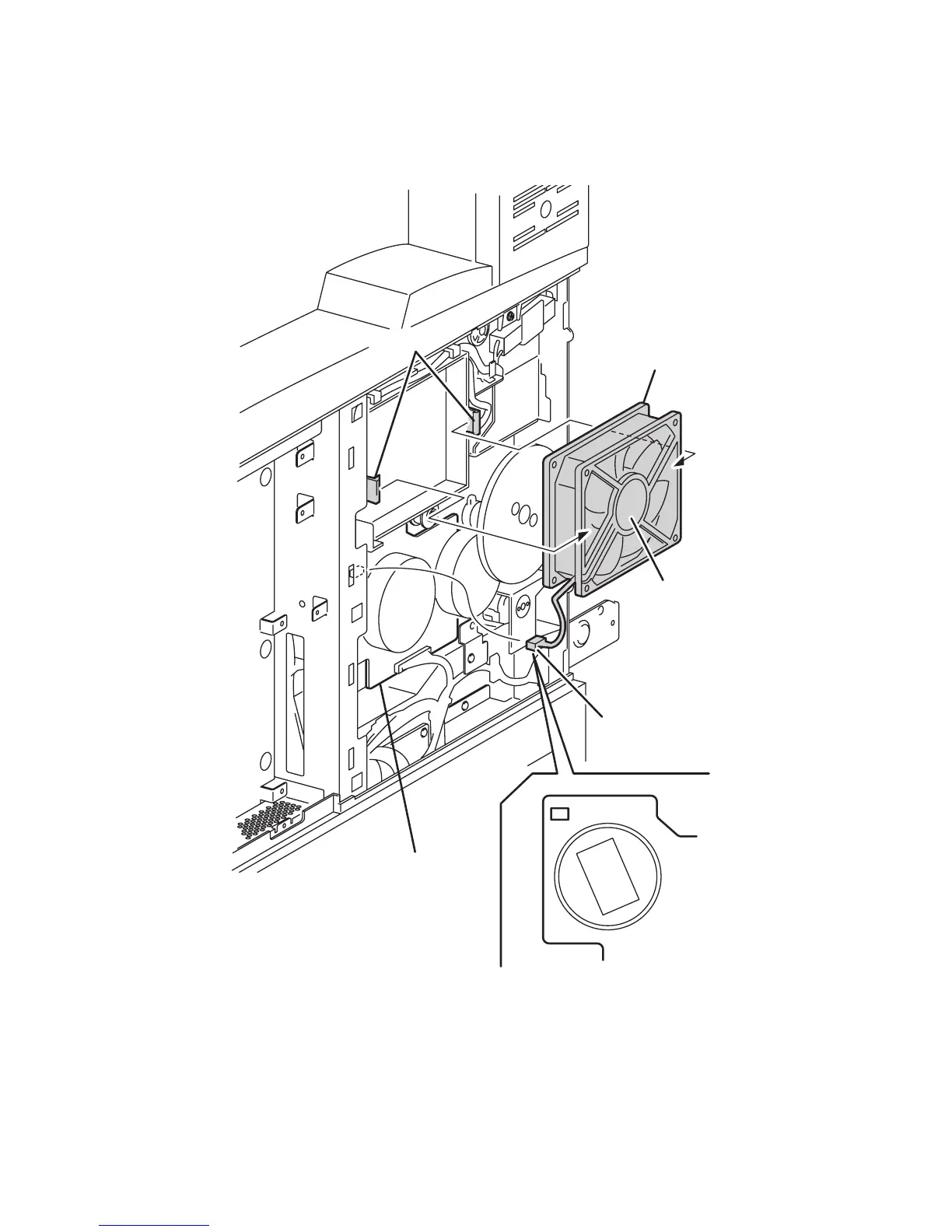FRU Disassembly 8-59
Fuser Fan
1. Remove the I/P Board Cover (page 8-14).
2. Remove the Upper Rear Cover (page 8-15).
PL5.1.13
3. Disconnect the Fan connector from the Motor Assembly.
4. Release the hooks left and right securing the Fan to the duct as shown and remove
the Fan.
Replacement Note
Install the Fan with the label facing outward. Also, route the Fan harness in
the slot as shown in the figure.
CN102
CN102
Label
Hooks
Fuser Fan
Motor Assembly
s5500-163
