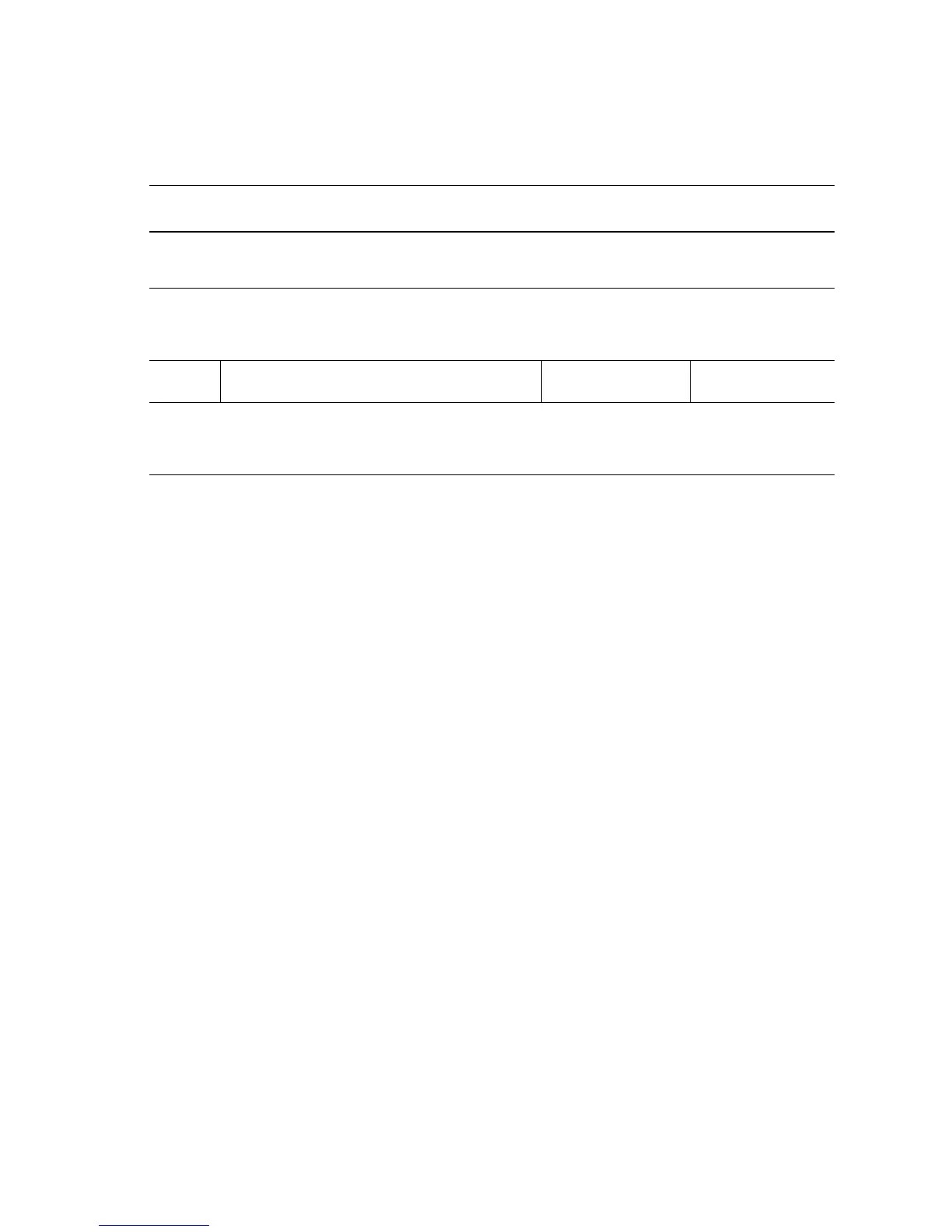Error Messages, Codes, and Procedures 3-251
Duplicate IP Address Detected
Another device on the network is using the IP address assigned to this printer.
Duplicate IP Address Detected Troubleshooting Reference
Applicable Parts References
■ I/P Board ■ Resetting Connection Setup Values (6-10)
■ PL8.1 Print Engine Electrical (page 9-40)
Duplicate IP Address Detected Troubleshooting Procedure
Step Actions and Questions Yes No
1
Check the TCP/IP Address stored in the
printer’s NVRAM.
Is the address correct for the printer?
Advise the
customer of the
address conflict.
Enter the correct
IP address.
