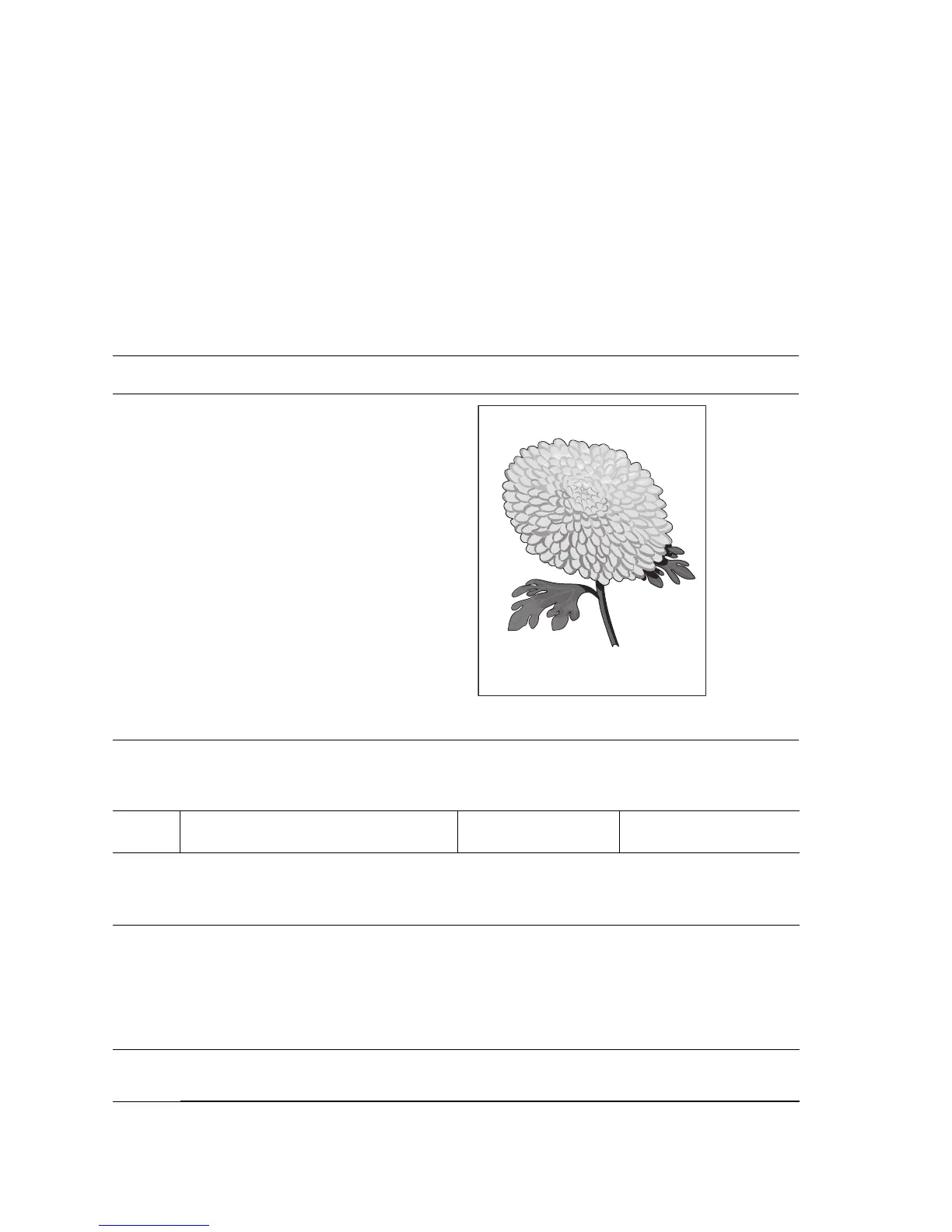5-44 Phaser 5500 Printer Service Manual
Skewed Image
The image is not parallel to the edges of the print sheet.
Initial Actions
■ Check that the paper guides are set correctly.
■ Load new, dry paper that meets specifications.
■ Check the rollers in the paper path for any obstructions, damage, or debris.
■ Ensure the Drum Cartridge is properly installed.
Skewed Image Troubleshooting Reference
Applicable Parts Example Print
■ Drum Cartridge
■ Engine Logic Board
■ Image Processor Board
■ Tray
Skewed Image Troubleshooting Procedure
Step Actions and Questions Yes No
1
Check the installation site.
Is the printer insalled on a level
surface?
Go to Step 2. Correct the installation.
If problem persists, go
to Step 2.
2
Check the paper.
1. Reload new, dry paper in the
source tray.
2. Print a Test Print.
Does the problem still occur?
Go to Step 3. Problem solved.
3
Check the paper path.
Is the paper path clear?
Go to Step 4. Remove obstacles or
contamination.
s5500-071
