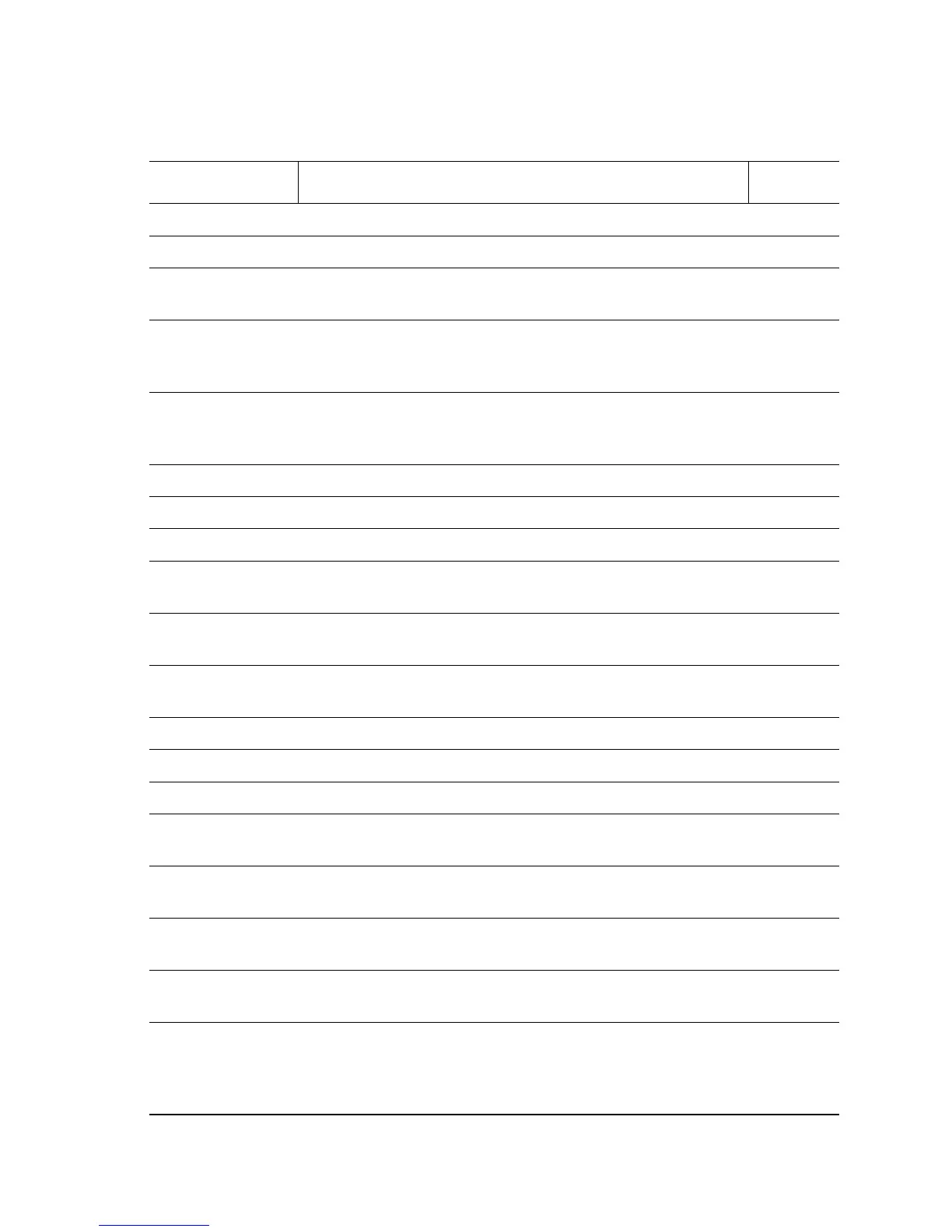Print-Quality Troubleshooting 5-3
Print-Quality Defect Definitions
The following table lists the print-quality defect corrective procedures, their
definition, and the page where each procedure is presented.
Defect Definition Go To:
Light Prints The overall image density is too light. page 5-14
Blank Prints Prints with no visible image. page 5-16
Black Prints The print is completely covered with toner with no visible
image.
page 5-19
Vertical Deletions There are areas of the image that are extremely light or
missing entirely. These areas run vertically along the page in
the direction of paper movement.
page 5-21
Horizontal
Deletions
There are areas of the image that are extremely light or
missing entirely. These areas run horizontally across the
page in the direction of scanning.
page 5-23
Vertical Streaks Extraneous dark lines/bands in the process direction. page 5-25
Horizontal Streaks Extraneous dark lines/bands in the direction of scan. page 5-27
Spots There are spots of toner on the page. page 5-11
Unfused Image Part of or all of the image is unfused. Refer to the
specification.
page 5-30
Damaged Prints Creases, wrinkles, excessive curl, cuts, folds or embossed
marks.
page 5-33
Resolution At 600 dpi, the two pixel lines and halftone patches cannot be
reproduced clearly on the print.
page 5-7
Spot Deletions Solid areas are marked with irregular white areas. page 5-35
Repeating Defects Recurring marks, spots, lines, or voids. page 5-37
Residual Image The image from a previous print appears on the current print. page 5-38
Background Uniform toner contamination in non image areas. See the
Background specification.
page 5-40
Uneven Density The text/line darkness and solid area density image varies
across the print.
page 5-42
Skewed Image Angular displacement of the image from its intended position
on the print. See the specification.
page 5-44
Registration Displacement of the image, in the process or scan direction,
from its intended position on the print.
page 5-45
Skip/Smears Skip - Loss or stretching of the image in bands across the
process direction.
Smear - The distortion of the image in bands across the
process direction that appears to be blurred or compressed.
page 5-47
