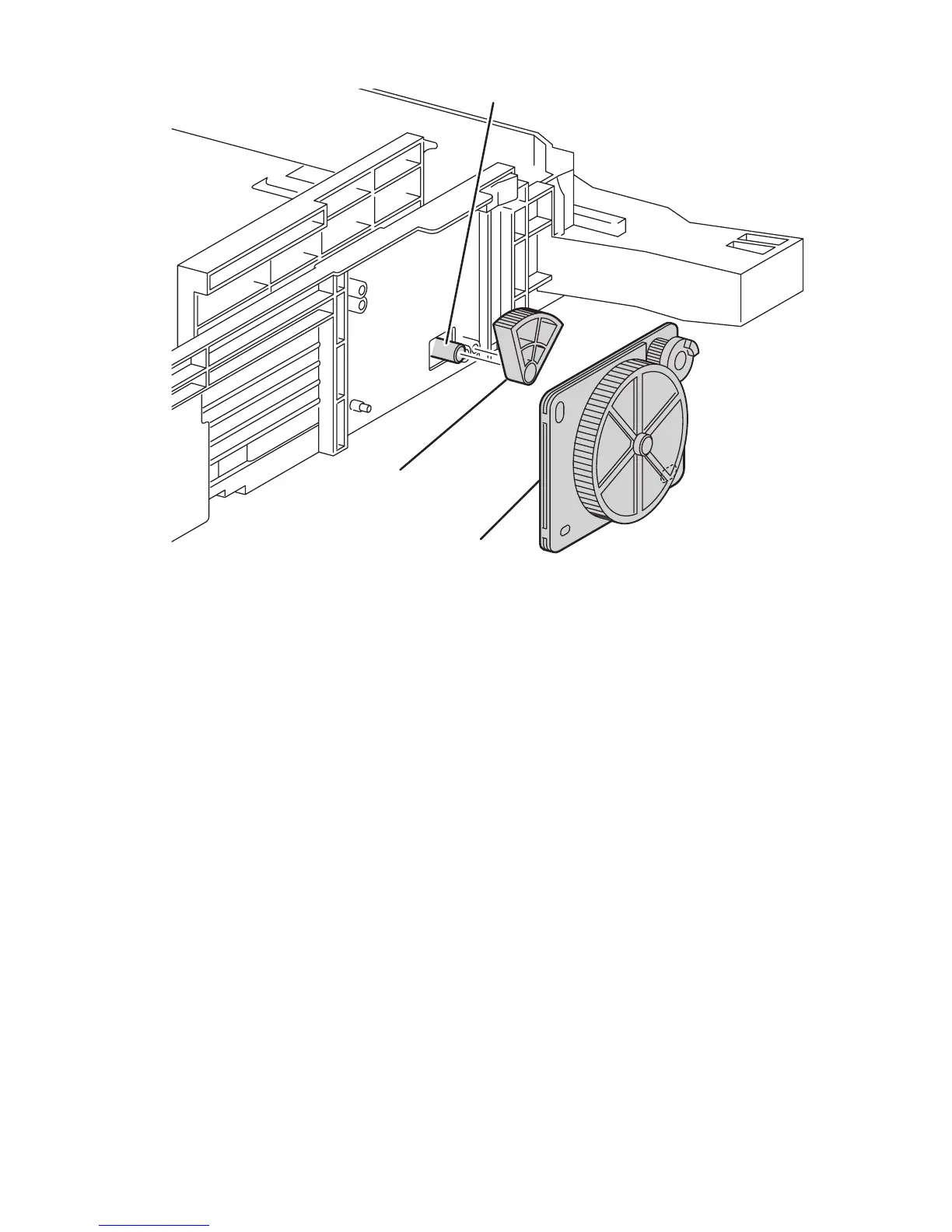Theory of Operation 2-29
The paper supply and path are monitored by these sensors located on the Tray 2 and
Tray 3 Feeders.
■ Level Sensor
The Level Sensor uses an actuator to determine whether paper in the tray is lifted
to the optimum feeding position. When the flag of the actuator leaves the sensing
area, the sensor detects that the paper has been lifted.
■ Pre-Feed Sensor
The Pre-Feed Sensor detects a paper jam in the tray by the paper position and
sensor transition time.
■ No Paper Sensor
The No Paper Sensor uses an actuator to determine whether the tray is empty.
When the actuator lowers, the No Paper Sensor signal goes High indicating an
empty tray.
Lift Up Shaft
Sector Gear (60T)
Gear
13T/60T
s5500-034
