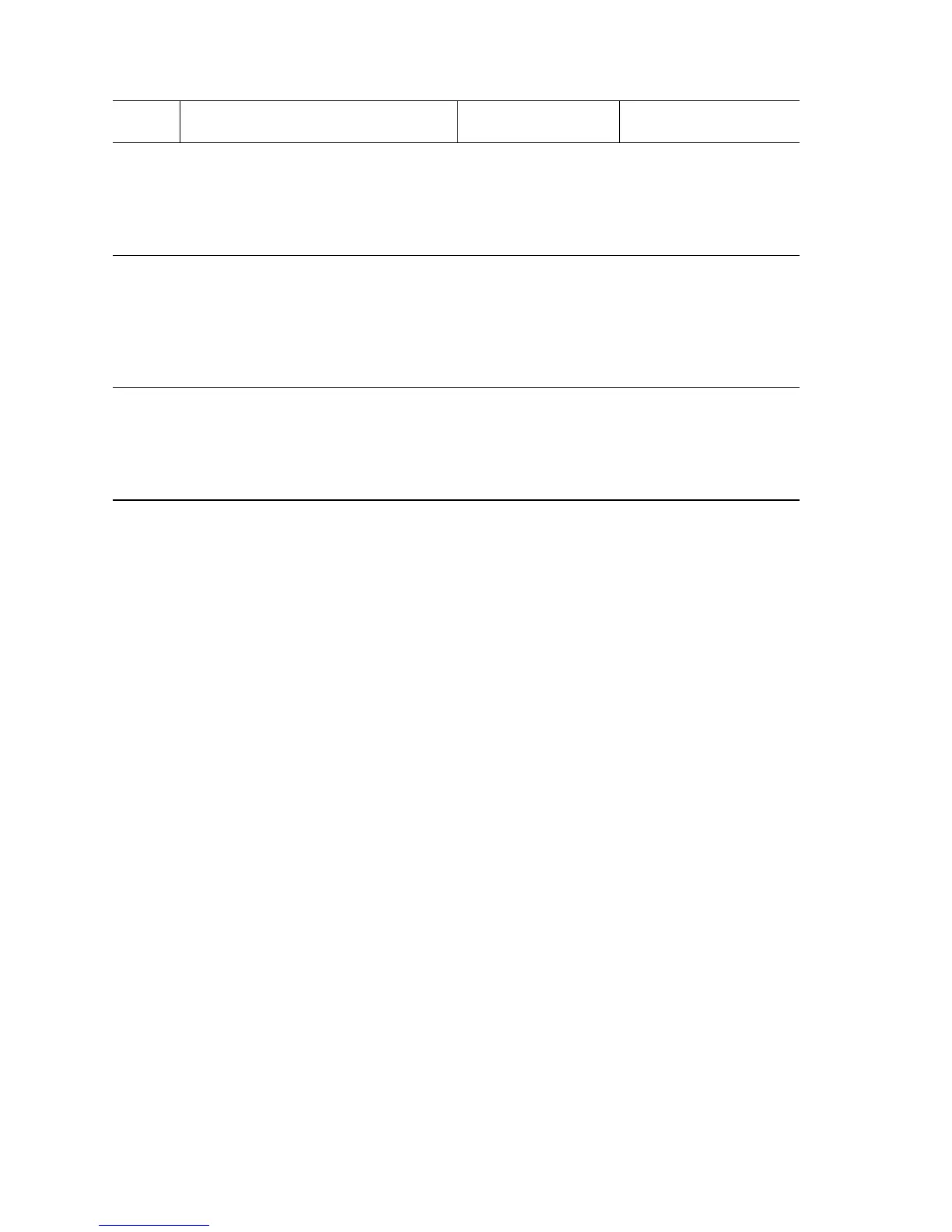5-46 Phaser 5500 Printer Service Manual
Registration Troubleshooting Procedure
Step Actions and Questions Yes No
1
Print Test Prints from all paper trays.
Print duplex prints if a duplex option
is installed.
Is the image registration within
specifications?
Go to Step 3. Go to Step 2.
2
Perform the registration adjustment
procedure.
Is the image registration correct
after the adjustment?
Problem solved. Replace the Engine
Logic Board
(
page 8-89). If the
problem persists,
replace the I/P Board
(
page 8-91).
3
Have the customer run a print job.
Are the customer’s prints
correctly registered?
Problem solved. Problem may be
application related.
Have the customer
contact Xerox
Customer Support.
