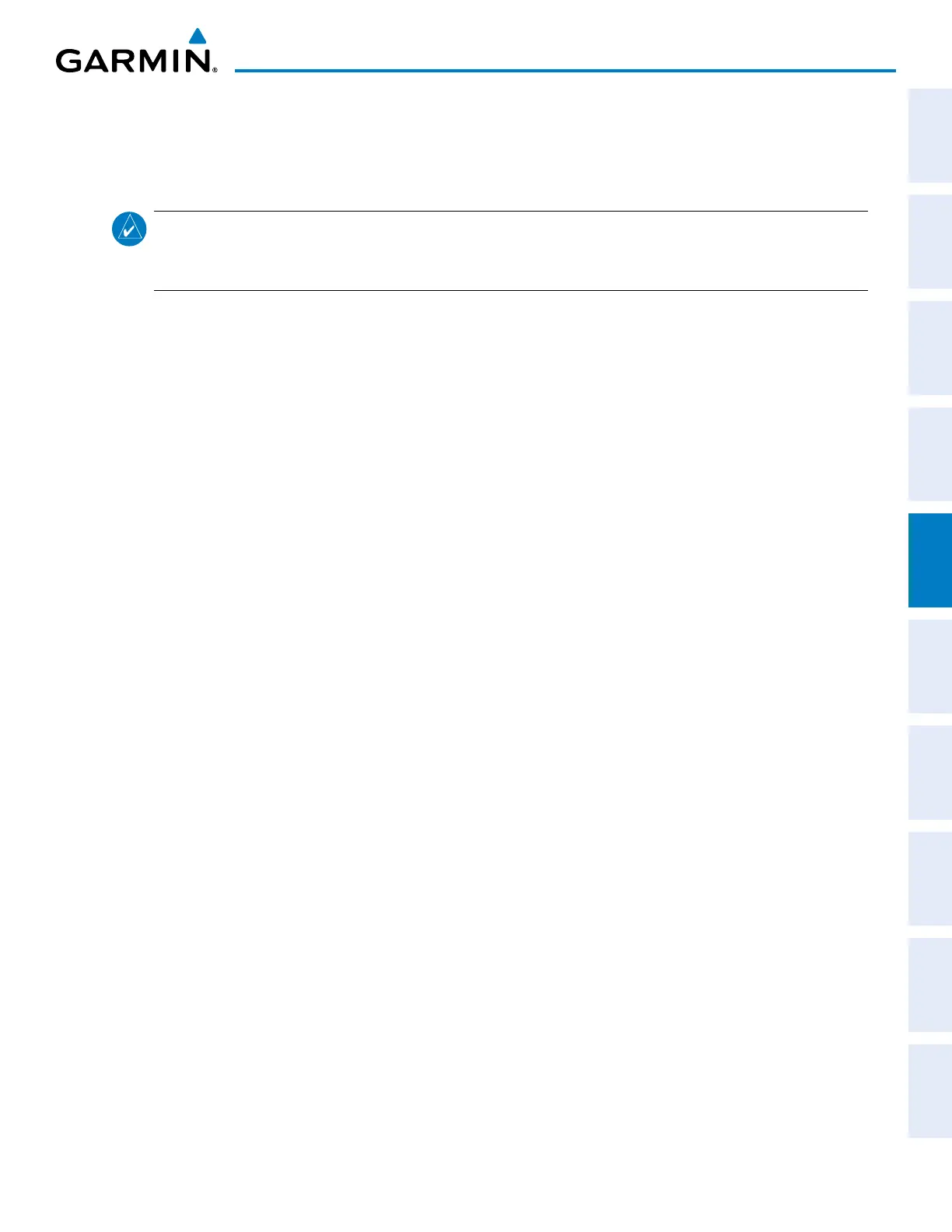190-00962-02 Rev. A
Garmin G1000 Pilot’s Guide for the Diamond DA42NG
273
FLIGHT MANAGEMENT
SYSTEM
OVERVIEW
FLIGHT
INSTRUMENTS
EIS
AUDIO PANEL
& CNS
FLIGHT
MANAGEMENT
HAZARD
AVOIDANCE
AFCS
ADDITIONAL
FEATURES
APPENDICES INDEX
5.12 ABNORMAL OPERATION
ThissectiondiscussestheDeadReckoningmodeofoperationandthesubsequentindications.
NOTE: Dead Reckoning Mode only functions in Enroute (ENR) or Oceanic (OCN) phase of flight. In all other
phases, an invalid GPS solution produces a “NO GPS POSITION” annunciation on the map and the G1000
stops using GPS.
While in Enroute or Oceanic phase of flight, if the G1000 detects an invalid GPS solution or is unable to
calculate a GPS position, the system automatically reverts to Dead Reckoning (DR) Mode. In DR Mode, the G1000
uses its last-known position combined with continuously updated airspeed and heading data (when available) to
calculate and display the aircraft’s current estimated position.
It is important to note that estimated navigation data supplied by the G1000 in DR Mode may become increasingly
unreliable and must not be used as a sole means of navigation. If while in DR Mode airspeed and/or heading data
is also lost or not available, the DR function may not be capable of accurately tracking estimated position and,
consequently,thesystemmaydisplayapaththatisdifferentthantheactualmovementoftheaircraft.Estimated
position information displayed by the G1000 through DR while there is no heading and/or airspeed data available
should not be used for navigation.
DR Mode is inherently less accurate than the standard GPS/SBAS Mode due to the lack of satellite measurements
needed to determine a position. Changes in wind speed and/or wind direction compounds the relative inaccuracy
ofDRMode.Becauseofthisdegradedaccuracy,othernavigationequipmentmustberelieduponforposition
awareness until GPS-derived position data is restored.
DRModeisindicatedontheG1000bytheappearanceoftheletters‘DR’superimposedinyellowoverthe‘own
aircraft’symbolasshowninFigure5-146.Inaddition,‘DR’isprominentlydisplayedinyellowontheHSIslightly
above and to the right of the aircraft symbol on the CDI as shown in Figure 5-146. Also, the CDI deviation bar
isremovedfromthedisplay.Lastly,butatthesametime,a‘GPSNAVLOST’alertmessageappearsonthePFD.
Normal navigation using GPS/SBAS source data resumes automatically once a valid GPS solution is restored.
As a result of operating in DR Mode, all GPS-derived data is computed based upon an estimated position and
is displayed as yellow text on the display to denote degraded navigation source information as shown in Figure
5-146.
Also, while the G1000 is in DR Mode, the autopilot does not couple to GPS, and both TAWS and Terrain
Proximity are disabled. Additionally, the accuracy of all nearest information (airports, airspaces, and waypoints)
isquestionable.Finally,airspace alerts continue to function, but with degraded accuracy.
