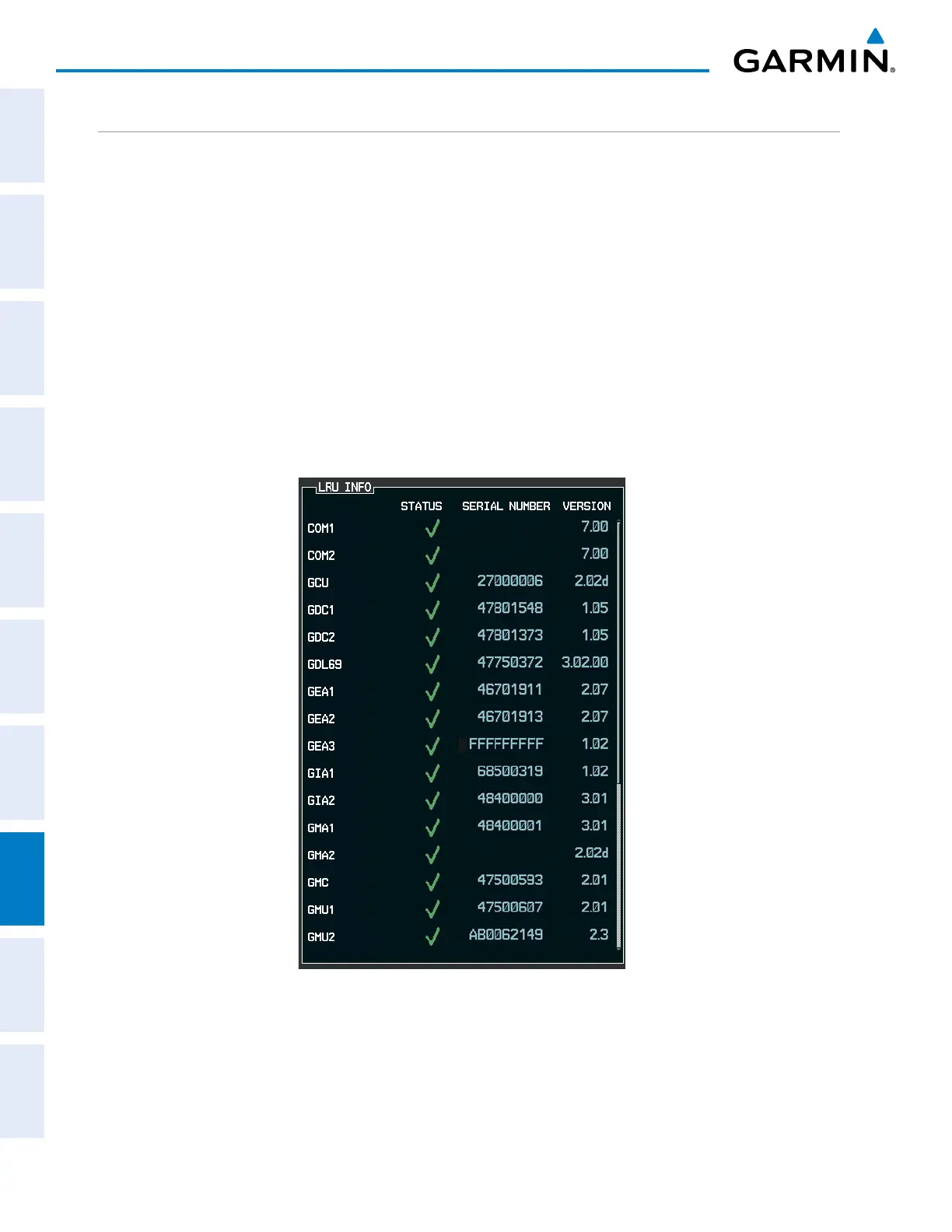Garmin G1000 Pilot’s Guide for the Diamond DA42NG
190-00962-02 Rev. A572
ADDITIONAL FEATURES
SYSTEM
OVERVIEW
FLIGHT
INSTRUMENTS
EIS
AUDIO PANEL
& CNS
FLIGHT
MANAGEMENT
HAZARD
AVOIDANCE
AFCS
ADDITIONAL
FEATURES
APPENDICESINDEX
GDL 69/69A DATA LINK RECEIVER TROUBLESHOOTING
Somequicktroubleshootingstepslistedbelowcanbeperformedtondthepossiblecauseofafailure.
•Ensure the owner/operator of the aircraft in which the Data Link Receiver is installed has subscribed to
SiriusXM
•EnsuretheSiriusXMsubscriptionhasbeenactivated
•PerformaquickcheckofthecircuitbreakerstoensurethatpowerisappliedtotheDataLinkReceiver
Fortroubleshootingpurposes,checktheLRUInformationBoxontheAUX-SystemStatusPageforDataLink
Receiver(GDL69/69A)status,serialnumber,andsoftwareversionnumber.Ifafailurehasbeendetectedinthe
GDL69/69AthestatusismarkedwitharedX.
Selecting the System Status Page:
1) Turn the large FMS Knob to select the AUX Page Group.
2) Turn the small FMS Knob to select the System Status Page (the last page in the AUX Page Group).
Figure 8-116 LRU Information Window on System Status Page
