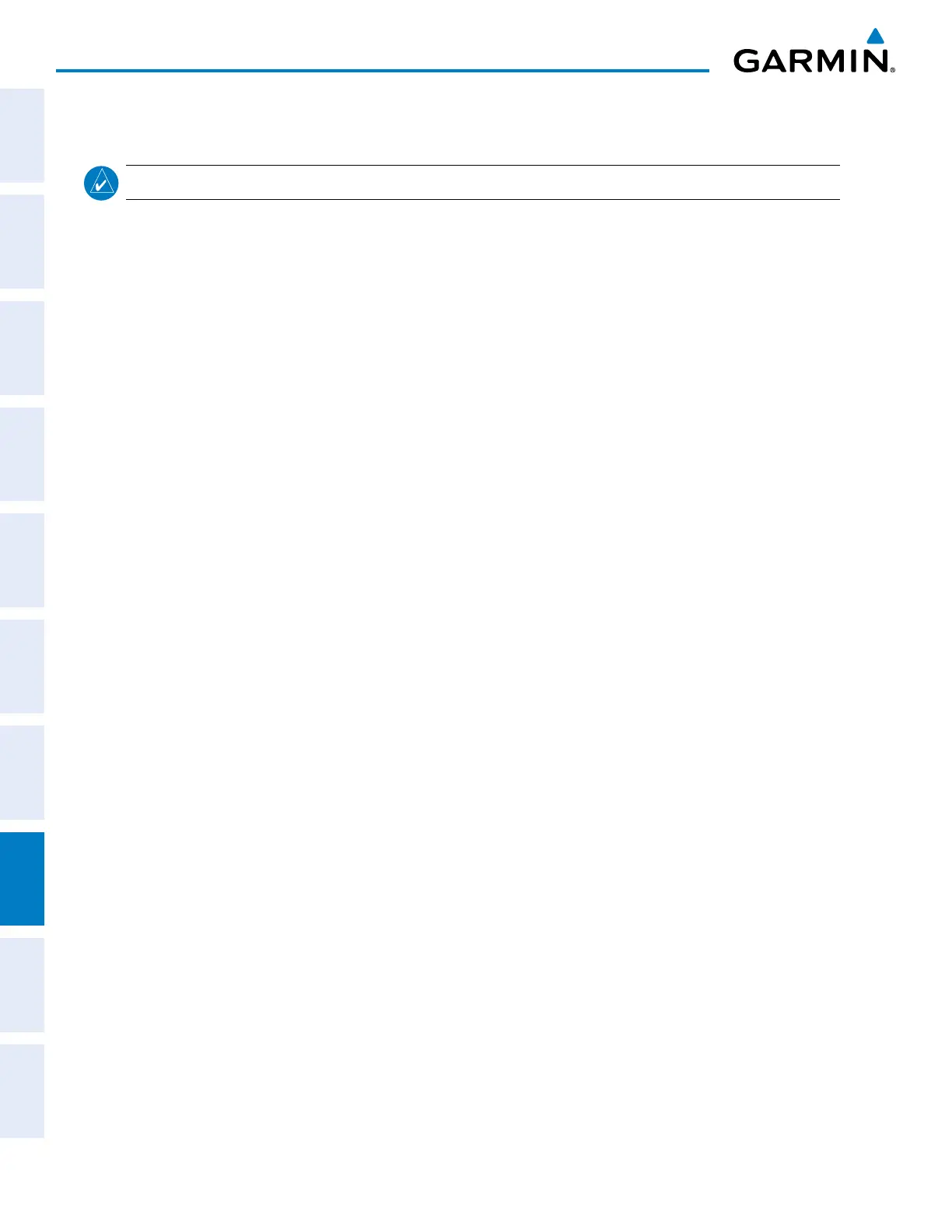Garmin G1000 Pilot’s Guide for the Diamond DA42NG
190-00962-02 Rev. A556
ADDITIONAL FEATURES
SYSTEM
OVERVIEW
FLIGHT
INSTRUMENTS
EIS
AUDIO PANEL
& CNS
FLIGHT
MANAGEMENT
HAZARD
AVOIDANCE
AFCS
ADDITIONAL
FEATURES
APPENDICESINDEX
8.8 ELECTRONIC STABILITY AND PROTECTION (ESP
™
)
NOTE
: Refer to the Airplane Flight Manual to determine approval of ESP functionality.
The optional Garmin Electronic Stability and Protection (ESP
™
)systemisavailableonlywhentheGFC700
AFCSisinstalled.Thissystemisdesignedtoprovideautomaticcontrolinputstodiscourageaircraftoperation
outside a desired flight envelope. Garmin ESP
™
workstomaintainthedesiredpitch,roll,andairspeedoperating
envelope by automatically engaging one or more servos when the aircraft is near a dened pitch, roll, and/
orairspeedoperatinglimit.WhileESP
™
utilizesthesamesensors,processors,andactuatorsastheGFC700
autopilot, it is a separate function. The ESP
™
systemonlyoperateswhentheGFC700autopilotisnotengaged
andtheaircraftisabove200feetAGL.
ESP
™
engages when the aircraft exceeds one or more conditions (pitch, roll, and airspeed) beyond the normal
flight parameters. Enhanced stability for each condition is provided by applying a force to the appropriate control
surface to return the aircraft to the desired flight envelope. This is perceived by the pilot as resistance to control
movement in the undesired direction when the aircraft approaches a steep attitude or high airspeed.
As the aircraft deviates further from the desired attitude or airspeed, the force increases (up to an established
maximum) to encourage control movement in the direction necessary to return to the desired attitude and/or
airspeed range. Except in the case of high airspeed, when maximum force is reached, force remains constant up to
the maximum engagement limit. Above the maximum engagement limit, forces are no longer applied. There is no
maximum engagement related to a high airspeed condition.
WhenESP
™
has been engaged for more than ten seconds (cumulative; not necessarily consecutive seconds) of a
20-second interval, the autopilot is automatically engaged with the flight director in LevelModeinthepitchand/or
rollaxis,bringingtheaircraftintolevelight.Anaural“EngagingAutopilot”alertisplayedandtheightdirector
modeannunciationwillindicate‘LVL’forverticalandlateralmodes.
The pilot can interrupt ESP
™
by pressing and holding the Autopilot Disconnect (AP DISC) switch. Upon releasing
the or AP DISC switch, ESP
™
force will again be applied, provided aircraft roll attitude is within engagement limits.
ESP
™
canalsobeoverriddenbyoverpoweringtheservo’smechanicaltorquelimit.
ESP
™
canbeenabledordisabledontheAUX-SYSTEMSETUP2PageontheMFD.
To enable or disable ESP
™
:
1) Turn the large
FMS
Knob to select the AUX Page Group.
2) Turn the small
FMS Knob
to select the System Setup Page.
3) If necessary, press the
SETUP 2
Softkey to display the AUX-SYSTEM SETUP 2 Page. If the AUX-SYSTEM SETUP 2
is already displayed, proceed to step 4.
4) Press the
FMS
Knob to activate the cursor.
5) Turn the large
FMS
Knob to place the cursor in the STABILITY & PROTECTION field.
6) Turn the small
FMS Knob
to select ‘ENABLE’ or ‘DISABLE’.
7) Press the
FMS
Knob to remove the cursor.
ESP
™
is automatically enabled on system power up.
