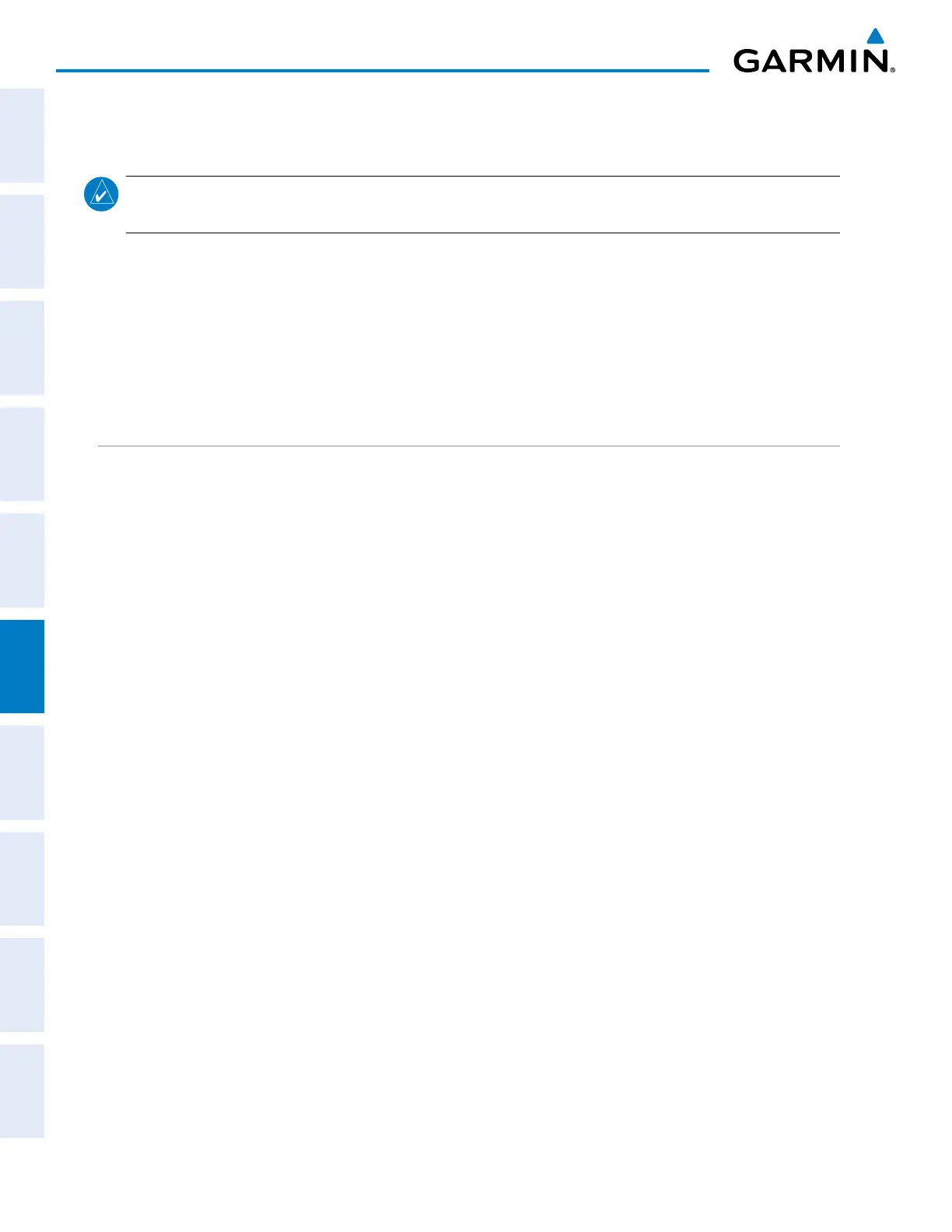Garmin G1000 Pilot’s Guide for the Diamond DA42NG
190-00-00962-02 Rev. A
276
HAZARD AVOIDANCE
SYSTEM
OVERVIEW
FLIGHT
INSTRUMENTS
EIS
AUDIO PANEL
& CNS
FLIGHT
MANAGEMENT
HAZARD
AVOIDANCE
AFCS
ADDITIONAL
FEATURES
APPENDICESINDEX
6.1 SIRIUSXM SATELLITE WEATHER
NOTE: SiriusXM Weather provides information for avoiding hazardous weather. It is not to be used to
penetrate hazardous weather conditions.
TheGDL69/69Aisaremote-mounteddatalinksatellitereceiver.ItprovidesSiriusXMWeatherdatatothe
system.ReceivedgraphicalweatherinformationandassociatedtextisdisplayedontheMultiFunctionDisplay
(MFD)andthePrimaryFlightDisplay(PFD)InsetMap.TheGDL69AcanalsoreceiveSiriusXMSatelliteRadio
entertainmentservices. Bothweatherdata and entertainment programmingoperatein the S-band frequency
rangetoprovidecontinuousreceptioncapabilitiesatanyaltitudethroughoutNorthAmerica.
ServicesfromSiriusXMaresubscription-based.Formoreinformationonspecicservicepackages,visitwww.
siriusxm.com.
ACTIVATING SERVICES
BeforeSiriusXMWeatherandSiriusXMSatelliteRadiocanbeused,theservicesmustbeactivated.Services
areactivatedbyprovidingcodedIDsuniquetotheinstalledGDL69/69A.SiriusXMSatelliteRadio(audio)and
SiriusXMWeather(data)serviceseachhavecodedIDs.TheDataandAudioRadioIDsmustbeprovidedto
activatetheweatherserviceandentertainmentsubscriptions,respectively.TheseIDsarelocatedon:
•ThelabelonthebackoftheGDL69/69ADataLinkReceiver
•TheXMInformationPageontheMFD(Figure6-1)
•TheXMSatelliteRadioActivationInstructionsincludedwiththeunit(availableatwww.garmin.com,P/N
190-00355-04)
ContacttheinstalleriftheAudioandDataRadioIDscannotbelocated.
SiriusXMusesthecodedIDstosendanactivationsignalthatallowsthesystemtoreceiveweatherdataand/
orentertainmentprogrammingprovidedthroughtheGDL69/69A.
Activating SiriusXM Weather and SiriusXM Satellite Radio services:
1) Contact SiriusXM customer service using the phone number listed on the website www.siriusxm.com. Follow
the instructions provided by SiriusXM costumer service.
2) Select the XM Page in the Auxiliary Page Group.
3) Press the INFO Softkey to display the XM Information Page.
4) Verify the desired services are activated.
5) Press the LOCK Softkey.
6) Turn the large FMS Knob to highlight ‘YES’.
7) To complete activation, press the ENT Key.
