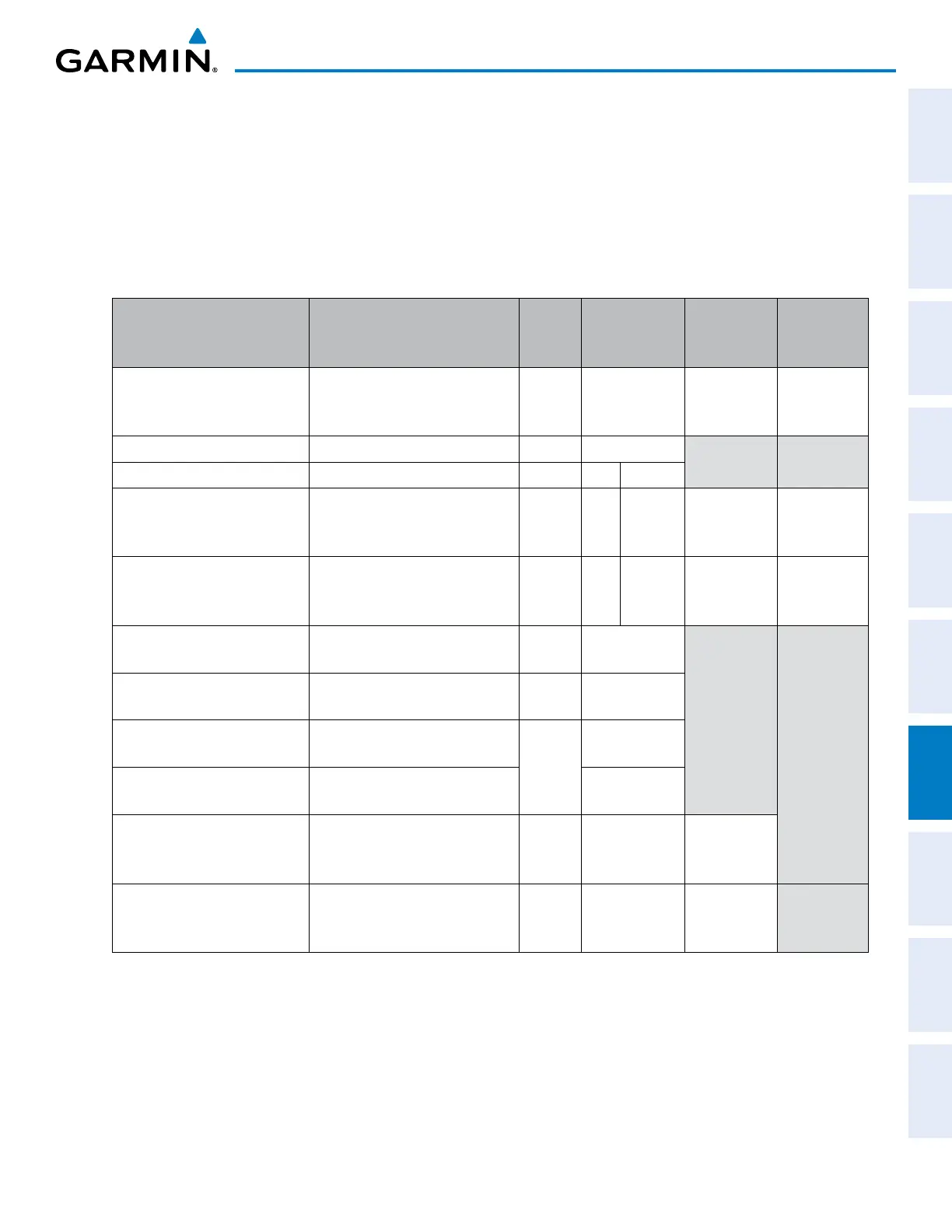190-00962-02 Rev. A
Garmin G1000 Pilot’s Guide for the Diamond DA42NG
433
AUTOMATIC FLIGHT CONTROL SYSTEM
SYSTEM
OVERVIEW
FLIGHT
INSTRUMENTS
EIS
AUDIO PANEL
& CNS
FLIGHT
MANAGEMENT
HAZARD
AVOIDANCE
AFCS
ADDITIONAL
FEATURES
APPENDICES INDEX
7.3 VERTICAL MODES
Table 7-2 lists the vertical modes with their corresponding controls and annunciations. The mode reference is
displayednexttotheactivemodeannunciationforAltitudeHold,VerticalSpeed,andFlightLevelChangemodes.
The NOSE UP/NOSE DNKeyscanbeusedtochangetheverticalmodereferencewhileoperatingunderPitch
Hold,VerticalSpeed,orFlightLevelChangeMode.Incrementsofchangeandacceptablerangesofvaluesfor
each of these references using the NOSE UP/NOSE DN Keys are also listed in the table.
Vertical Mode Description Control Annunciation
Reference
Range
Reference
Change
Increment
Pitch Hold
Holds aircraft pitch attitude; may
be used to climb/descend to the
Selected Altitude
(default) PIT -15° to +20° 0.5°
Selected Altitude Capture Captures the Selected Altitude * ALTS
Altitude Hold Holds current Altitude Reference ALT Key ALT nnnnn fT
Vertical Speed
Holds aircraft vertical speed; may
be used to climb/descend to the
Selected Altitude
VS Key VS nnnn fpm
-3000 to
+1500 fpm
100 fpm
Flight Level Change
Holds aircraft airspeed while
aircraft is climbing/descending to
the Selected Altitude
FLC Key FLC nnn kT 90 to 180 kt 1 kt
Vertical Path Tracking
Captures and tracks descent legs
of an active vertical profile
VNV
Key
VPTH
VNV Target Altitude Capture
Captures the Vertical Navigation
(VNV) Target Altitude
** ALTV
Glidepath***
Captures and tracks the SBAS
glidepath on approach
APR
Key
GP
Glideslope
Captures and tracks the ILS
glideslope on approach
GS
Go Around
Disengages the autopilot and
commands a constant pitch angle
and wings level
GA
Button
GA 6°
Level
Autopilot engages and
commands pitch angle necessary
to establish zero vertical fpm
**** LVL N/A
* ALTS is armed automatically when PIT, VS, FLC, or GA is active, and under VPTH when the Selected Altitude is to be captured
instead of the VNV Target Altitude.
** ALTV is armed automatically under VPTH when the VNV Target Altitude is to be captured instead of the Selected Altitude.
***GP is available in installations with GIA 63W IAUs when SBAS is available.
**** Level mode can only become activated as a function of Electronic Stability and Protection (ESP). Refer to the Additional
Features section for a detailed discussion of the optional ESP feature.
Table 7-2 Flight Director Vertical Modes
