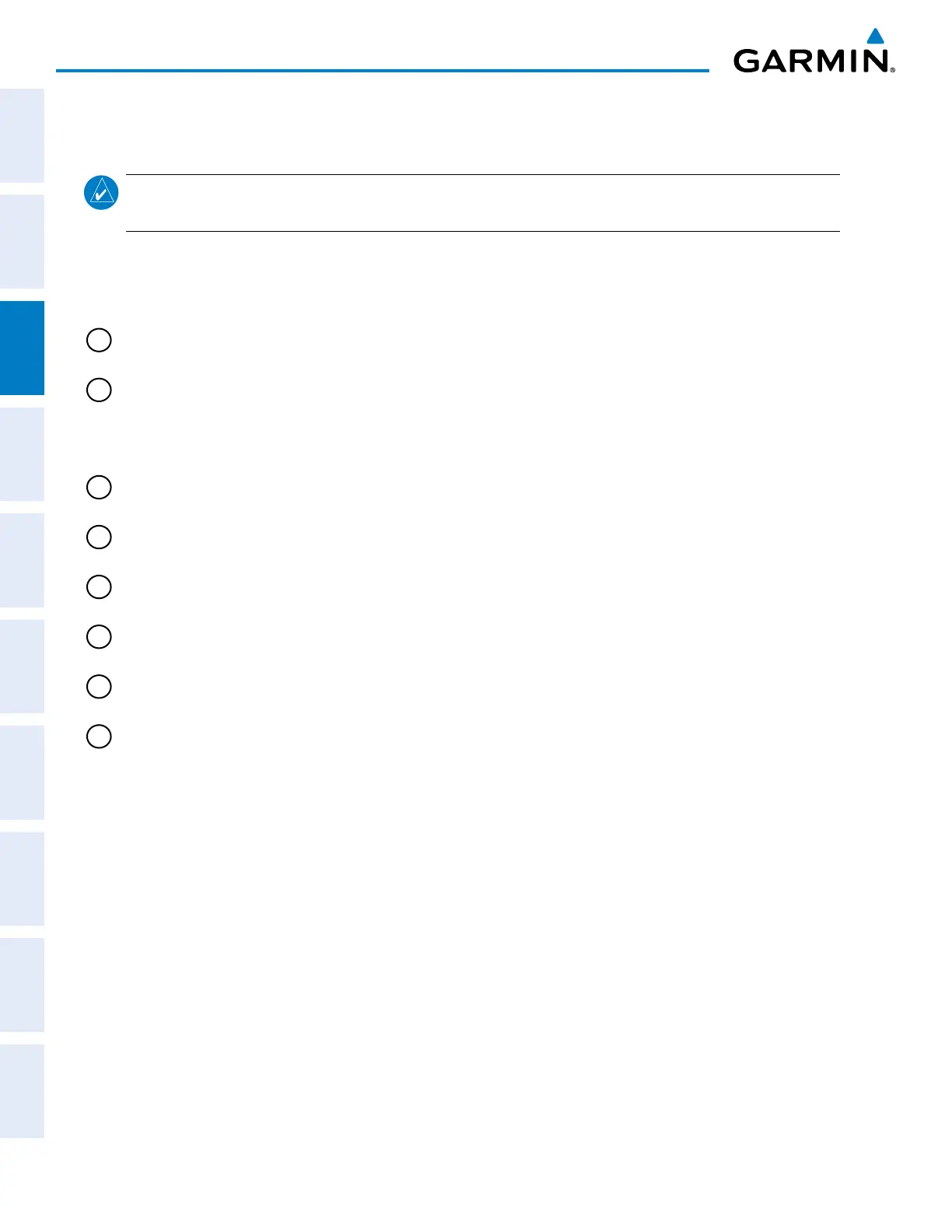Garmin G1000 Pilot’s Guide for the Diamond DA42NG
190-00962-02 Rev. A80
ENGINE INDICATION SYSTEM
SYSTEM
OVERVIEW
FLIGHT
INSTRUMENTS
EIS
AUDIO PANEL
& CNS
FLIGHT
MANAGEMENT
HAZARD
AVOIDANCE
AFCS
ADDITIONAL
FEATURES
APPENDICESINDEX
3.1 ENGINE DISPLAY
NOTE: The Fuel Quantity Indicator shows 25 gallons of fuel per side in the main tanks when full; the Fuel
Quantity Indicator does not account for fuel in the auxiliary tanks.
The Engine Display is the default EIS display and can be selected by pressing the ENGINE or BACK Softkey
when another EIS display is currently shown. Beneath the vertical slider gauges are readouts for fuel flow and
horizontal bar indicators for oil temperature and pressure, coolant temperature, and fuel temperature and quantity.
1
Engine Load Indicator
(LOAD %)
Displays current engine loads as percentages on a vertical slider gauge
with digital readouts below the gauge
2
Tachometer
(RPM)
Displays propeller speeds in revolutions per minute (rpm) on a vertical
slider gauge with digital readouts below the gauge
Gauge indicators display propeller speed information provided by the
FADEC. Digital readouts flash red to indicate an overspeed warning.
3
Fuel Flow Indicator
(FUEL FLOW GPH)
Displays digital readouts of current fuel flow for each engine in gallons
per hour (gph)
4
Oil Temperature Indicator
(OIL TEMP)
Displays engine oil temperature ranges
5
Oil Pressure Indicator
(OIL PRES)
Displays engine oil pressure ranges
6
Coolant Temperature Indicator
(COOLANT TEMP)
Displays coolant temperature ranges
7
Fuel Temperature Indicator
(FUEL TEMP)
Displays fuel temperature ranges
8
Fuel Quantity Indicator
(FUEL QTY GAL)
Displays the quantity, in gallons (gal), of fuel in the tanks; pointers
labeled L and R indicate the fuel quantity in each tank
Indicator ranges from 0 to 25 gal per side with tick marks every 5 gal;
the red range indicates 1 gal of unusable fuel.
