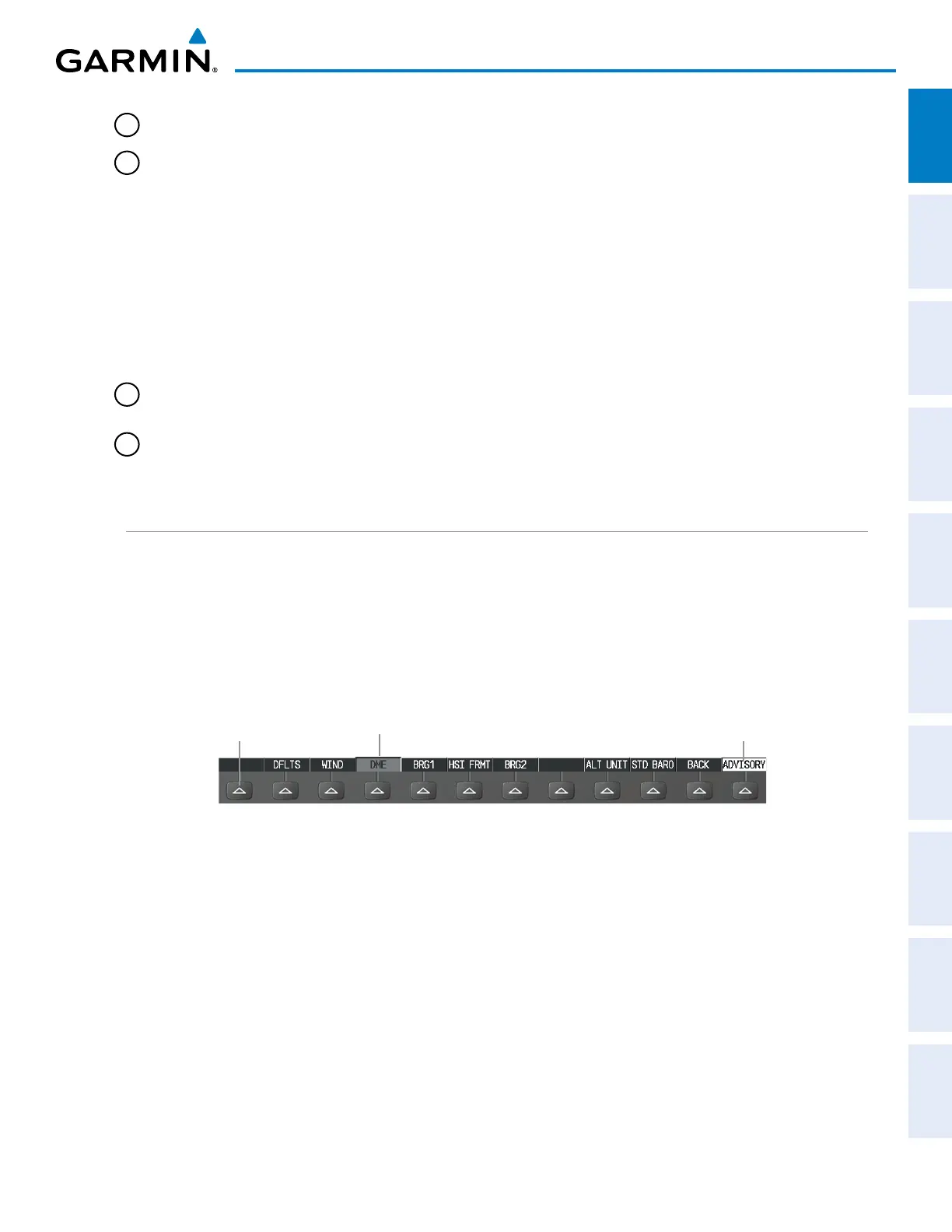190-00962-02 Rev. A
Garmin G1000 Pilot’s Guide for the Diamond DA42NG
21
SYSTEM OVERVIEW
SYSTEM
OVERVIEW
FLIGHT
INSTRUMENTS
EIS
AUDIO PANEL
& CNS
FLIGHT
MANAGEMENT
HAZARD
AVOIDANCE
AFCS
ADDITIONAL
FEATURES
APPENDICES INDEX
15
ENT Key
Validates/confirms selection or data entry
16
FMS Knob
(Flight Management
System Knob)
Press to turn the selection cursor on/off
Data Entry: With cursor on, turn to enter data in the highlighted field (large
knob moves cursor location; small knob selects character for highlighted cursor
location)
Scrolling: When a list of information is too long for the window/box, a scroll bar
appears, indicating more items to view. With cursor on, turn large knob to scroll
through the list.
Page Selection: Turn knob on MFD to select the page to view (large knob selects a
page group; small knob selects a specific page from the group)
17
Softkey Selection
Keys
Press to select softkey shown above the bezel key on the PFD/MFD display
18
ALT Knob
Sets the Selected Altitude, shown above the Altimeter (the large knob selects the
thousands, the small knob selects the hundreds)
SOFTKEY FUNCTION
The softkeys are located along the bottoms of the displays. The softkeys shown depend on the softkey level
or page being displayed. The bezel keys below the softkeys can be used to select the appropriate softkey. When
a softkey is selected, its color changes to black text on gray background and remains this way until it is turned
off, at which time it reverts to white text on black background. When a softkey function is disabled, the softkey
label is subdued (dimmed).
Softkeys revert to the previous level after 45 seconds of inactivity.
Figure 1-15 Softkeys (Second-Level PFD Configuration)
Softkey
On
Bezel-Mounted
Softkeys (Press)
Softkey Names
(Displayed)
In the following descriptions, top level softkeys are denoted with bullets.
PFD SOFTKEYS
The
CDI
,
IDENT
,
TMR/REF
,
NRST,
and
ALERTS
softkeys undergo a momentary change to black text on
gray background and automatically switch back to white text on black background when selected.
The PFD softkeys provide control over flight management functions, including GPS, NAV, terrain, traffic,
and lightning (optional). Each softkey sublevel has a BACK Softkey which can be selected to return to the
previous level. The ALERTS Softkey is visible at all softkey levels (label changes if messages are issued).
