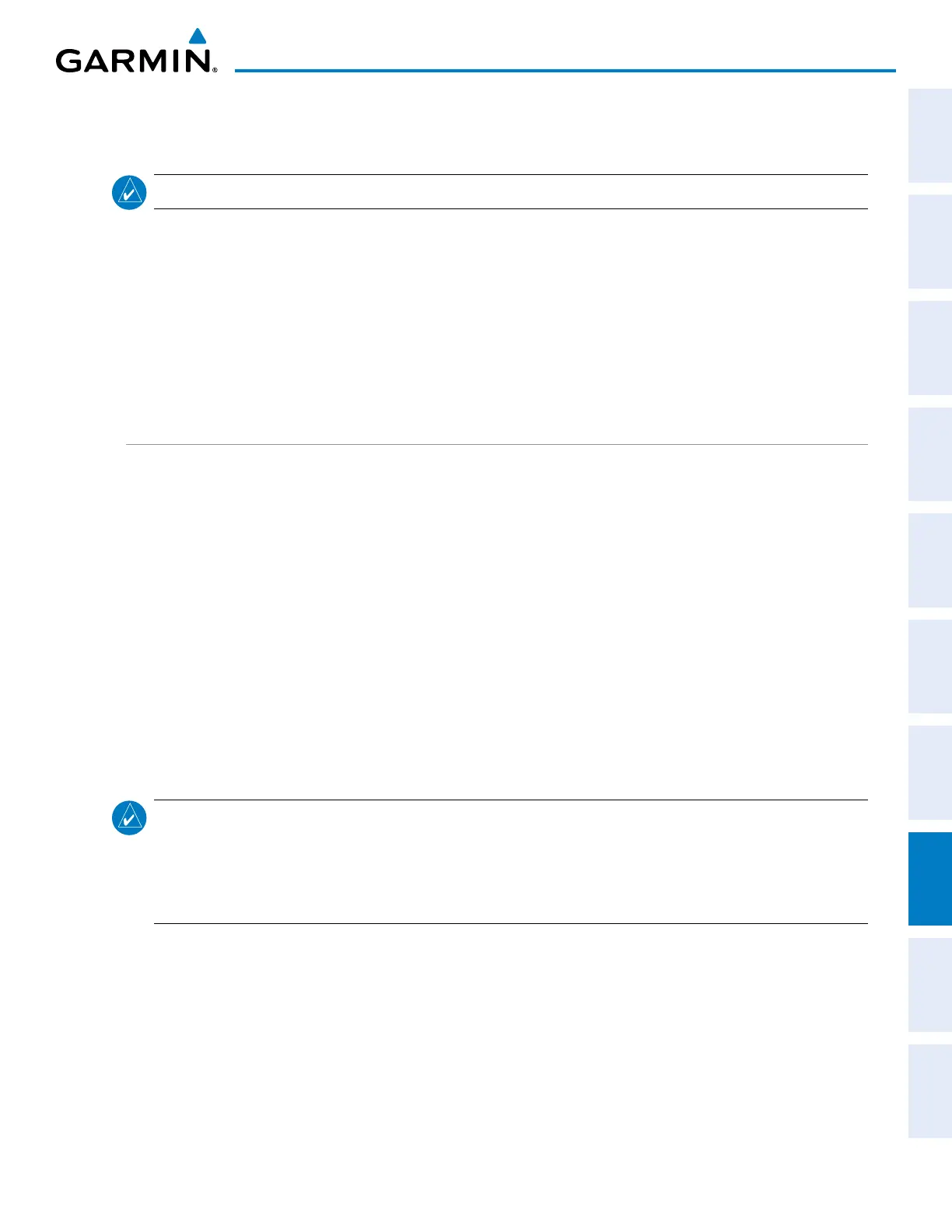190-00962-02 Rev. A
Garmin G1000 Pilot’s Guide for the Diamond DA42NG
533
ADDITIONAL FEATURES
SYSTEM
OVERVIEW
FLIGHT
INSTRUMENTS
EIS
AUDIO PANEL
& CNS
FLIGHT
MANAGEMENT
HAZARD
AVOIDANCE
AFCS
ADDITIONAL
FEATURES
APPENDICES INDEX
8.6 SIRIUSXM SATELLITE RADIO (OPTIONAL)
NOTE: Refer to the Hazard Avoidance Section for information about SiriusXM Satellite Weather products.
TheoptionalSiriusXMSatelliteRadioentertainmentfeatureoftheGDL69ADataLinkReceiverisavailablefor
thepilot’sandpassengers’enjoyment.TheGDL69AcanreceiveSiriusXMSatelliteRadio
®
entertainment services
atanyaltitudethroughouttheContinentalU.S.EntertainmentaudioisavailableonlyontheGDL69ADataLink
Receiver,nottheGDL69.
SiriusXMSatelliteRadiooffersavarietyofradioprogrammingoverlongdistanceswithouthavingtoconstantly
search for new stations. Based on signals from satellites, coverage far exceeds land-based transmissions.
SiriusXMSatelliteRadioservicesaresubscription-based.Formoreinformationonspecicservicepackages,visit
www.siriusxm.com.
ACTIVATING SIRIUSXM SATELLITE RADIO SERVICES
TheserviceisactivatedbyprovidingSiriusXMSatelliteRadiowitheitheroneortwocodedIDs,dependingon
theequipment.EithertheAudioRadioIDortheDataRadioID,orboth,mustbeprovidedtoSiriusXMSatellite
Radiotoactivatetheentertainmentsubscription.
ItisnotrequiredtoactivateboththeentertainmentandweatherservicesubscriptionswiththeGDL69A.
Eitherorbothservicescanbeactivated.SiriusXMSatelliteRadiousesoneorbothofthecodedIDstosendan
activationsignalthat,whenreceivedbytheGDL69A,allowsittoplayentertainmentprogramming.
TheseIDsarelocated:
•OnthelabelonthebackoftheDataLinkReceiver
•OntheXMInformationPageontheMFD(Figure8-73)
•OntheXMSatelliteRadioActivationInstructionsincludedwiththeunit(availableatwww.garmin.com,P/N
190-00355-04)
ContacttheinstalleriftheDataRadioIDandtheAudioRadioIDcannotbelocated.
NOTE
: The LOCK Softkey on the XM Information Page (Auxiliary Page Group) is used to save GDL 69A
activation data when the SiriusXM services are initially set up. It is not used during normal SiriusXM
Radio operation, but there should be no adverse effects if inadvertently pressed during flight. Refer to
the GDL 69/69A XM Satellite Radio Activation Instructions (190-00355-04, Rev H or later) for further
information.
Activating the SiriusXM Satellite Radio services:
1) Contact SiriusXM Satellite Radio. Follow the instructions provided by SiriusXM Satellite Radio services.
2) Select the Auxiliary Page Group.
3) Select the next to last page in the AUX Page Group.
4) Press the INFO Softkey to display the XM Information Page.
5) Verify that the desired services are activated.
