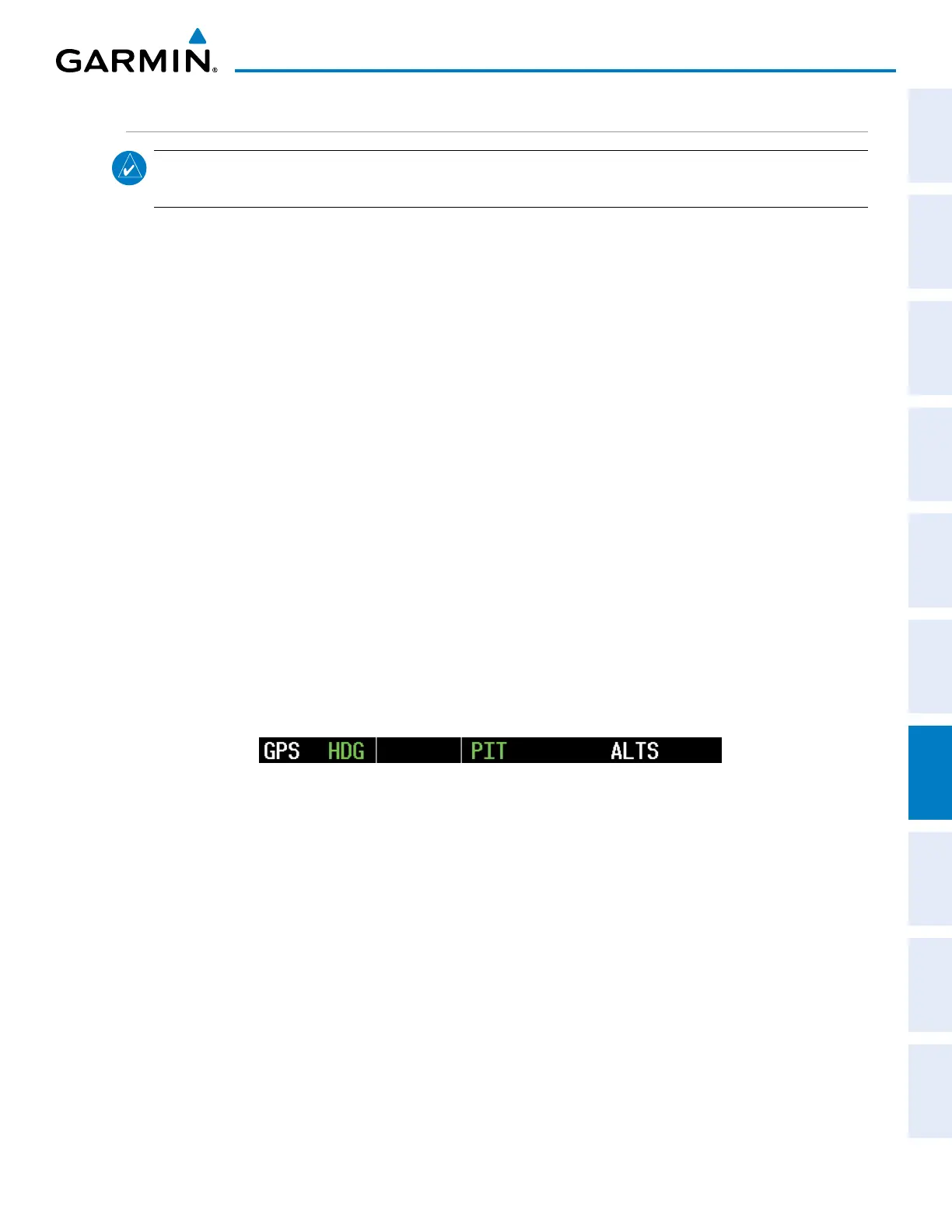190-00962-02 Rev. A
Garmin G1000 Pilot’s Guide for the Diamond DA42NG
453
AUTOMATIC FLIGHT CONTROL SYSTEM
SYSTEM
OVERVIEW
FLIGHT
INSTRUMENTS
EIS
AUDIO PANEL
& CNS
FLIGHT
MANAGEMENT
HAZARD
AVOIDANCE
AFCS
ADDITIONAL
FEATURES
APPENDICES INDEX
APPROACH MODES (GPS, VAPP, LOC)
NOTE: The selected navigation receiver must have a valid VOR or LOC signal or active GPS course for the
flight director to enter Approach Mode.
ApproachModeisactivatedwhentheAPRKeyispressed.ApproachModeacquiresandtrackstheselected
navigationsource(GPS,VOR,orLOC),dependingonloadedapproach.Thismodeusestheselectednavigation
receiverdeviationanddesiredcourseinputstoytheapproach.PressingtheAPRKeywhentheCDIisgreater
thanonedotarmstheselectedapproachmode(annunciatedinwhitetotheleftoftheactivelateralmode).If
theCDIislessthanonedot,theLOCisautomaticallycapturedwhentheAPR Key is pressed.
VORApproachMode(VAPP)providesgreatersensitivityforsignaltrackingthanVORNavigationMode.
Selecting VOR Approach Mode:
1) Ensure a valid VOR frequency is tuned
2) Ensure that VOR is the selected navigation source (use the CDI Softkey to cycle through navigation sources if
necessary).
3) Press the APR Key.
WhenGPSApproachModeisarmed,GlidepathModeisalsoarmed.
Selecting GPS Approach Mode:
1) Ensure a GPS approach is loaded into the active flight plan. The active waypoint must be part of the flight plan
(cannot be a direct-to a waypoint not in the flight plan).
2) Ensure that GPS is the selected navigation source (use the CDI Softkey to cycle through navigation sources if
necessary).
3) Press the APR Key.
Figure 7-26 GPS Approach Mode Armed
LOCApproachModeallowstheautopilottoyaLOC/ILSapproachwithaglideslope.WhenLOCApproach
Modeis armed, GlideslopeModeisalso armed automatically.LOC capturesareinhibitedifthedifference
betweenaircraftheadingandlocalizercourseexceeds105°.
Selecting LOC Approach Mode:
1) Ensure a valid localizer frequency is tuned.
2) Ensure that LOC is the selected navigation source (use the CDI Softkey to cycle through navigation sources if
necessary).
3) Press the APR Key.
Or:
1) Ensure that GPS is the selected navigation source (use the CDI Softkey to cycle through navigation sources if
necessary).
