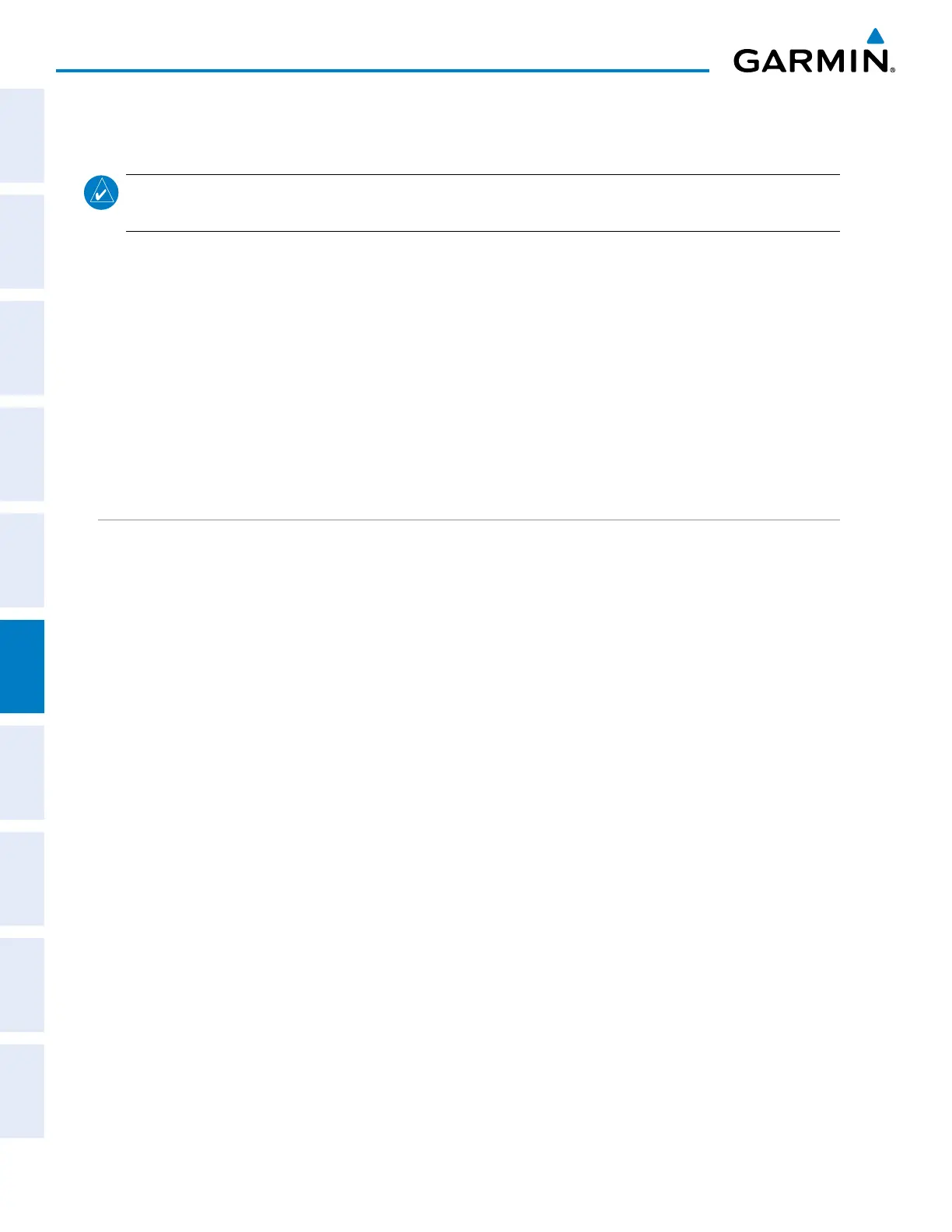Garmin G1000 Pilot’s Guide for the Diamond DA42NG
190-00-00962-02 Rev. A
342
HAZARD AVOIDANCE
SYSTEM
OVERVIEW
FLIGHT
INSTRUMENTS
EIS
AUDIO PANEL
& CNS
FLIGHT
MANAGEMENT
HAZARD
AVOIDANCE
AFCS
ADDITIONAL
FEATURES
APPENDICESINDEX
6.3 FIS-B WEATHER
NOTE: The Flight Information Service - Broadcast (FIS-B) weather data provides information for avoiding
hazardous weather. Do not use FIS-B information to penetrate hazardous weather.
TheoptionalGDL90receivesFlightInformationServices-Broadcast(FIS-B)weatherdatafromanetworkof
UAT(UniversalAccessTransceiver)Ground-BasedTransceivers(GBTs).ThesystemdisplaysFIS-Bgraphical
weatherinformationandassociatedtextontheMultiFunctionDisplay(MFD)andthePrimaryFlightDisplay
(PFD)InsetMap.
FIS-Bweatherdatareceptionrequirestheaircraftbeingwithinrangeandline-of-sightofan operatingGBT
broadcastingFIS-Bweatherdata.Receptionmaybeaffectedbyfactorsincludingaltitudeorterrain.
Reception of FIS-B weather data occurs automatically without any pilot action. FIS-B broadcasts provide
weatherdatainarepeatingcyclewhichmaytakeapproximatelytenminutestotransmitallavailableweather
data.Therefore,notallavailableweatherdatamaybeavailableimmediatelyuponinitialFIS-Bsignalacquisition
orsystempower-up.
USING FIS-B WEATHER PRODUCTS
TheprimarymapforviewingFIS-BWeatherdataistheWeatherDataLink(FIS-B)PageintheMapPage
Group.
Viewing the Weather Data Link (FIS-B) Page:
1) Turn the large
FMS
Knob to select the Map Page Group.
2) Turn the small
FMS
Knob
to select the Weather Data Link (FIS-B, XM, or GFDS) Page.
3) If the page title displays a weather data link source other than ‘FIS-B’, such as ‘XM’ or ‘GFDS’, proceed to the
following steps to change the weather data link source to FIS-B.
4) Press the MENU Key.
5) Turn the small FMS Knob to select ‘Display FIS-B Weather’ and press the ENT Key. The page title will display
‘MAP - WEATHER DATA LINK (FIS-B)’ to indicate FIS-B is now the selected weather data link source.
