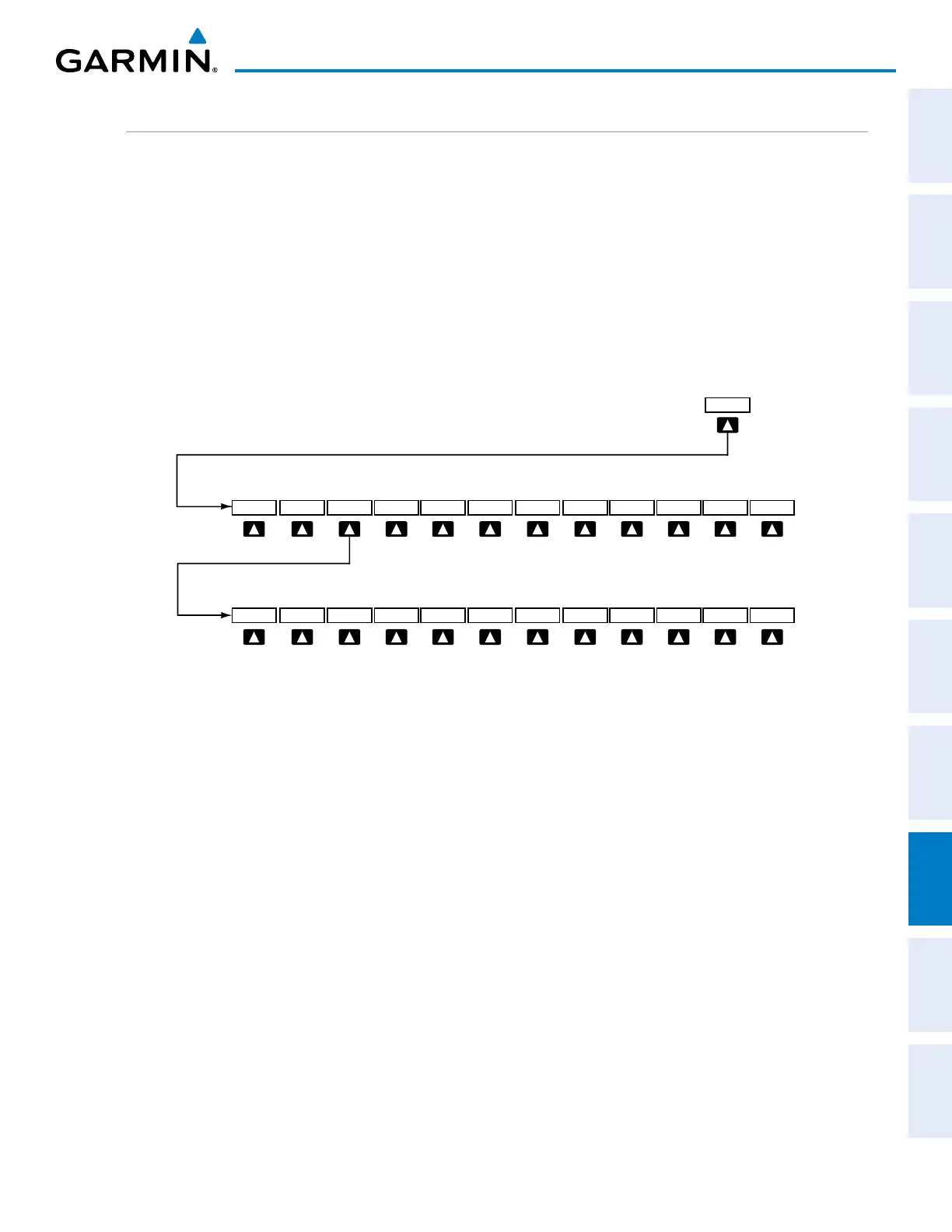190-00962-02 Rev. A
Garmin G1000 Pilot’s Guide for the Diamond DA42NG
493
ADDITIONAL FEATURES
SYSTEM
OVERVIEW
FLIGHT
INSTRUMENTS
EIS
AUDIO PANEL
& CNS
FLIGHT
MANAGEMENT
HAZARD
AVOIDANCE
AFCS
ADDITIONAL
FEATURES
APPENDICES INDEX
CHARTVIEW SOFTKEYS
ChartViewfunctionsaredisplayedonthreelevelsofsoftkeys.WhileontheNavigationMapPage,Nearest
Airports Page, or Flight Plan Page, pressing the
SHW CHRT
Softkeydisplaystheavailableterminalchartand
advancestothechartselectionlevelofsoftkeys:CHRT OPT, CHRT, INFO-1/INFO-2, DP, STAR, APR, WX,
NOTAM, and GO
BACK.ThechartselectionsoftkeysshownbelowappearontheAirportInformationPage.
Pressing the GO
BACKSoftkeyrevertstothetoplevelsoftkeysandpreviouspage.
Pressing the CHRT OPTSoftkeyadvancestothenextlevelofsoftkeys:ALL, HEADER, PLAN, PROFILE,
MINIMUMS, FIT
WDTH, FULL
SCN, and BACK.
WhileviewingtheCHRT OPTSoftkeys,after45secondsofsoftkeyinactivity,thesystemrevertstothechart
selectionsoftkeys.
Figure 8-21 ChartView SHW CHRT, Chart Selection, and Chart Option Softkeys
Pressing the GO BACK Softkey returns
to the top-level softkeys and previous page.
Pressing the BACK Softkey returns
to the Chart Selection Softkeys.
MINIMUMS
CHRT OPT CHRT INFO-1 DP STAR APR WX
NOTAM
GO BACK
SHW CHRT
ALL HEADER PLAN PROFILE
FIT WDTH FULL SCN BACK
