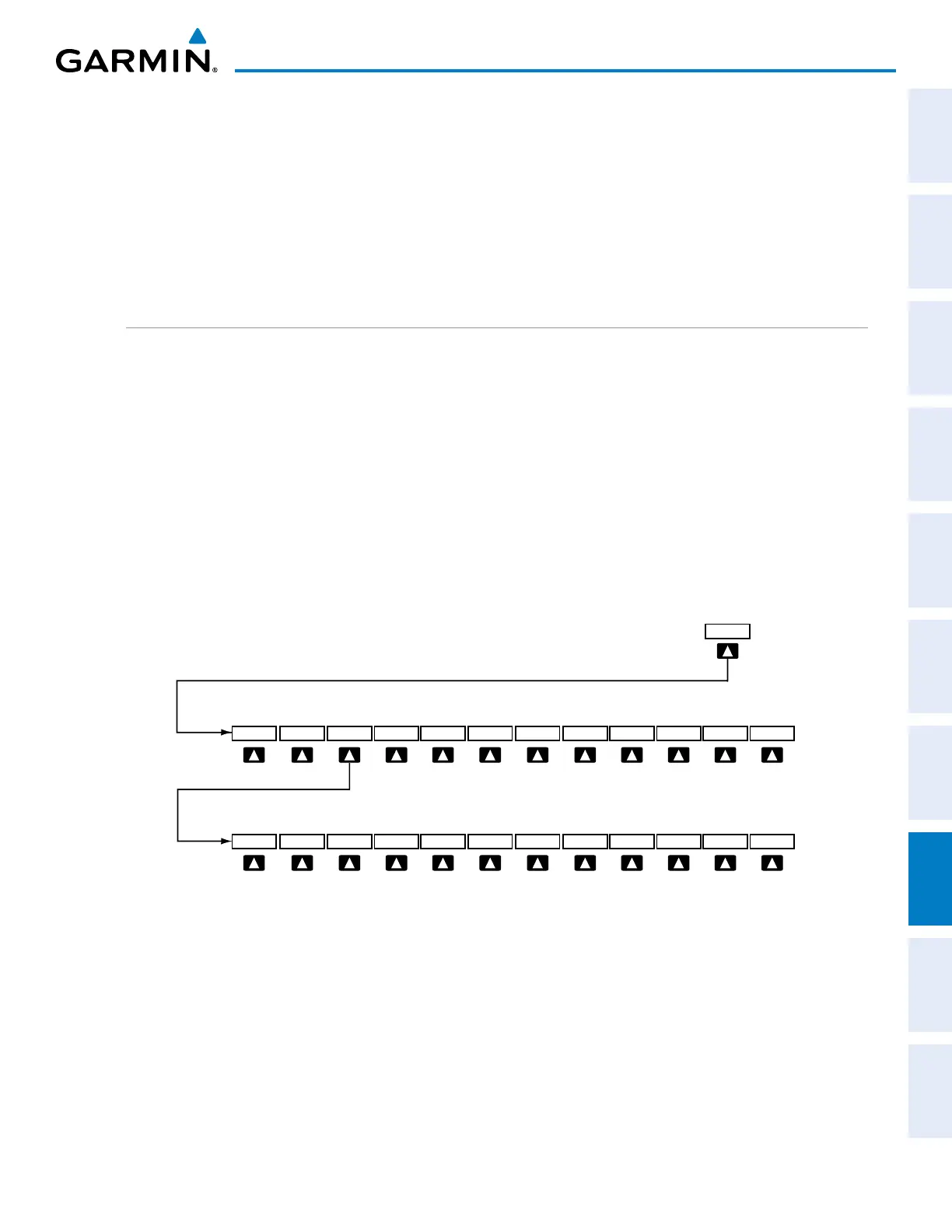190-00962-02 Rev. A
Garmin G1000 Pilot’s Guide for the Diamond DA42NG
513
ADDITIONAL FEATURES
SYSTEM
OVERVIEW
FLIGHT
INSTRUMENTS
EIS
AUDIO PANEL
& CNS
FLIGHT
MANAGEMENT
HAZARD
AVOIDANCE
AFCS
ADDITIONAL
FEATURES
APPENDICES INDEX
8.4 FLITECHARTS
FliteCharts resemble the paper version of AeroNav Services terminal procedures charts. The charts are
displayed with high-resolution and in color for applicable charts. FliteChartsdatabasesubscriptionisavailable
from Garmin. Available data includes:
•Arrivals(STAR)
•DepartureProcedures(DP)
•Approaches
•AirportDiagrams
FLITECHARTS SOFTKEYS
FliteChartsfunctionsaredisplayedonthreelevelsofsoftkeys.WhileontheNavigationMapPage,Nearest
Airports Page, or Flight Plan Page, pressing the
SHW CHRT
Softkeydisplaystheavailableterminalchartand
advancestothechartselectionlevelofsoftkeys:CHRT OPT, CHRT, INFO-1/INFO-2, DP, STAR, APR, WX,
and GO
BACK.ThechartselectionsoftkeysappearontheAirportInformationPage.
Pressing the GO
BACKSoftkeyrevertstothetoplevelsoftkeysandpreviouspage.
Pressing the CHRT OPT Softkey displays the available terminal chart and advances to the next level of
softkeys:ALL, FIT
WDTH, FULL
SCN, and BACK.
WhileviewingtheCHRT OPTSoftkeys,after45secondsofsoftkeyinactivity,thesystemrevertstothechart
selectionsoftkeys.
NOTAMsarenotavailablewithFliteCharts.TheNOTAMSoftkeylabelappearssubduedandisdisabled.
Figure 8-49 FliteCharts SHW CHRT, Chart Selection, and Chart Option Softkeys
Presssing the GO BACK Softkey returns
to the top-level softkeys and previous page.
Pressing the BACK Softkey returns
to the Chart Selection Softkeys.
ALL
GO BACK
SHW CHRT
WX
APR
STAR
DP
INFO-1
CHRT
CHRT OPT
FIT WDTH
FULL SCN
BACK
