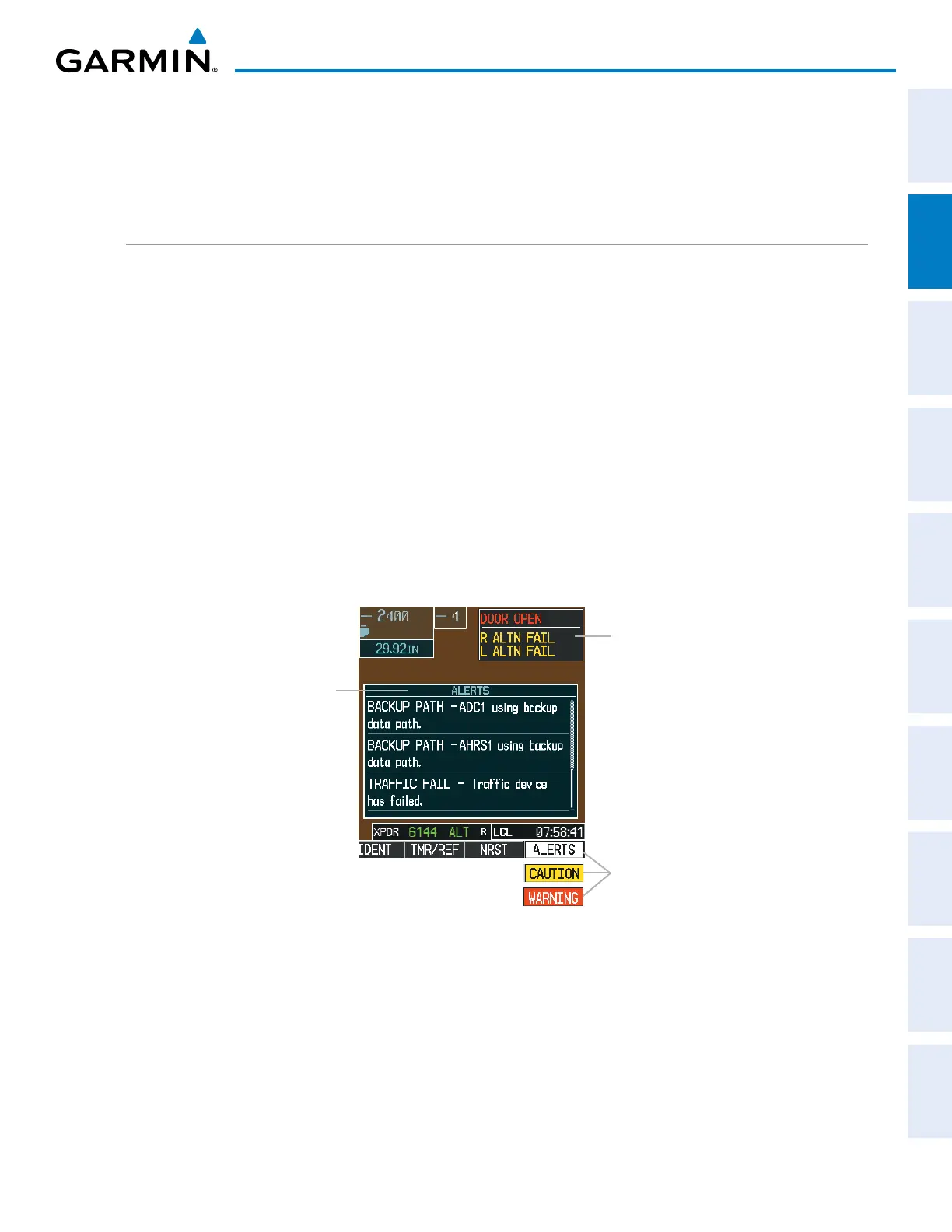190-00962-02 Rev. A
Garmin G1000 Pilot’s Guide for the Diamond DA42NG
71
FLIGHT INSTRUMENTS
SYSTEM
OVERVIEW
FLIGHT
INSTRUMENTS
EIS
AUDIO PANEL
& CNS
FLIGHT
MANAGEMENT
HAZARD
AVOIDANCE
AFCS
ADDITIONAL
FEATURES
APPENDICES INDEX
2.3 PFD ANNUNCIATIONS AND ALERTING FUNCTIONS
ThefollowingannunciationsandalertingfunctionsaredisplayedonthePFD.RefertoAppendixAformore
information on alerts and annunciations.
SYSTEM ALERTING
MessagesappearintheAlertsWindowinthelowerrightcornerofthePFDwhenawarning,caution,advisory
alert, or G1000 message advisory occurs. System alert messages are provided for awareness of G1000 system
problemsorstatusandmayormaynotrequirepilotaction.TheAlertsWindowallowssystemalertstobe
displayed simultaneously. The FMSKnobisusedtoscrollthroughthealertmessages.TheAlertsWindow
isenabled/disabledbypressingthe
ALERTS
Softkey.If the window is already open when a new message is
generated, pressing the ALERTSSoftkeytoacknowledgethemessageturnsthesoftkeygray.
The ALERTSSoftkeylabelchangestodisplaytheappropriateannunciationwhenanalertisissued.The
annunciationashesandtheappropriateauralalertsoundsuntilacknowledgedbypressingthesoftkey.The
softkey then reverts to the ALERTS label, and when pressed again opens the Alerts Windowto display a
descriptive message of the alert.
The Annunciation Window appears to the right of the Vertical Speed Indicator and displays abbreviated
annunciation text for aircraft alerts. Warnings appear in red, cautions in yellow, advisory alerts in white,
andsafeoperatingannunciationsingreen.NewalertsaredisplayedatthetopoftheAnnunciationWindow,
regardlessofpriority.Onceacknowledged,theyaresequencedbasedonpriority.
Alerts
Window
Softkey
Annunciations
Annunciation
Window
Figure 2-31 G1000 Alerting System
