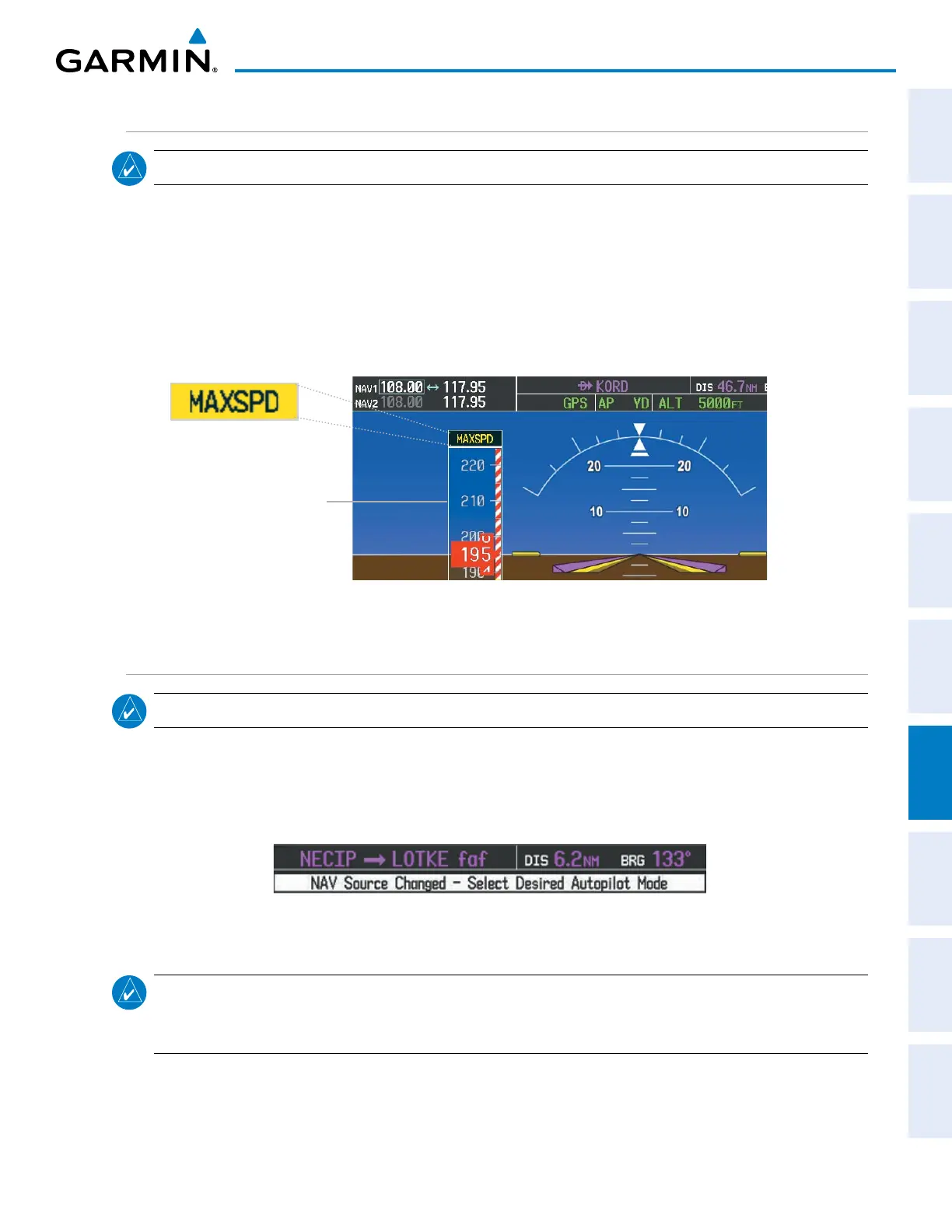190-00962-02 Rev. A
Garmin G1000 Pilot’s Guide for the Diamond DA42NG
471
AUTOMATIC FLIGHT CONTROL SYSTEM
SYSTEM
OVERVIEW
FLIGHT
INSTRUMENTS
EIS
AUDIO PANEL
& CNS
FLIGHT
MANAGEMENT
HAZARD
AVOIDANCE
AFCS
ADDITIONAL
FEATURES
APPENDICES INDEX
OVERSPEED PROTECTION
NOTE: Overspeed protection is not active in Altitude Hold, Glideslope or Glidepath Modes.
WhilePitchHold,VerticalSpeed,FlightLevelChange,VerticalPathTracking,oranaltitudecapturemodeis
active,airspeedismonitoredbytheightdirectorandpitchcommandsarelimitedforoverspeedprotection.
Overspeedprotectionisprovidedinsituationswheretheightdirectorcannotacquireandmaintainthemode
referencefortheselectedverticalmodewithoutexceedingthecertiedmaximumautopilotairspeed.
Whenanautopilotoverspeedconditionoccurs,theAirspeedReferenceappearsinaboxabovetheAirspeed
Indicator,ashingayellow‘MAXSPD’annunciation.Enginepowershouldbereducedand/orthepitchreference
adjustedtoslowtheaircraft.Theannunciationdisappearswhentheoverspeedconditionisresolved.
Airspeed
Indicator
Figure 7-44 Overspeed Annunciation
ANNUNCIATIONS FOR KAP 140 AUTOPILOT SYSTEM
NOTE: Refer to the autopilot manufacturer’s Pilot’s Guide for more information.
WhenGPSapproachmodebecomesactiveandthenecessaryapproachcriteriaaremet,amessageappears
intheAFCSStatusBoxalertingthepilottoachangeinautopilotNAVsource(“NAVSourceChanged–Select
DesiredAutopilotMode”).TheannunciationshallblinkforvesecondsandremainintheAFCSStatusBox
for30seconds.
Figure 7-45 KAP 140 Annunciation (Informative)
NOTE
: KAP 140 equipped aircraft only: Each time the CDI Softkey is pressed or the navigation source
is changed (i.e. missed approach), the following message appears in the message window, “NAV Source
Changed – Select Desired Autopilot Mode.”
