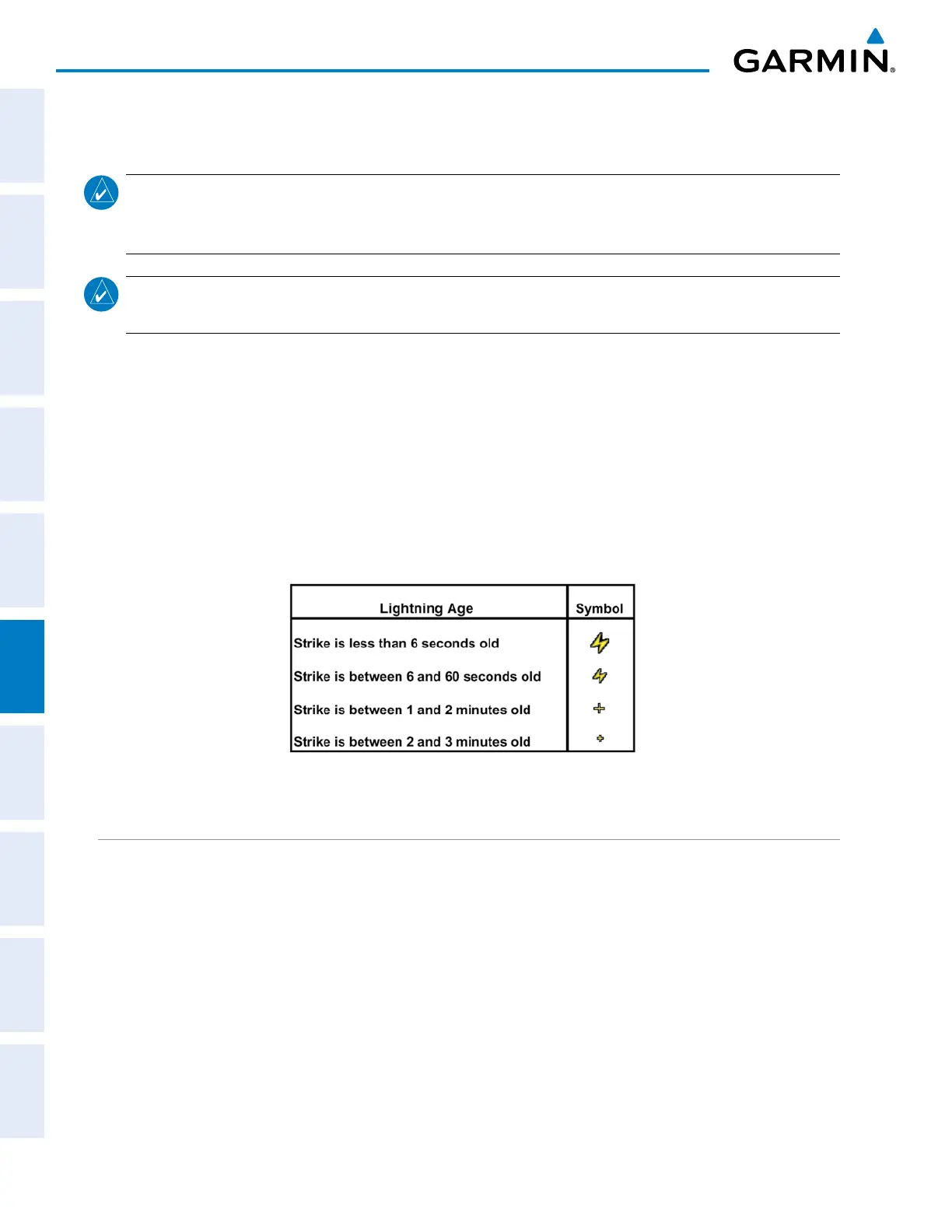Garmin G1000 Pilot’s Guide for the Diamond DA42NG
190-00-00962-02 Rev. A
380
HAZARD AVOIDANCE
SYSTEM
OVERVIEW
FLIGHT
INSTRUMENTS
EIS
AUDIO PANEL
& CNS
FLIGHT
MANAGEMENT
HAZARD
AVOIDANCE
AFCS
ADDITIONAL
FEATURES
APPENDICESINDEX
6.5 WX-500 STORMSCOPE
NOTE: The L-3 Stormscope
®
WX-500 lightning detection system is not intended for hazardous thunderstorm
penetration. Weather information on the G1000 MFD is approved for weather avoidance only. Refer to the
WX-500 User’s Guide for a detailed description of Stormscope operation.
NOTE: Stormscope lightning cannot be displayed at the same time as lightning data from SiriusXM or GFDS
data link sources.
ThefollowingpagescandisplayStormscopedata:
•StormscopePage •AUX-VideoPage
•NavigationMap •NearestPages
•AUX-TripPlanningPage
TheMap-StormscopePageistheprincipalpageforviewingStormscopedata.Stormscopedatacanbedisplayed
onothermappagesasanadditionalreference.TodisplayStormscopedataontheNavigationMap,AUX-Trip
PlanningPage,oranyoftheNearestPages,pressthe
MAP
Softkey,thenpressthe
STRMSCP
Softkey.Thesepages
canalsodisplaycellorstrikedatausingtheyellowlightningstrikesymbologyshowninTable6-18.
Table 6-18 Lightning Age and Symbols
SETTING UP STORMSCOPE ON THE NAVIGATION MAP
Setting up Stormscope options on the Navigation Map:
1) On the Navigation Map Page, press the MENU Key.
2) With ‘Map Setup’ selected (Figure 6-129), press the ENT Key.
3) Turn the small FMS Knob to display the group selection window. Turn the small FMS Knob to select ‘Weather’,
and press the ENT Key.
4) Turn the large FMS Knob to highlight and move between the product selections (Figure 6-130).
5) When an item is highlighted, turn the small FMS Knob to select the option.
6) Press the ENT Key.
7) Press the
FMS
Knob to return to the Navigation Map Page (Figure 6-131).
