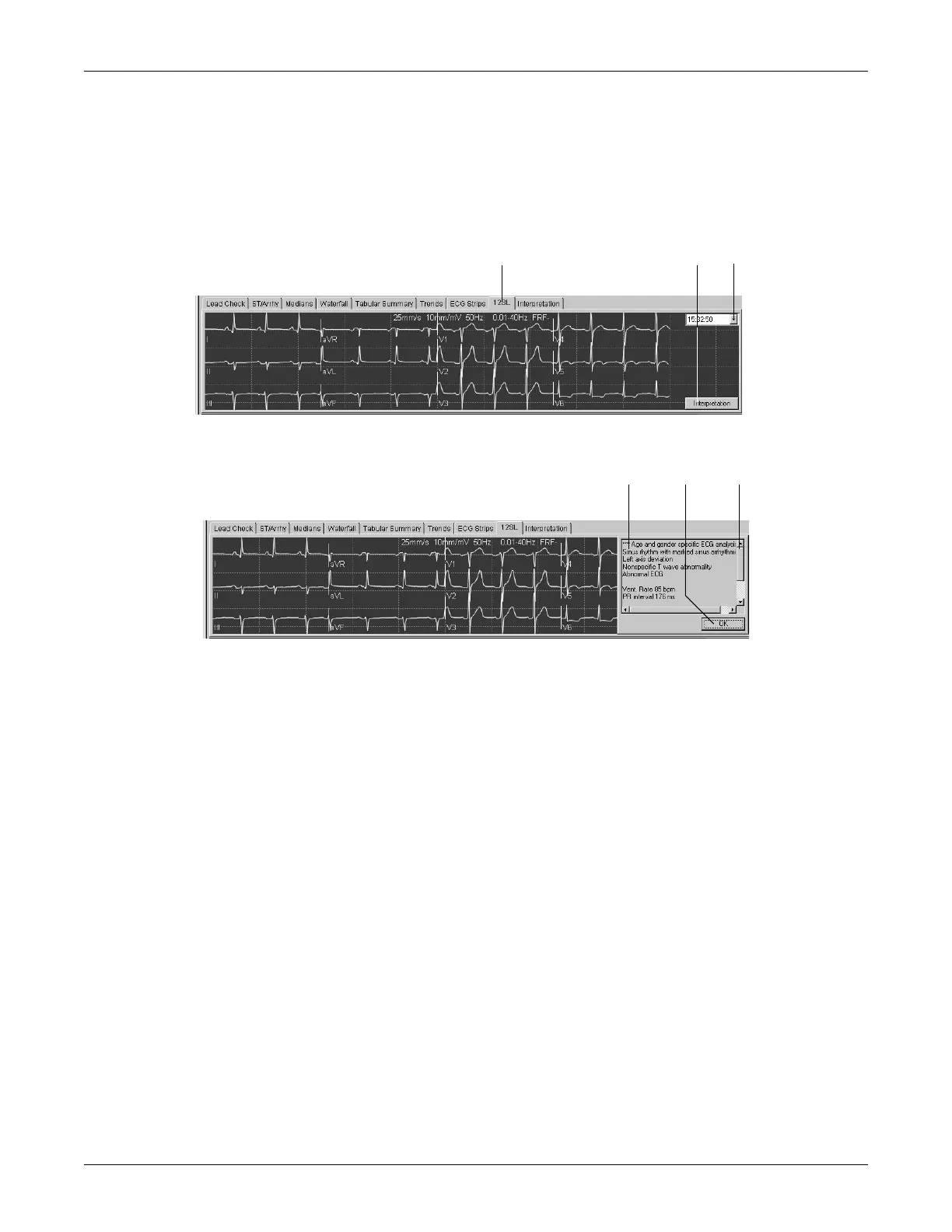Revision C CASE 6-25
2060290-201
During the Test
12SL Window
The 12SL window displays the 12SL resting ECG measurements and
interpretation acquired by pressing 12SL during preacquisition, pretest
and recovery.
Note
The vector loop is saved with the 12SL report only if the message
Median update ceased... Relearn has disappeared from the ST/Arrhy
window at the time the 12SL report is stored.
Note
The system stores up to five 12SL reports.
A Click the tab to display the 12SL window.
B Click button to display the interpretation.
C Click to select the recording.
D 12SL measurements and interpretation.
E Click to clear the Interpretation window.
F Click arrows to display sections currently out of view.
