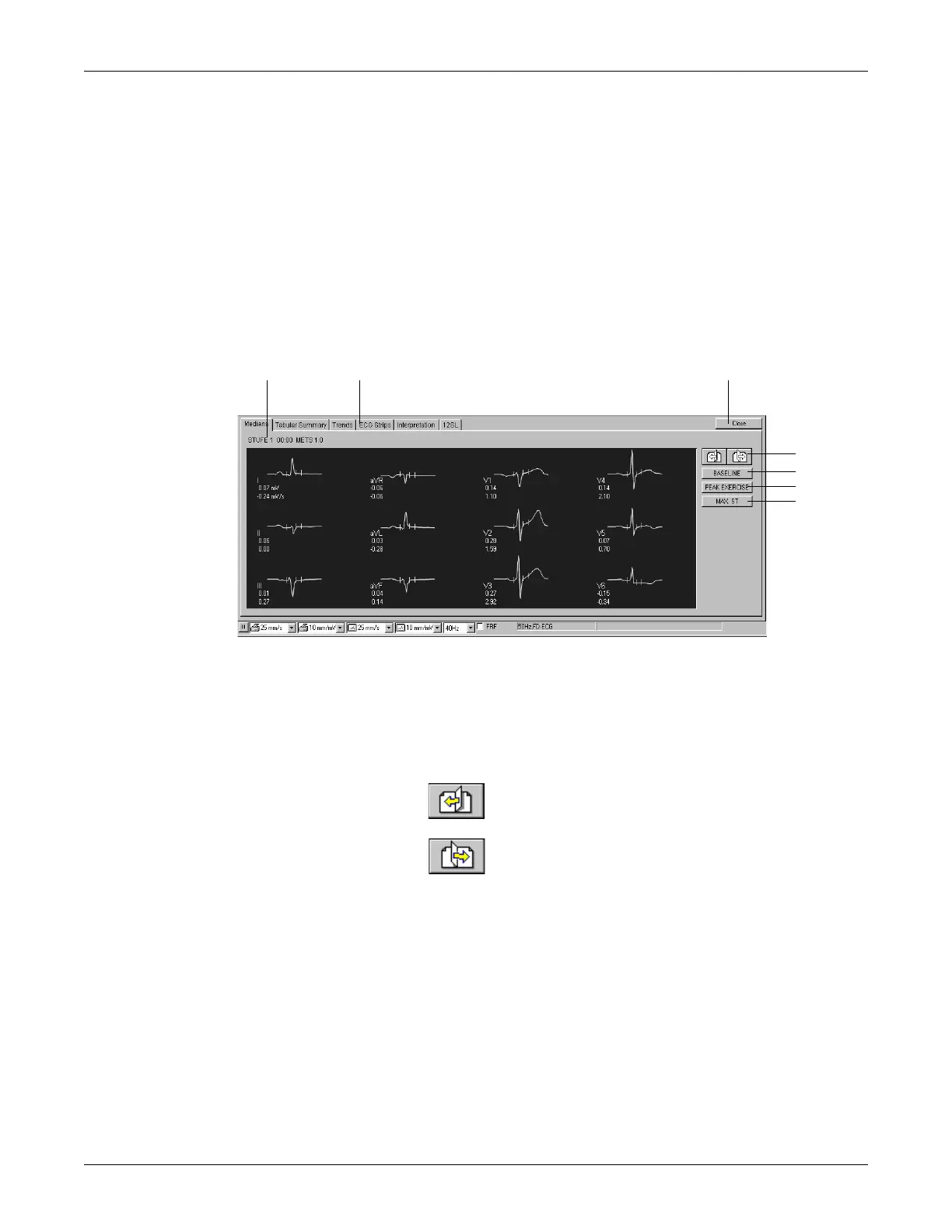Revision C CASE 6-27
2060290-201
During the Test
Comparing Previous Test Data
At any point in the test you can compare the current data with that of a
previous test:
1. Click Previous Tests Current Patient.
2. Double-click the test to review:
Page 1 of the median complexes will appear in the lower part of the
screen for reference.
A Details of the displayed median complexes.
B Click tabs to view other ECG data windows.
C Click Close to clear the second test window.
D Click to view more median complexes.
backward
forward
E Click to display the baseline medians.
F Click to display the peak exercise medians.
G Click to display the medians with the most significant ST depression.
