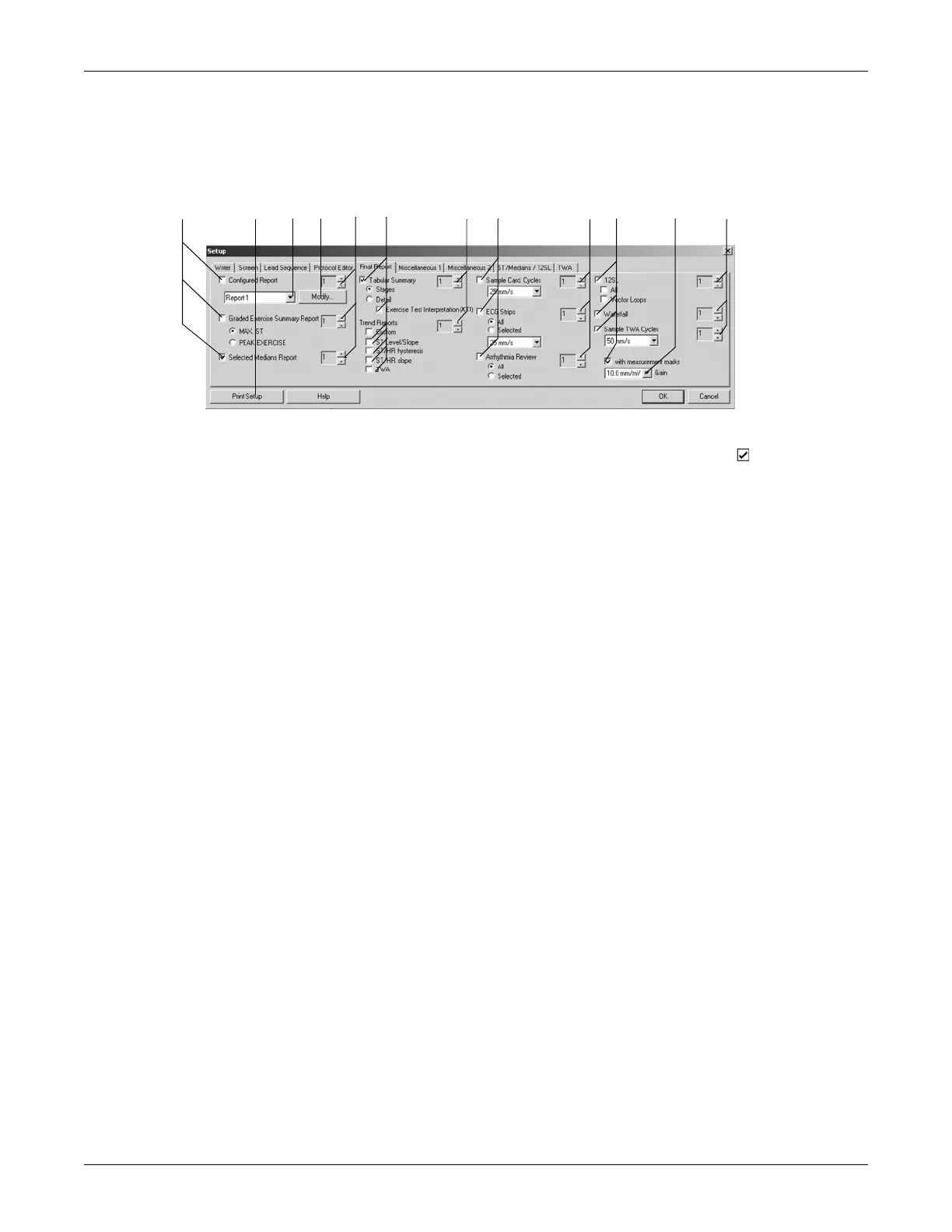Revision C CASE 12-23
2060290-201
Exercise Test Setup
Final Report Tab
Click the Final Report tab for configuration of the report printout.
1. Select the documents to be included in the report
Configured Report
Graded Exercise Summary Report
Selected Medians Report
Tabular Summary (stage/detail)
Trend Reports (only the selected graphs will be printed)
Exercise Test Interpretation (XTI)
Sample Cardiac Cycles
ECG Strips/Arrhythmia Review:
All: prints all stored strips or arrhythmias;
Selected: prints ECG strips or arrhythmias from the post test
review.
12SL/Vector Loops
Waterfall
Sample TWA Cycles
with measurement marks: median complexes with ST
measurement marks.
2. Select a report format.
3. Click Modify... to edit the report or create a new Configured Report
(see “Report Editor” on page 12-10).
4. Select the number of copies.
5. Select the gain.
6. Click button to print the exercise test settings.
916A-S
1 6 2 4 1 4 1 14 453
