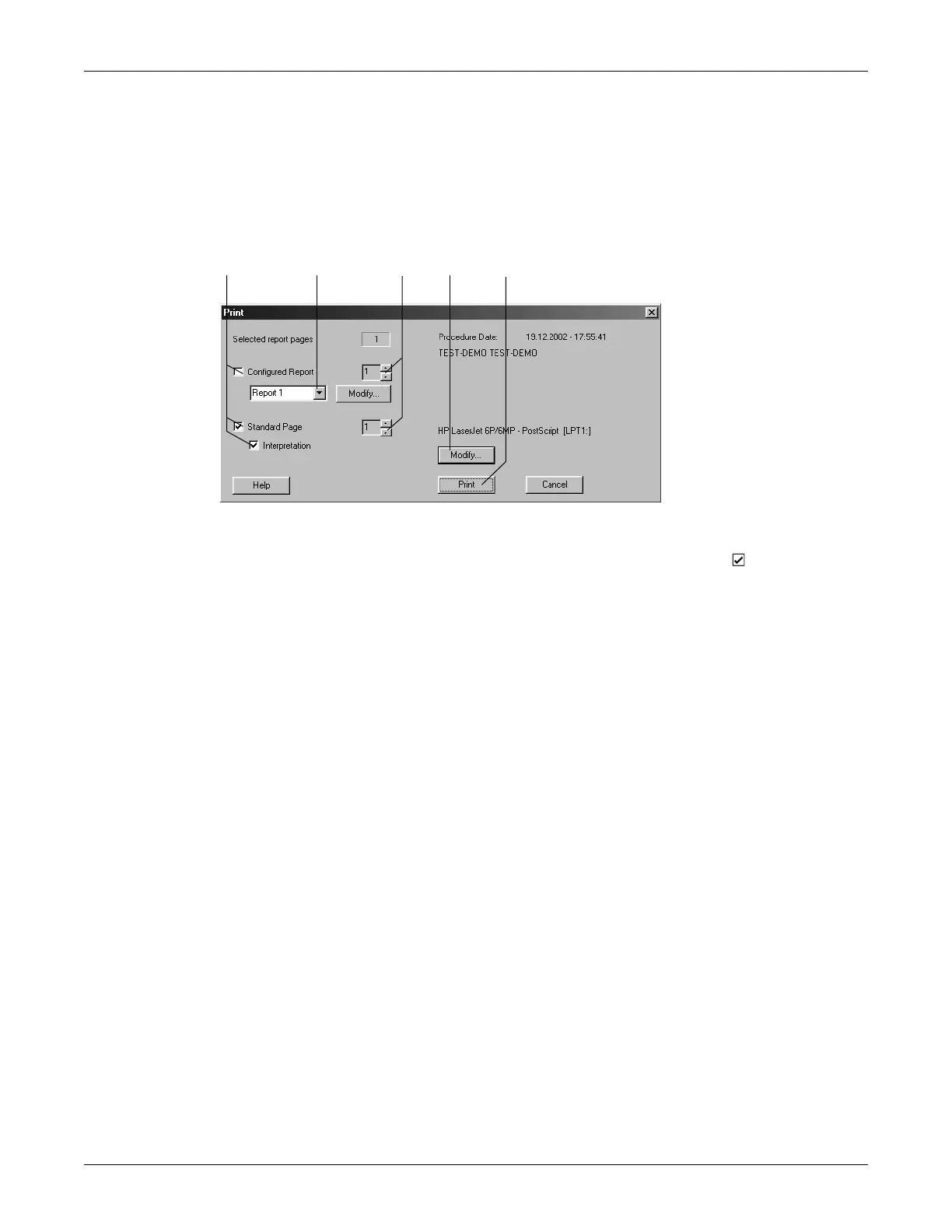Revision C CASE 8-17
2060290-201
Post Test Review
Report Printout
Click the Print button to print the report. The print setup window opens
where you can temporarily adjust the settings for the printout. Refer to
section “Miscellaneous Tab” on page 12-36 for details on changing the
setup permanently.
1. Select the documents to be included in the report
Configured Report
Standard Page with Flow-Volume Loop, Volume-Time Curve,
Measurements
Interpretation (appears on the Standard Page)
2. Select the number of copies to print.
3. Select a format for the Configured Report (click Modify... to display
the Report Editor, see section “Report Editor” on page 12-10).
4. Select the printer.
5. Click the Print button to initiate the printout.
