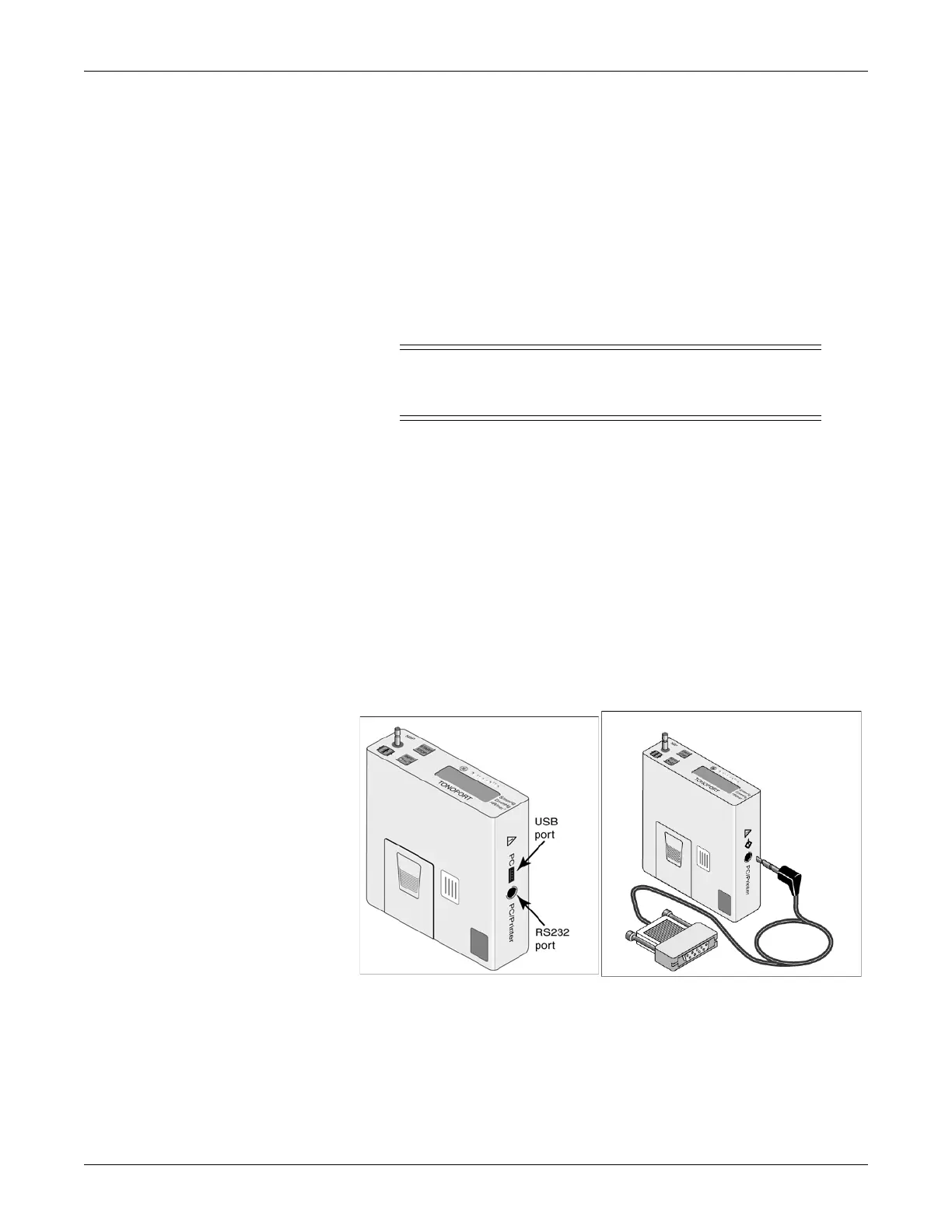Revision C CASE 7-3
2060290-201
Ambulatory Blood Pressure Monitors
Ambulatory Blood Pressure Monitors
The following ambulatory blood pressure monitors can be connected to
the system:
TONOPORT V: blood pressure only, oscillometric method
TONOPORT IVa: blood pressure, oscillometric and auscultatory
method, as well as ECG
For information on setup and operation of the ambulatory blood pressure
monitor, please refer to the TONOPORT Operator's Manual.
Caution
Patient Hazard — Disconnect TONOPORT from the
patient when it is connected to the PC.
Note
Check that the correct port for the ambulatory blood pressure
monitor is configured (see section “Devices Tab” on page 12-
53).
The blood pressure can be measured in kPa or mmHg. For
selection of the blood pressure unit, see “Country Settings
Tab” on page 12-59.
Connect TONOPORT V devices to the serial port (RS232).
Connecting the Ambulatory BP Monitor
1. Turn the monitor off and on again.
2. Wait for the time to be displayed, then connect the monitor to the PC.
TONOPORT V, version 2.0 and later
180A-
