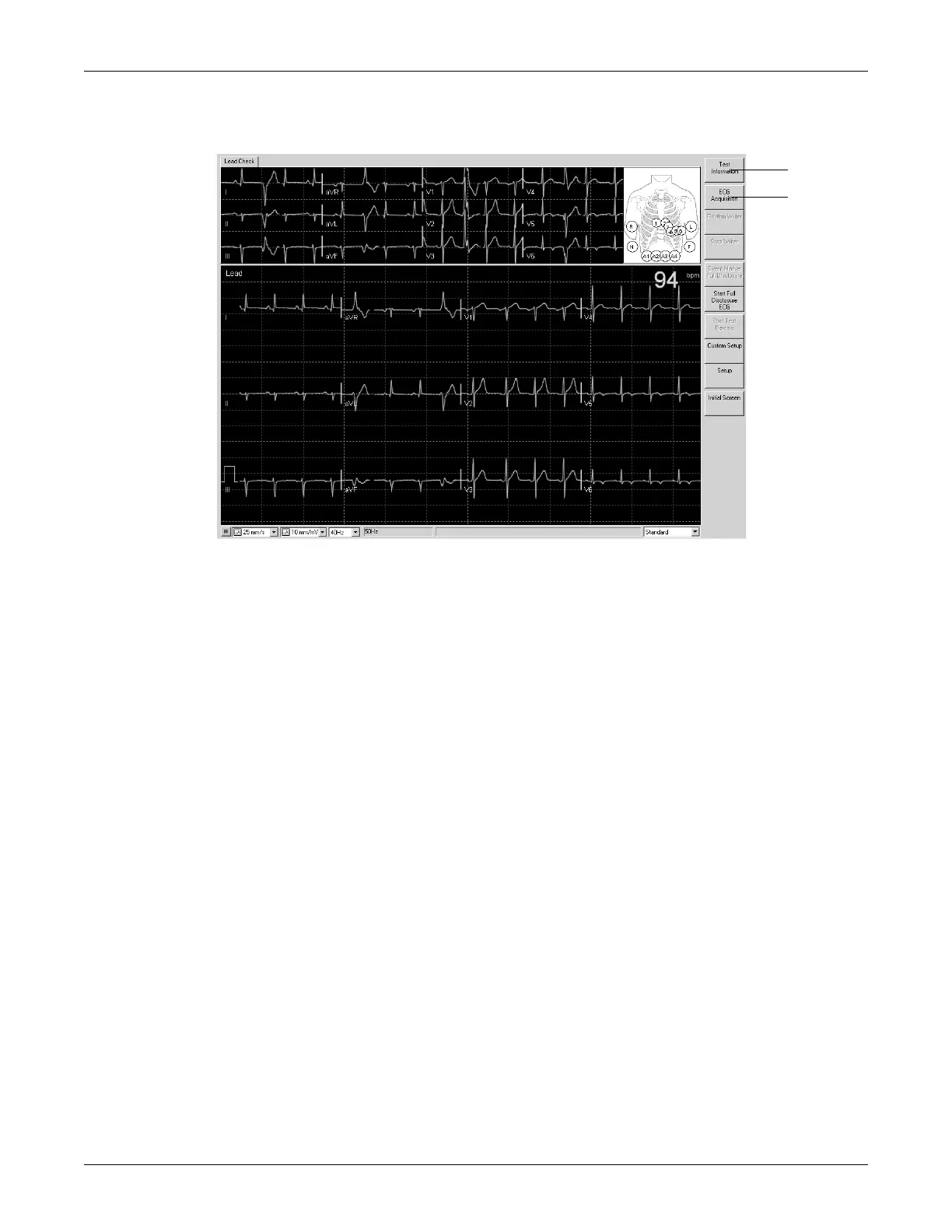5-8 CASE Revision C
2060290-201
Recording a Resting ECG
Operating Steps
1. Enter the Test Information or verify the data.
2. Click ECG Acquisition to initiate acquisition and analysis of the 10-
second ECG.
Note
When you select ECG Acquisition before the system had time to save
10 seconds of ECG data, a bar graph will inform you of the ongoing
storage process.
The analyzed 10-second ECG appears at the top of the screen. A new tab
provides the corresponding interpretation.
