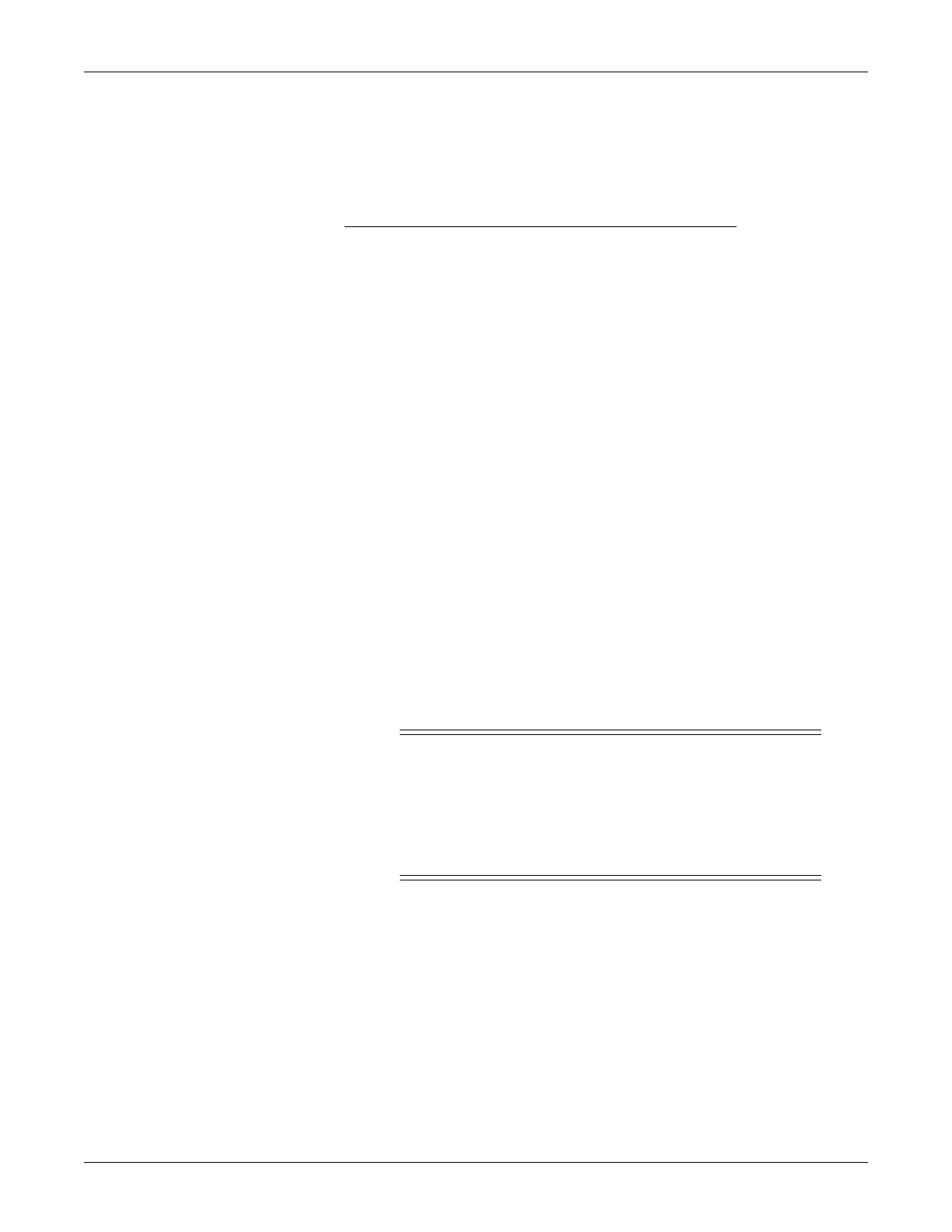Revision C CASE B-5
2060290-201
Miscellaneous: Connecting Peripheral Devices
SpO
2
Monitor
Connect SpO
2
monitors to the COM ports.
The system only indicates the current SpO
2
level.
Configurations are performed directly at the SpO
2
monitor.
ECG Recorder
Connect MAC 1200 (V5.21 or later) to a COM port, using a serial cable.
Connect MAC 500 (V2.22 or later) to a serial port via an IR converter.
Connect MAC 600, MAC 800, MAC 1600, MAC 3500, MAC 5000, MAC
5500 to LAN, serial port (RS232), modem.
Modem
Connect the modem to a COM port, using a serial cable.
Laser Printer
Warning
Shock Hazard — In the patient vicinity, the printer
installed on the system cart must meet the requirements
of IEC 60601, or it must be a GE Healthcare modified
printer with a connected protective earth conductor
(potential equalization). Observe the installation
instructions supplied with the printer.
Note
For printer selection information, please refer to “System Settings”
on page 12-1.
Model Configuration
Masimo Radical-7 Masimo Radical-7
SunTech Tango+ with SpO
2
option
in BP monitor
