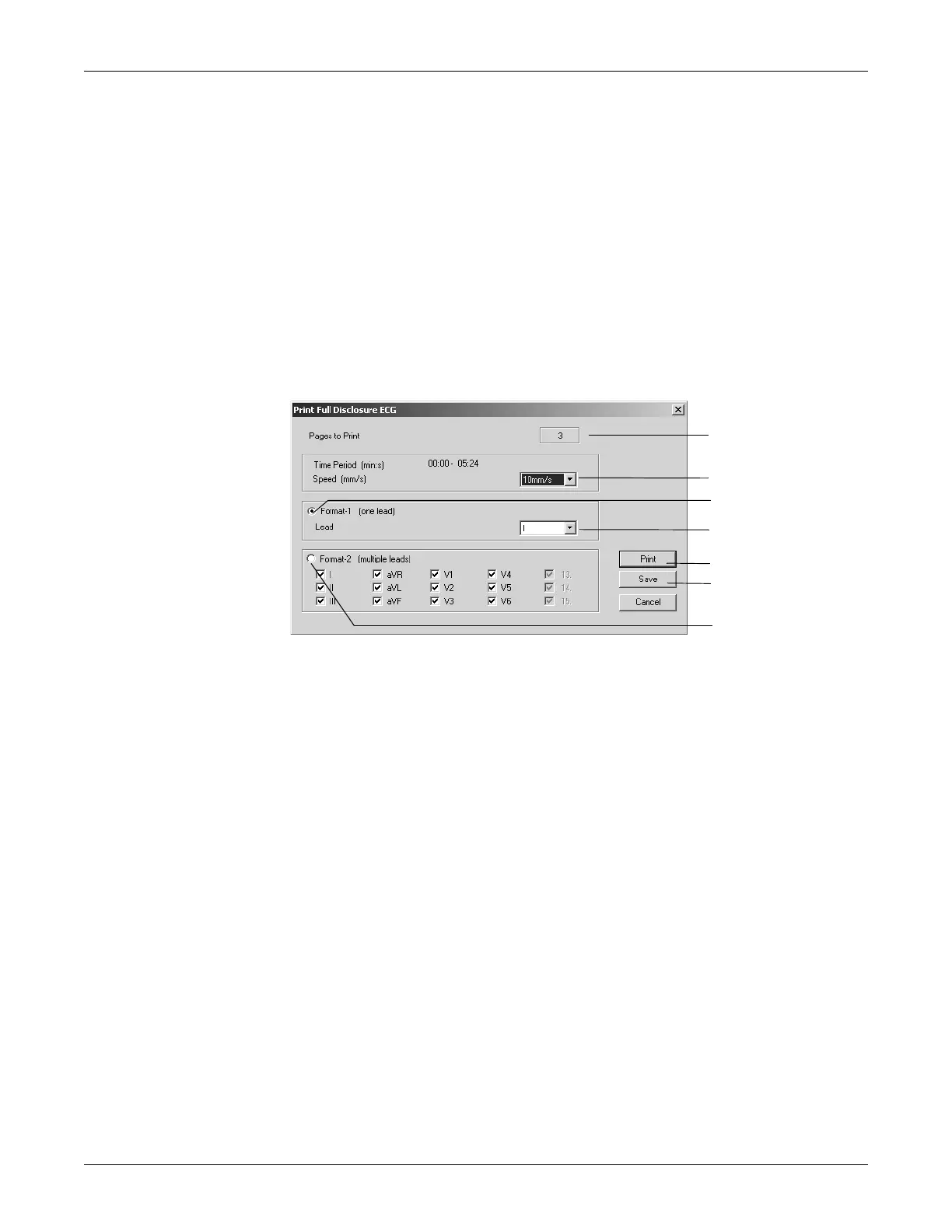Revision C CASE 6-49
2060290-201
After the Test — Post Test Review
Printing the Full Disclosure ECG
You can either print the entire full disclosure ECG or a selected segment.
Selecting an ECG Segment
1. Click to mark the beginning of the segment. A flag appears.
2. Click again to mark the end of the segment. A second flag appears.
Printing
1. Click the printer icon. The print setup window opens.
2. Select the paper speed.
3. Click the Format-1 option button, if you wish to print only one lead.
4. Select the lead.
5. Click the Format-2 option button, if you wish to print multiple leads,
and select the leads.
6. This box indicates the number of pages to print; check paper supply
before printing.
7. Click the Save button to save the print setup.
8. Initiate the printout or close the window with Cancel.
Note
To save or print a 12-lead ECG, enable the zoom function as
described below. With button B you are then able to save or print the
ECG strip.
