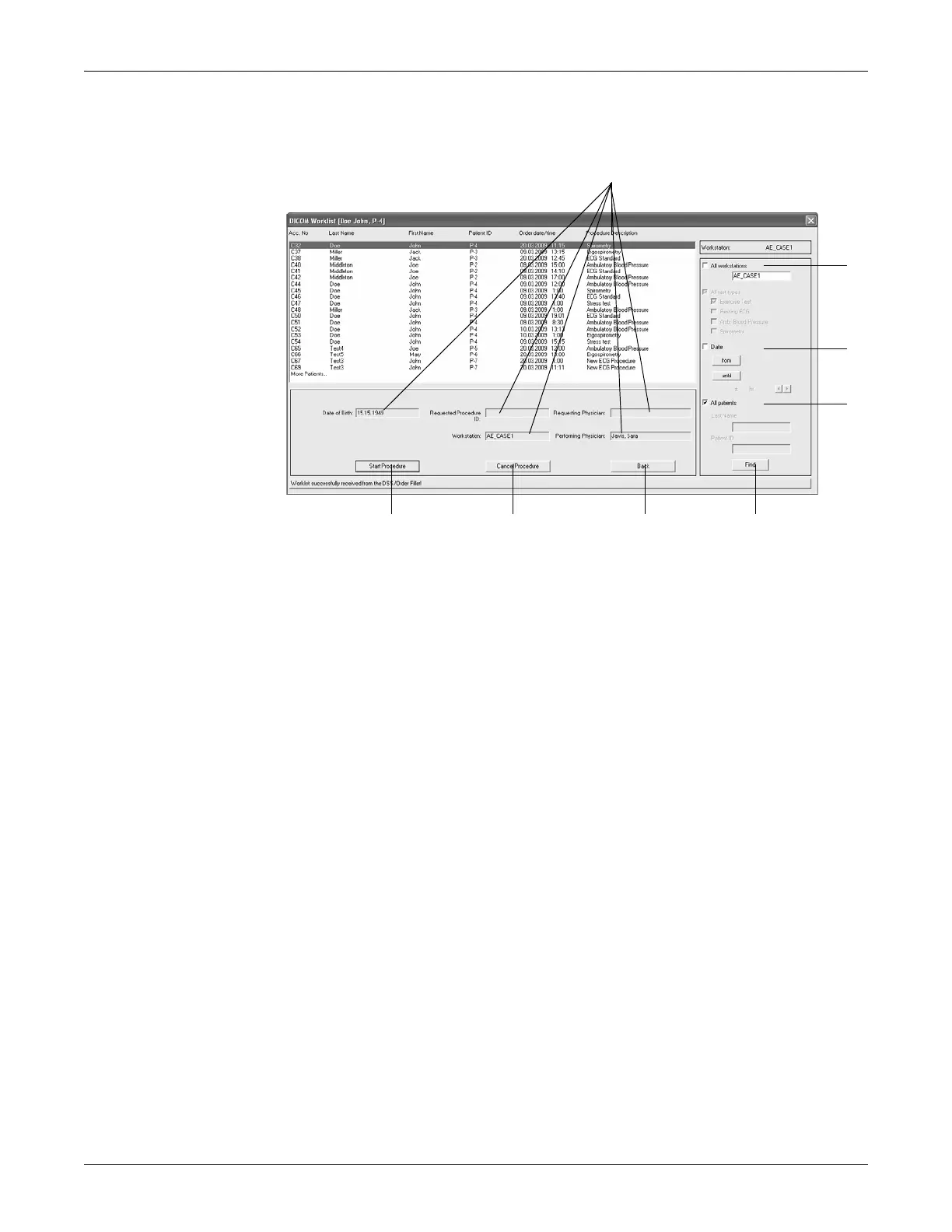11-6 CASE Revision C
2060290-201
Performing Procedures without the Order List (Unscheduled Procedures)
Elements of the Order List - Explanation
Performing Procedures without the Order List
(Unscheduled Procedures)
Click New Test.
Select a patient or admit a new one.
Select the test type.
Start the test.
The procedure is performed and archived as described in the
previous section.
A The content of these fields depends on the program configuration.
B Search criterion for the workstation: find orders for a specific workstation or find
orders for all workstations.
C Search criterion date: find orders for the selected time period or find orders
irrespective of a time period.
D Search criterion patient name/patient ID: find orders for patients with a given
last name or patient ID or find orders for all patients.
E Click to find orders that match the specified search criteria.
F Click to quit the dialog window.
G Click to reject the order, stating the reason.
H Click to initiate the procedure of the selected order.
