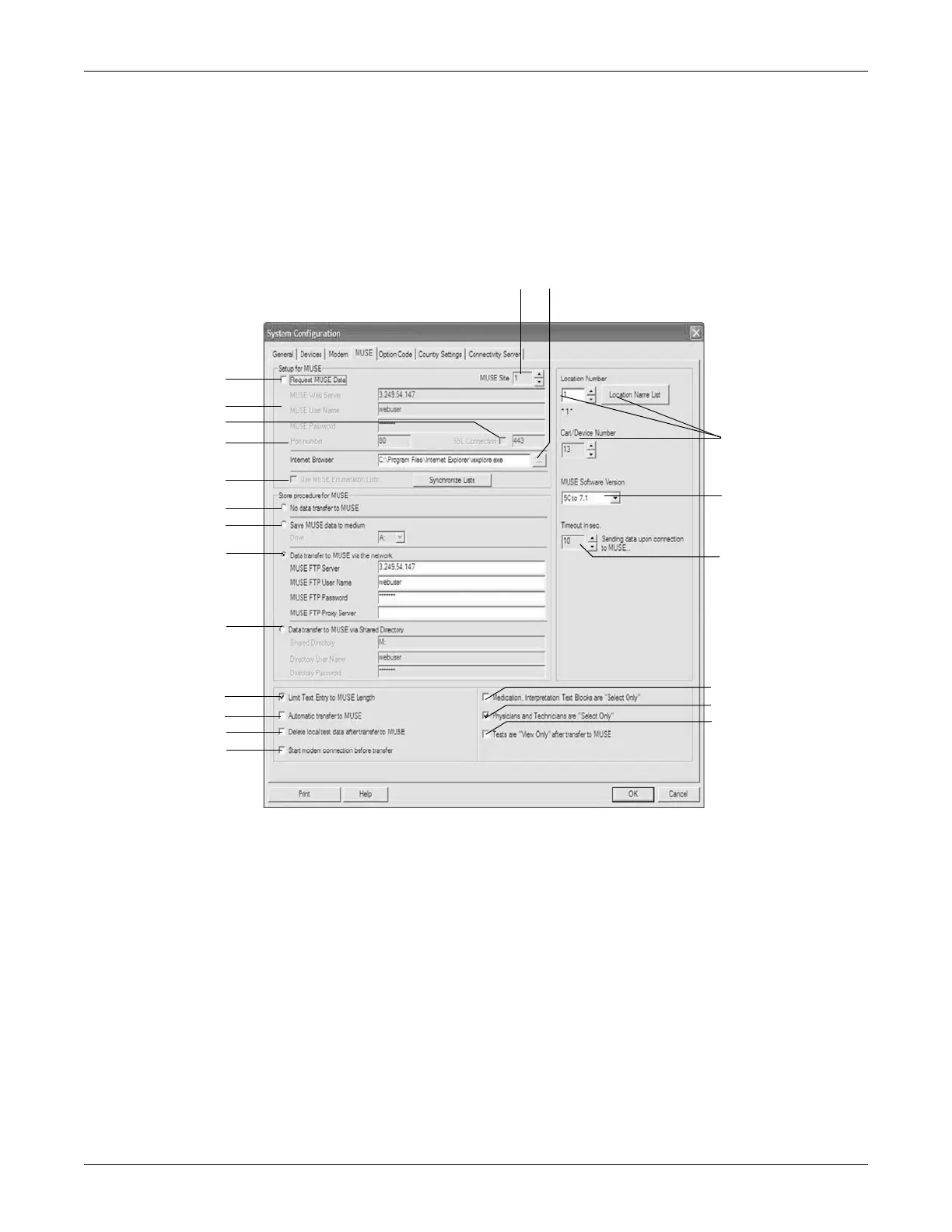Revision C CASE 12-55
2060290-201
System Configuration
MUSE Tab
Click the MUSE tab to open the window.
Note
CASE is compatible with the following versions of the MUSE system:
Pre 5C, 5C to 7.1 or 7.2 and above.
935A
A
B
F
G
H
I
J
L
N O
P
K
S
D
E
C
Q
R
T
U
M
A Select to retrieve patient data and orders from the MUSE system.
B Enter information required for communication with the MUSE web system.
C Select, if SSL is configured at the MUSE Web server.
D Box for entry of the port number.
E MUSE exercise test lists (comments, reason for test, interpretation, etc.) are
used: Yes/No. Click Synchronize Lists to load the lists from the MUSE Web
server.
F Select when data is not transferred to a MUSE system.
G Select to transfer data to a MUSE system via disk.
H Select to transfer data to a MUSE system via a network. Enter MUSE FTP
server information (MUSE version 5A and above).
