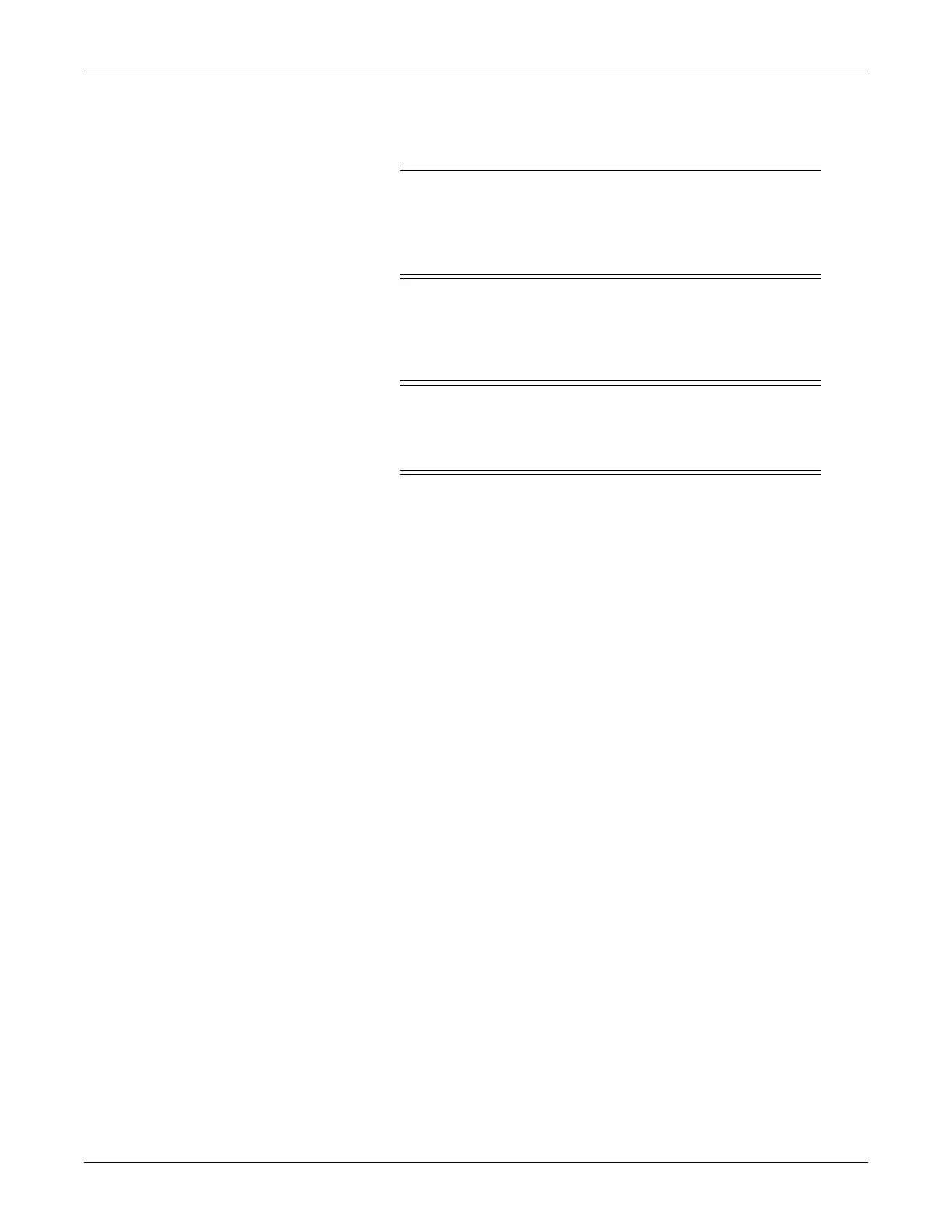B-6 CASE Revision C
2060290-201
Miscellaneous: Application Tips
Printers in a Network Environment
Warning
Patient Hazard — As stipulated in IEC 60601-1, printers
operated in the patient environment must be connected
via an isolation transformer or to a potential equalization
system (protective earth conductor).
Recommended storage capacity: 8 MB
Recommended printer: HP LaserJet P3015dn.
Caution
The ambient conditions for the CASE system are
different to those of most laser printers. Ensure ambient
conditions suitable for the laser printer.
Application Tips
General Application
When operating the system in a network environment, periodically scan
the system for viruses. The anti-virus software should be updated on a
weekly basis. Customers are responsible for installation and
maintenance of anti-virus software.
Recording ECGs of Pacemaker Patients
It is not possible to display pacing pulses directly in all situations. At a
sweep speed or writer speed of 50 mm/s and a pulse duration of just
0.5 ms, the width of the recorded pacing pulse would be a mere
0.025 mm. When the pace enhancement is enabled (see “Miscellaneous
Tab” on page 12-8), a 6-ms impulse with the correct polarity and with an
amplitude of 0.5 mV replaces the pacer pulse. Depending on the polarity
of the pacer pulse in leads I and II, the pacer pulse in lead III may be
suppressed.
Note
The Cubic Spline and the FRF algorithm cause a signal delay of
approx. 2 seconds; therefore they should be disabled for
adjustment of the pacemaker parameters.
If several adverse conditions exist at once, the possibility of pacer
pulses being interpreted as QRS complexes should be considered.
At the same time, however, QRS complexes might be suppressed
in certain situations. For safety, always watch pacemaker
patients closely.
