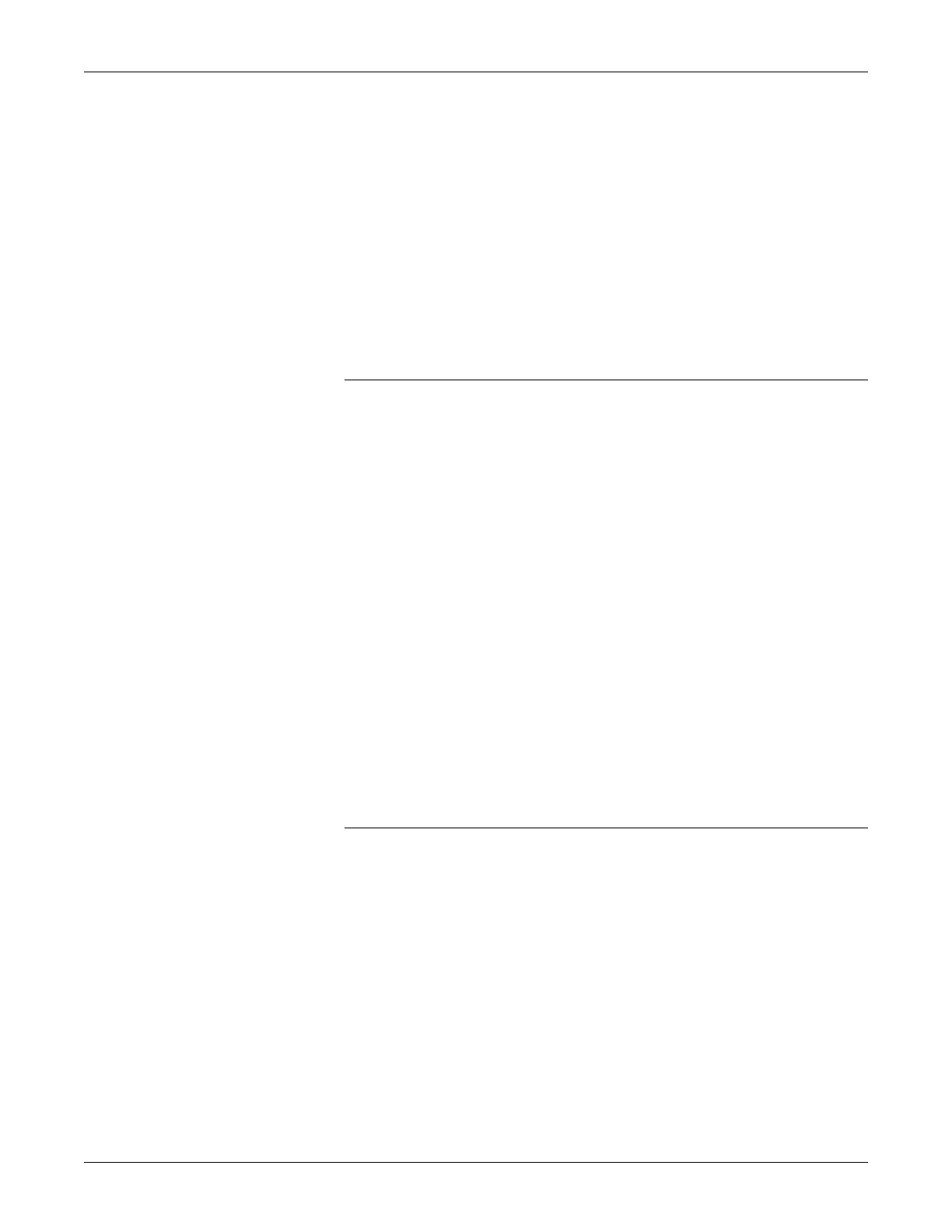Revision C CASE B-3
2060290-201
Miscellaneous: Connecting Peripheral Devices
Connecting Peripheral Devices
Note
Ergometers and treadmills must be calibrated before being used with
the system. Refer to the appropriate service manuals for calibration
information.
Bicycle Ergometers
Connect bicycle ergometers to the COM ports.
Connecting ERGOLINE 900/900 L/900 EL Ergometers to the System
Set the following parameters at the ergometer:
ECG type: P10
Baud rate: 4800
The ergometer software must be version V436 or V236; ergometers with
a 4-button control panel must be software version 752 or M343.
Plug the round connector of the connecting cable into the J10/RS 232
port of the ergometer and the other end into one of the COM ports of the
system.
Treadmills
Connect treadmills to the COM ports.
Model Configuration
Ergoline 900/900 L/900 EL Ergoline 900
eBike basic, eBike comfort, eBike L,
eBike EL
eBike
Model Configuration
Treadmills without digital communication
interface
internal treadmill
GE Healthcare treadmills
T-2000 T2000
T-2100 T2100
