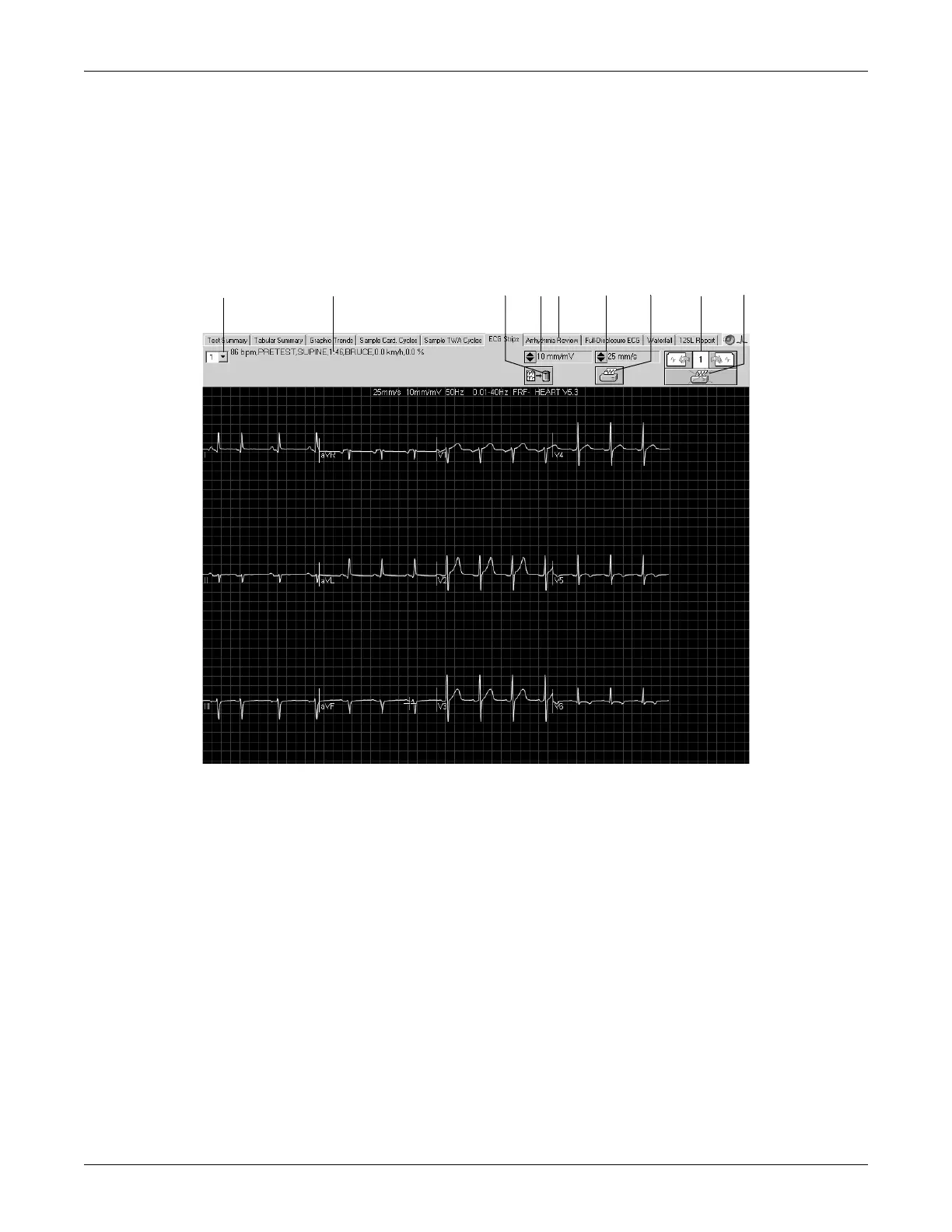6-44 CASE Revision C
2060290-201
After the Test — Post Test Review
ECG Strips
This screen displays 10-second ECG strips
stored during the last 10 seconds of each stage
acquired manually, or
acquired automatically as configured in the Protocol Editor.
Note
You can perform measurements as described under “Performing
Measurements on the Median Complex” on page 6-42.
A Details of the selected ECG strip.
B Click to display the ECG Strips window.
C Click icon to delete the displayed ECG strip.
D Click to change the gain.
E Click to change the speed.
F Click icon to print the displayed ECG strip.
G Click to display the other ECG strips.
H Click icon to include the ECG strip in the test report (check mark) or to exclude it
from the test report (printer crossed out).
