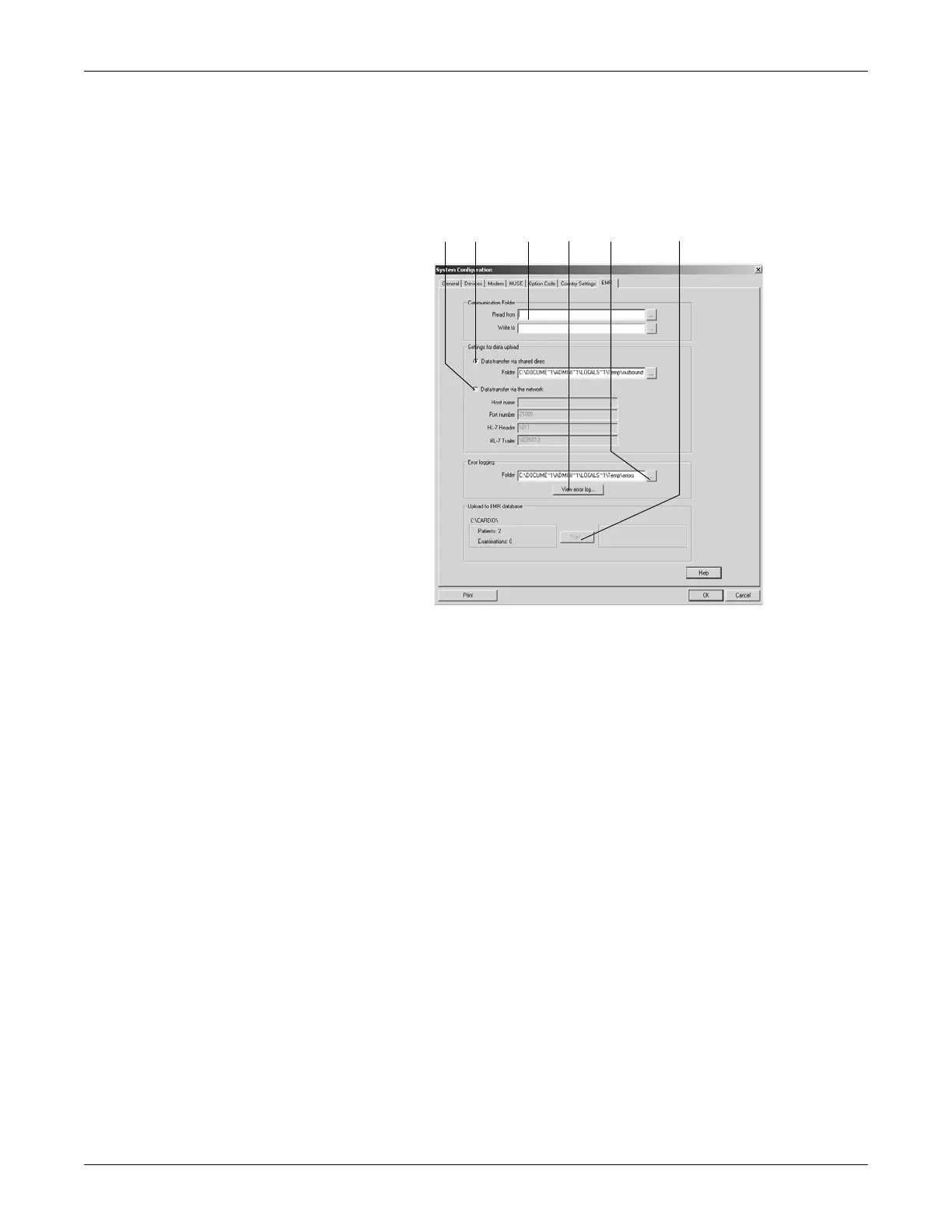12-60 CASE Revision C
2060290-201
System Configuration
EMR Tab
Click the EMR tab to open the window (with XEMR option only).
A Select to transfer data to the EMR interface via a network.
B Select to transfer data to the EMR interface via a shared directory.
C Set or select the communication folders (read orders from the EMR interface,
write data to the EMR interface).
D Click to view the error log.
E Set or select the error log folder.
F Click to start data transfer (patient data, test data) from CASE to the EMR
interface directories selected at A or B.
