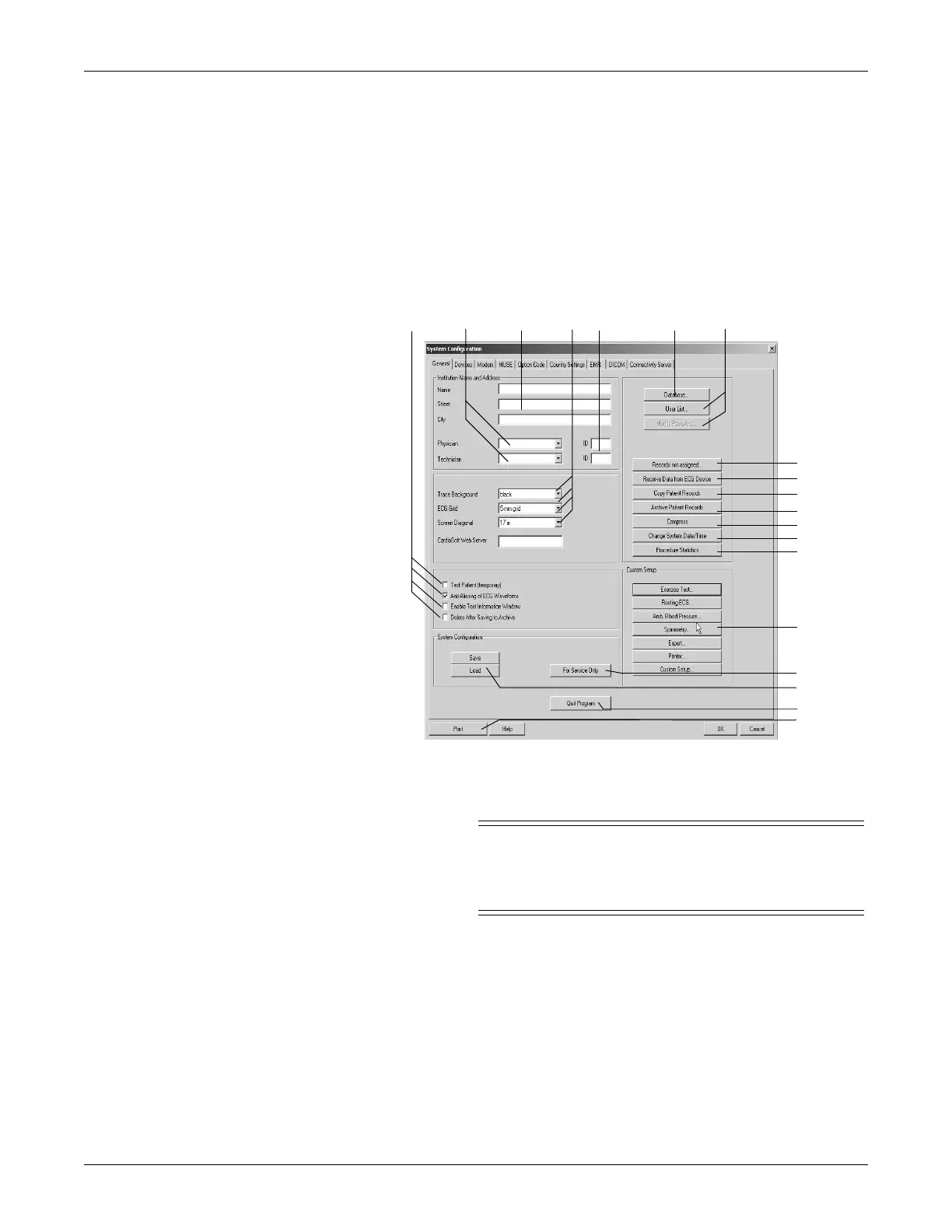12-40 CASE Revision C
2060290-201
System Configuration
System Configuration
Click the System Configuration button on the initial screen to display the
menu.
General Tab
925A
ABC DE F G
H
J
K
L
N
P
Q
R
S
O
I
M
A Test Patient: Select check box to run a test using simulated patient data.
Select the function each time before starting a simulated test.
WARNING
Interpretation Hazard—Select the simulated
patient data for demonstration purposes only
to avoid misinterpretation of the data.
Anti-Aliasing: Select check box to smooth the ECG signal traces.
Enable Test Information Window: Select check box to automatically display
the Test Information window on the acquisition or pre-acquisition screen.
Select check box to automatically delete tests saved to an archive.
B Enter or select the default physician and technician names (the names will
appear on the Test/Personnel tab).
C Enter the name and address of the hospital or practice (information appears on
the printed reports).
