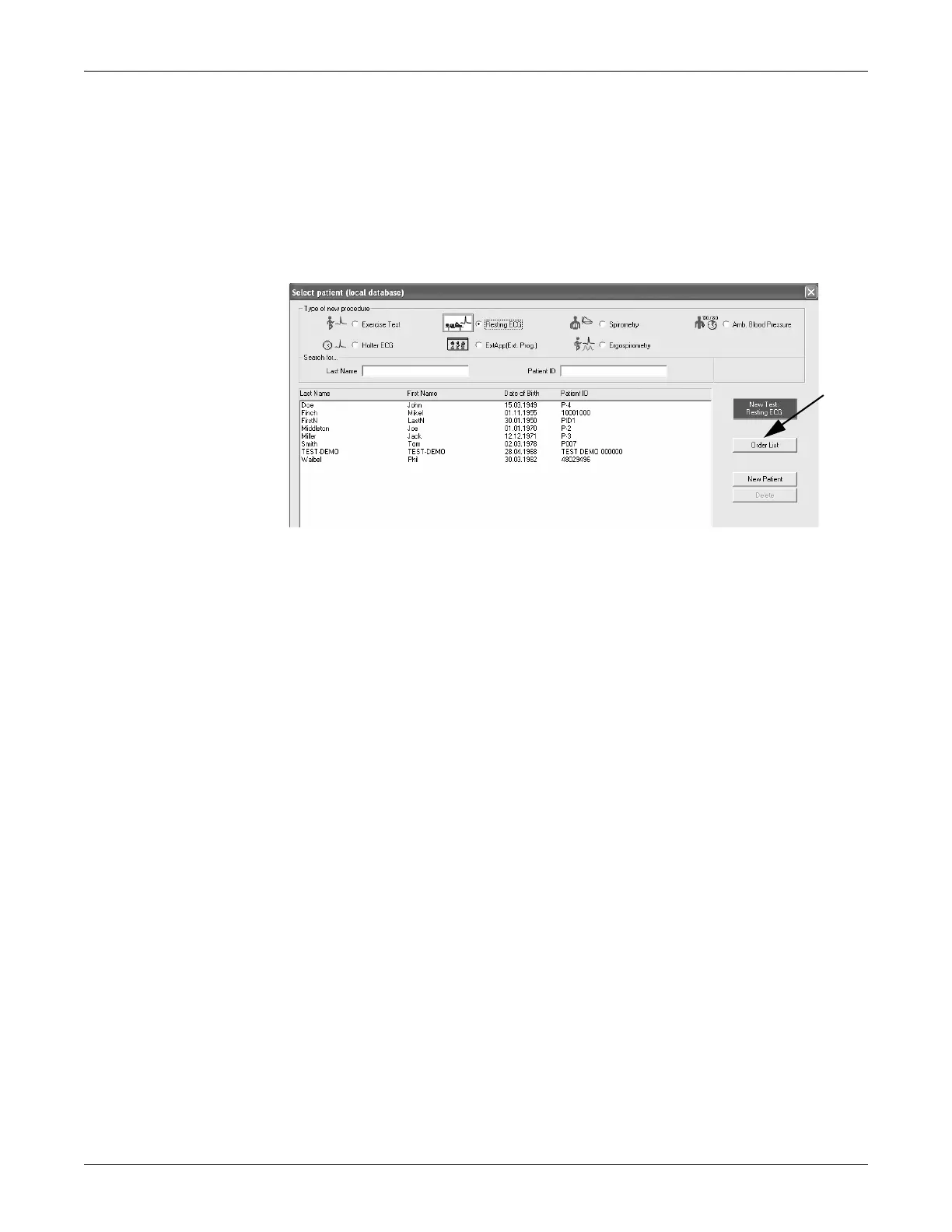11-4 CASE Revision C
2060290-201
Performing Procedures with the Order List (Scheduled Procedures)
Performing Procedures with the Order List
(Scheduled Procedures)
1. Click New Test.
2. Select the patient and click Order List.
An order list query is automatically sent via the network. These are the
default search criteria:
orders for the selected patient
orders for the present day (today)
orders assigned to this workstation
Note
It is also possible to view the order list without selecting a patient
first. An order list query is automatically sent via the network. These
are the default search criteria:
orders for all patients
orders for the present day (today)
orders assigned to this workstation
3. If required, you can changed these default settings. Then click Find
to start the query.
4. Select the order from the list. More details can be found below the
order list.
5. Click Start Procedure.
The procedure with the patient data of the selected order will start. For
exercise stress tests, a test protocol assigned to the order will
automatically be selected (see Field Service Manual).
If present, the following data will be saved with the test.
Order number (configurable source, see Field Service Manual)
