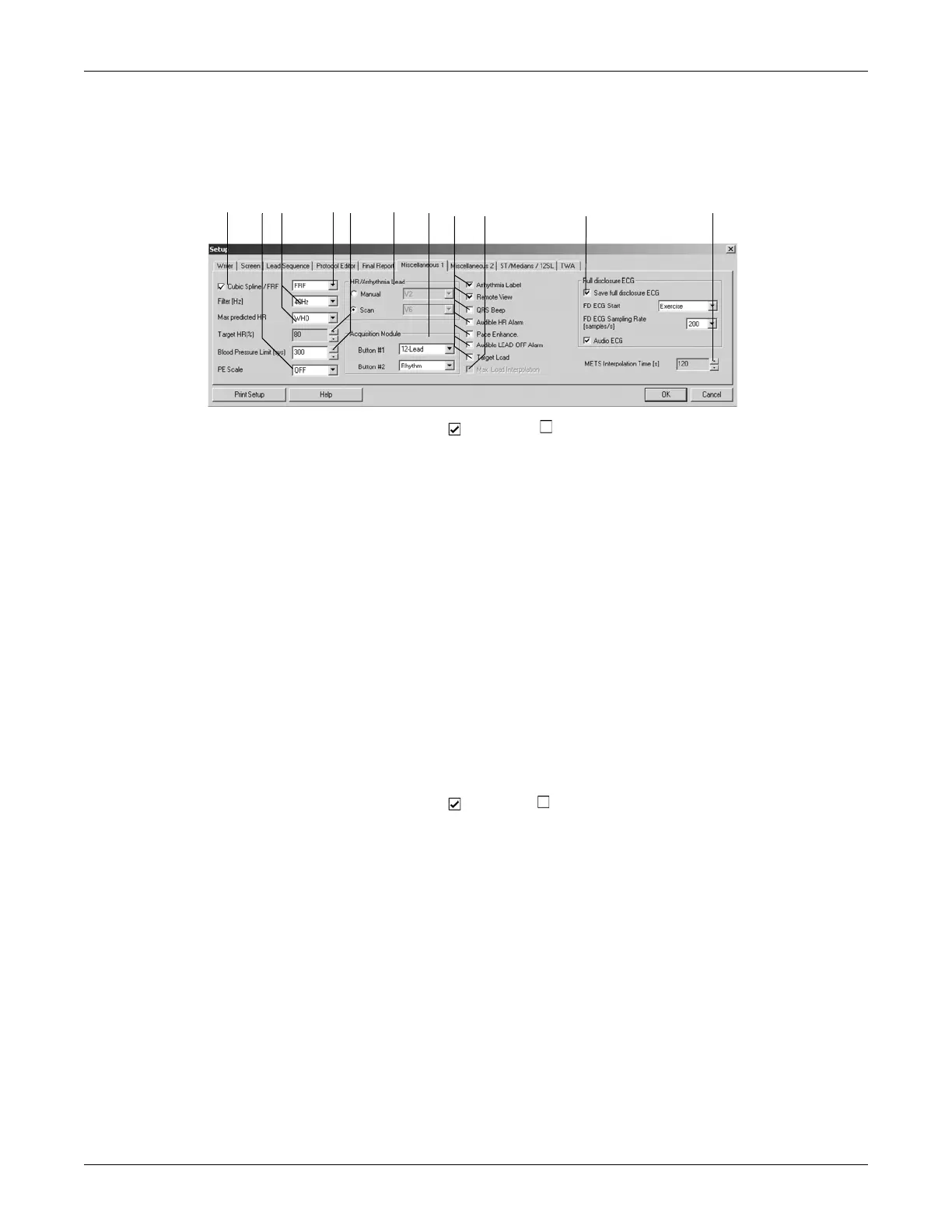12-24 CASE Revision C
2060290-201
Exercise Test Setup
Miscellaneous 1 Tab
Click the Miscellaneous 1 tab to open the window.
A
Select or deselect FRF (Finite Residual Filter algorithm = filtering of high
and low-frequency components without altering the QRS complexes, signal delay
of 1 s) or Cubic Spline (compensation of baseline fluctuation, signal delay 2 s);
see section “Application Tips” on page B-6.
B Select the PE Scale (Perceived Exertion). The selected scale will appear in the
event list box.
C Select the muscle filter frequency and the method for calculation of the Max.
predicted HR.
WHO: max. predicted HR = 220 - age
AHA: max. predicted HR for age < 25: 160, for age > 75: 115, for age between
25 and 75: 160 - (age - 25) x 45/50.
D Select FRF or Cubic Spline (see A).
E Select the Target HR (%) as a percentage of the max. predicted heart rate and the
max. blood pressure.
F Choose the arrhythmia lead selection mode: Scan or Manual (if Manual: select
leads).
G Select the reports to be initiated with buttons 1 and 2 on the CAM-14 acquisition
module.
H
Select or deselect the following functions:
display of Arrhythmia Labels
Remote View
QRS Beep
Audible HR Alarm (alert when target HR is exceeded)
display of Pace Enhancement markers
Audible LEAD OFF Alarm (alert when an electrode becomes disconnected)
Target Load (value will be calculated and indicated, for bicycle ergometer
protocols only)
