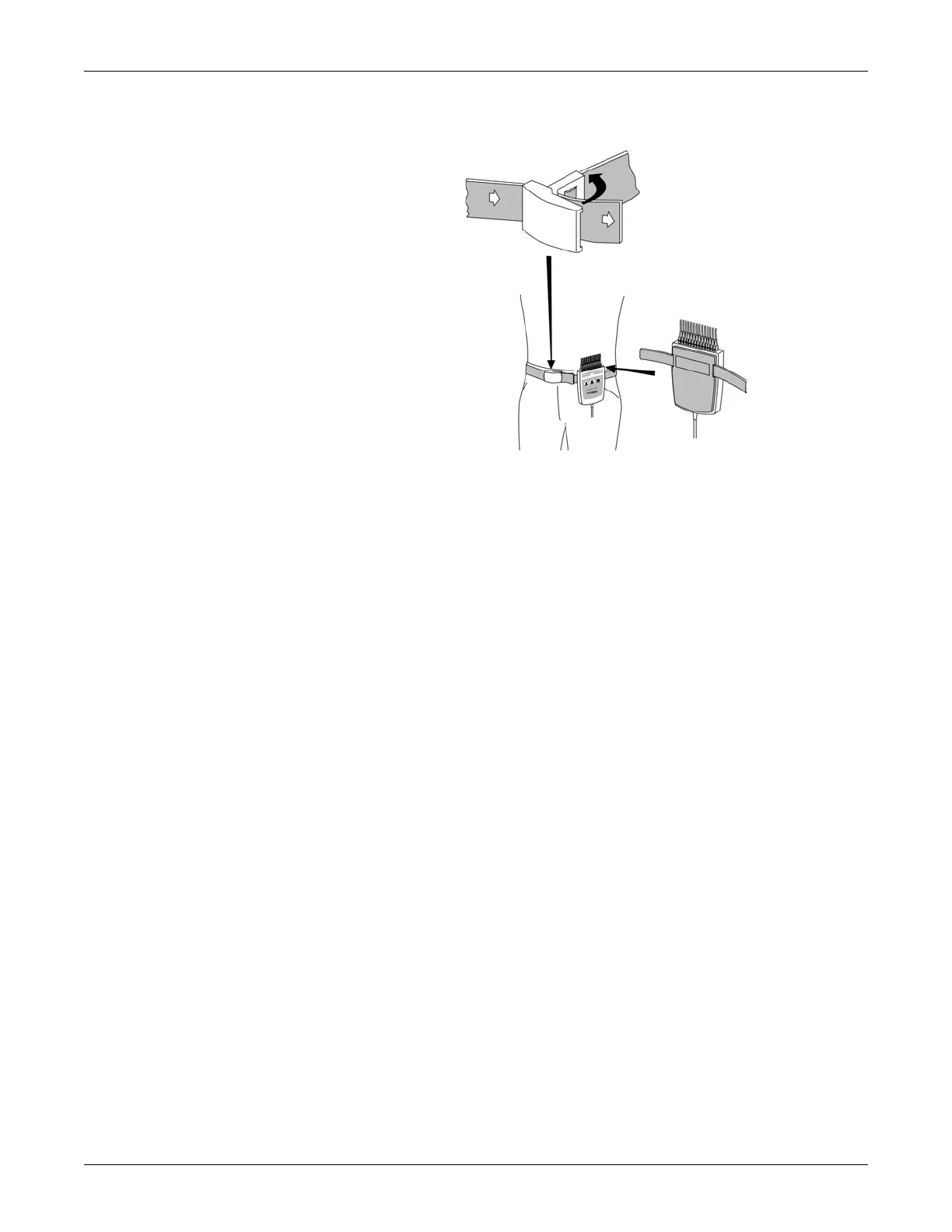Revision C CASE 3-13
2060290-201
Attaching the Acquisition Module
Attaching the Acquisition Module
Attach the acquisition module to the patient as shown above.
Open the buckle to loosen the belt.
Note
The functions of buttons 1 and 2 on the acquisition module vary with
the test performed:
Resting ECG:
Button 1: initiates ECG analysis
Button 2: initiates a rhythm report
Button 3: stops the writer
Exercise Test:
For exercise tests, different tasks can be assigned to the buttons (see
“Miscellaneous 1 Tab” on page 12-24). The default functions of the
buttons are:
Button 1: initiates 12-lead report
Button 2: initiates a rhythm report
Button 3: stops the writer
