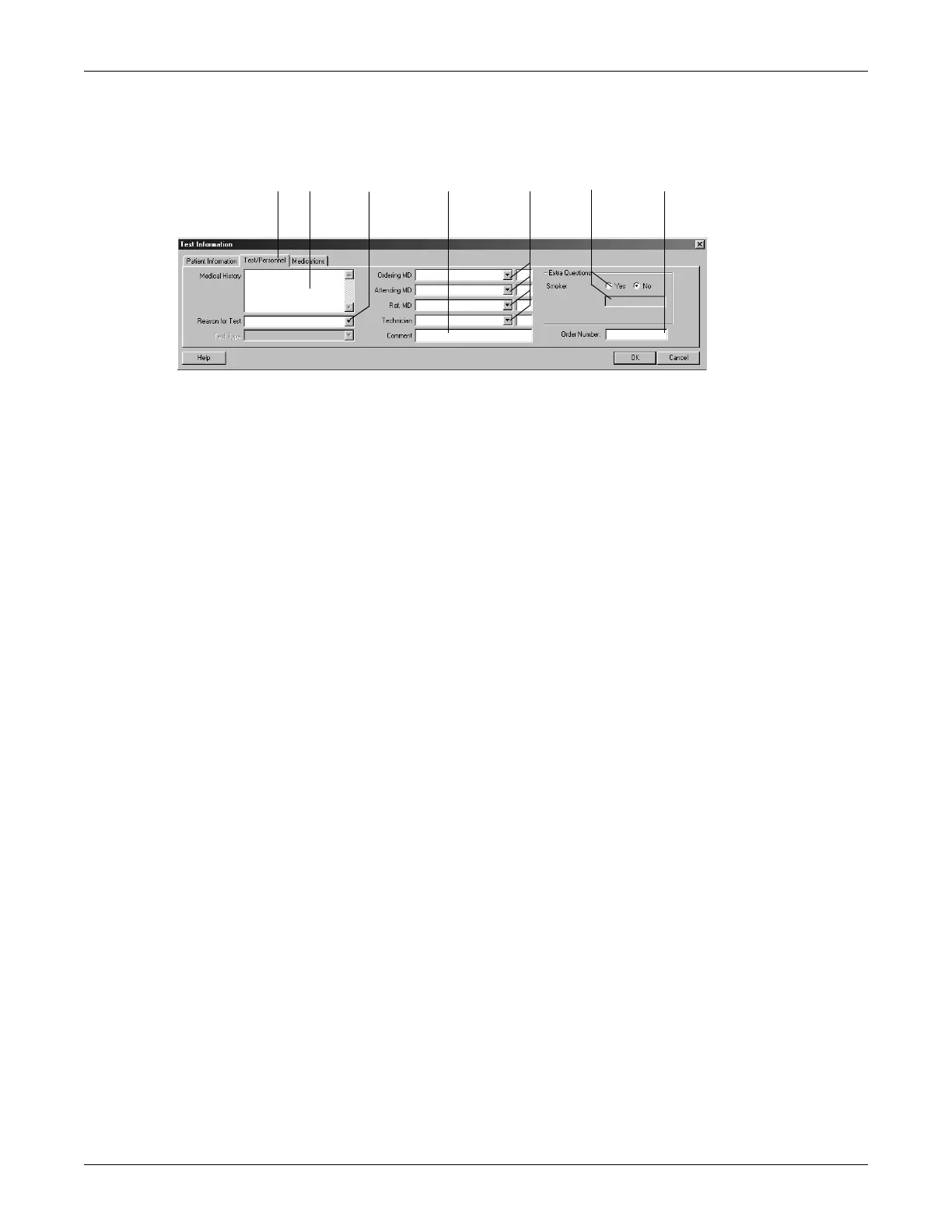5-4 CASE Revision C
2060290-201
Entering Test Information
Test/Personnel Tab
1. Click the Test/Personnel tab.
2. Type the relevant information in the Medical History field.
3. Enter the Reason for Test or select one from the list box. Multiple
selections are permitted.
4. Type the physicians' and technician's names or select them from the
list boxes.
5. Type any Comment about the test.
6. Answer the Extra Questions.
7. Enter an Order Number. This number will appear on the printed
reports and on the Test Summary.
Note
The Reason for Test library can be edited (see section “Editing the
Reason for Test Library” on page 12-4).
You can define two Extra Questions as needed (see section
“Miscellaneous Tab” on page 12-8).
You enter the names of the physicians and of the ECG technician in
the System Configuration menu (see section “General Tab” on page
12-40).
