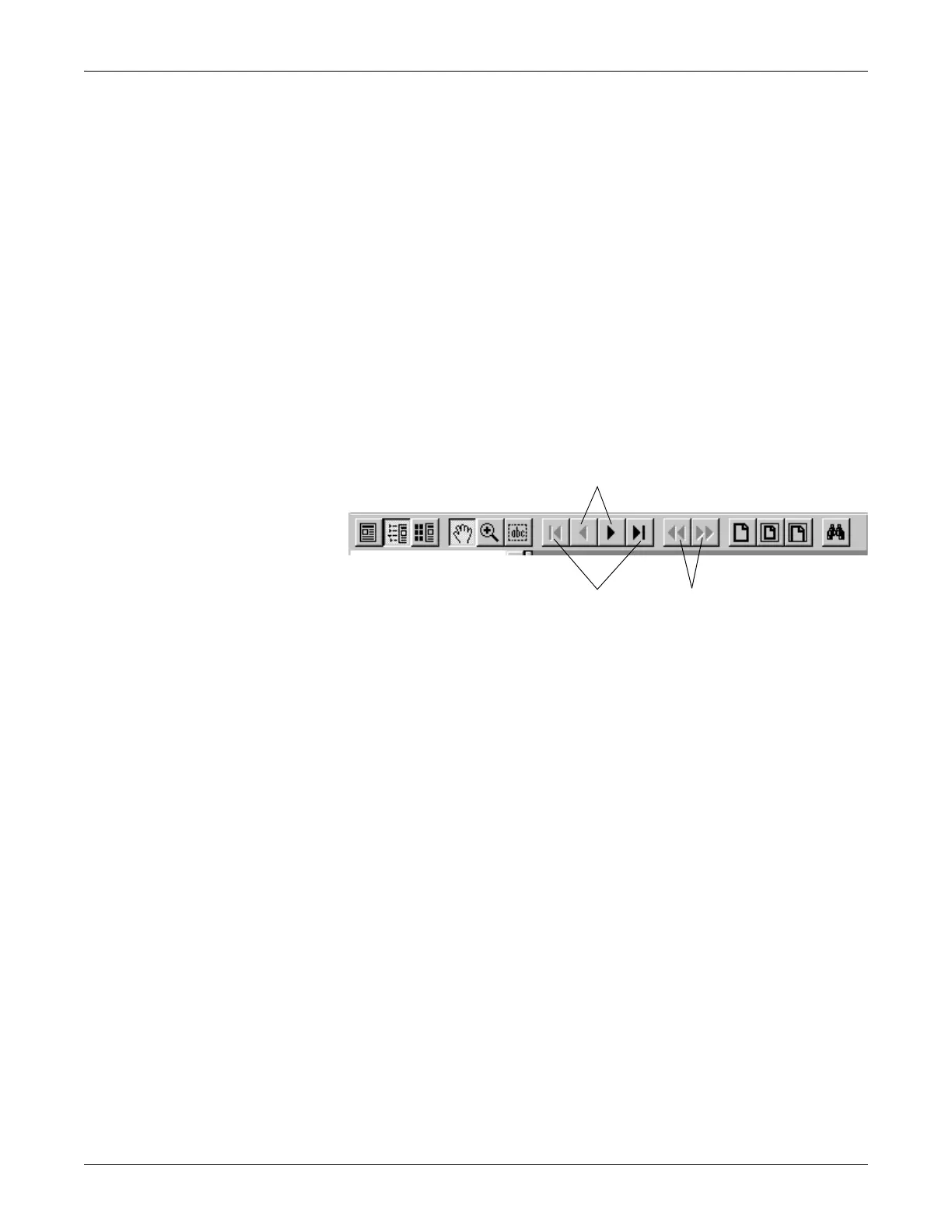Revision C CASE 2-17
2060290-201
Viewing and Printing the Operator's Manual
labels and icons, or right-click any button to toggle between text
labels and icons.
Viewing and Printing the Operator's Manual
The CASE operator's manual is available on the system.
Click Operator's Manual on the initial screen to display the document.
The system will load the Acrobat Reader program and display the title
page of the operator's manual. Use the controls explained below to
navigate through the document.
Note
Clicking a chapter headline in the operator manual's table of
contents takes you directly to the corresponding chapter. Clicking an
index entry will also display the corresponding page of the manual.
To print the document:
1. Select File in the menu bar, then Print.
2. In the print dialog, choose the print options:
the Print Range (all pages, the current page, or a section of the
document)
the print quality
the number of copies.
3. Click OK to initiate the printout.
Online Help
On many screens you will find a Help button. Click the button to display
a context-sensitive Help window.
Note
The online help implemented in the software provides information
about using the program. For safety information, please refer to the
Operator Manual and all other documents supplied with the product.
A Pages back or forward through the document.
B Takes you directly to the first or last page of the document.
C Undoes a change of page or view.
