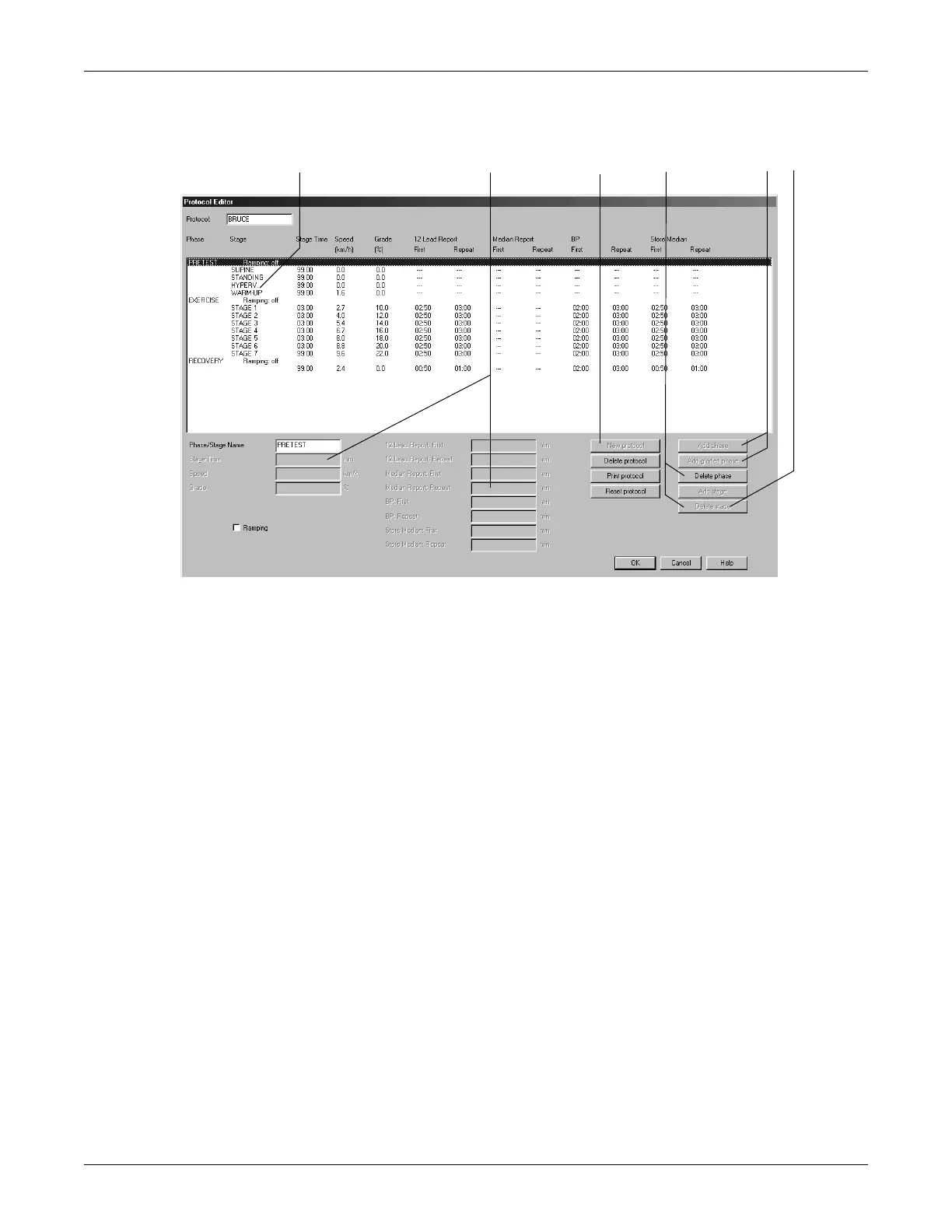12-22 CASE Revision C
2060290-201
Exercise Test Setup
Creating a New Phase
1. Select a blank protocol (e.g. TEST 14).
2. Click the New Protocol button to display the window with all protocol
templates.
3. Select a template from the list.
Editing Stage or Phase Information
4. Click on a stage or phase to display the active data fields.
5. Enter new data for the stage or phase.
6. To delete this stage or phase, click the Delete stage or Delete phase
button.
7. To add a stage, click Add stage.
8. To add a phase, select a phase. Then click Add phase or Add graded
phase. The new phase is inserted below the selected phase.
Note
New protocols can be created only when the displayed protocol is
blank or was deleted.
New phases can be created only when an existing phase is deleted
first and when the protocol has less than three phases.
If the stage time in pretest is 0, the pretest phase will automatically
begin when the patient starts pedalling.
