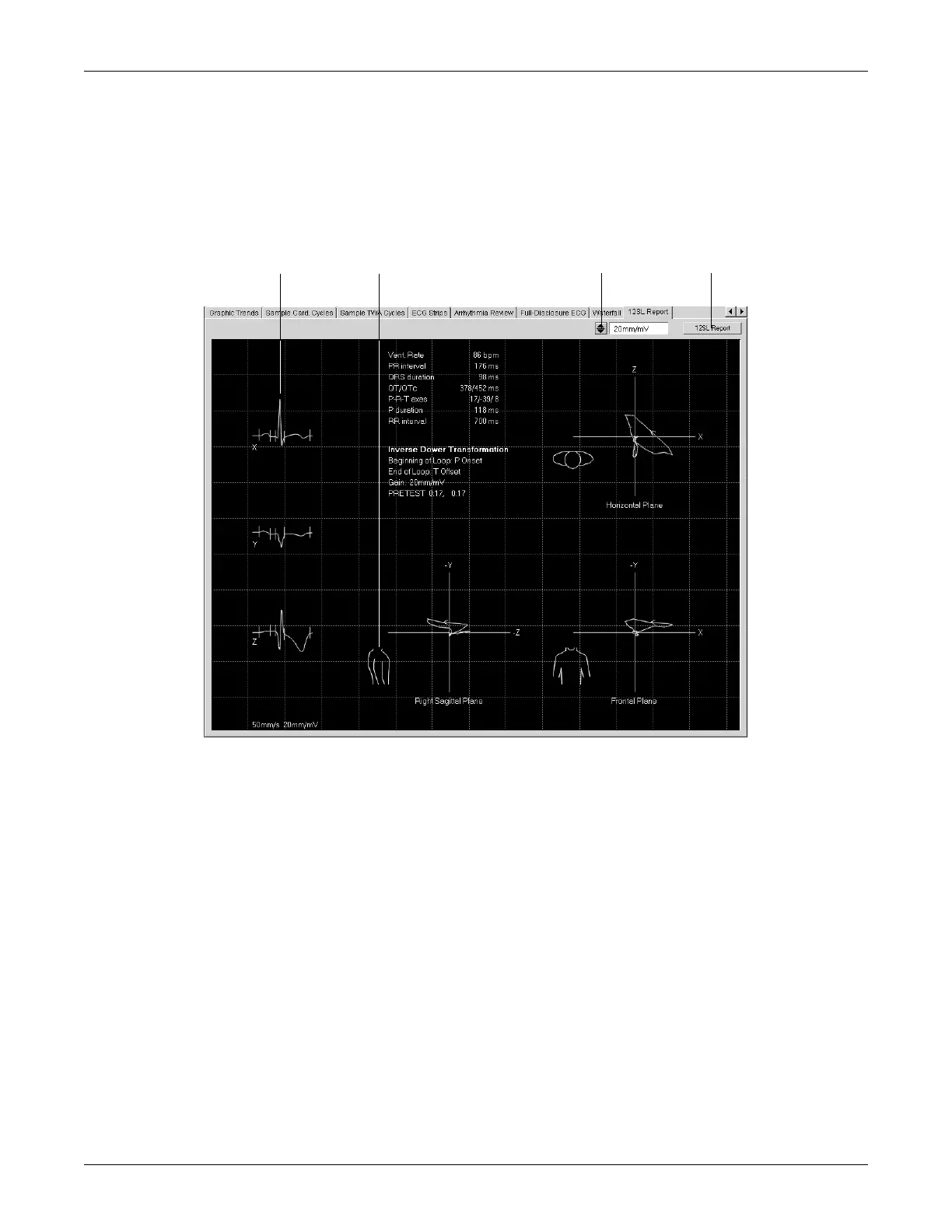Revision C CASE 6-55
2060290-201
After the Test — Post Test Review
Vector Loops
This screen shows the median complexes of the orthogonal FRANK leads
X, Y and Z as well as the vector loops in three planes.
Note
You can perform measurements as described in section “Measuring
the ECG” on page 5-15.
The vector loop is saved with the 12SL report only if the message
Median update ceased... Relearn has disappeared from the ST/Arrhy
window at the time the 12SL report is stored.
A Median complex.
B Click torso to toggle between right and left sagittal planes.
C Click to change the gain.
D Click to return to the 12SL Report window.
