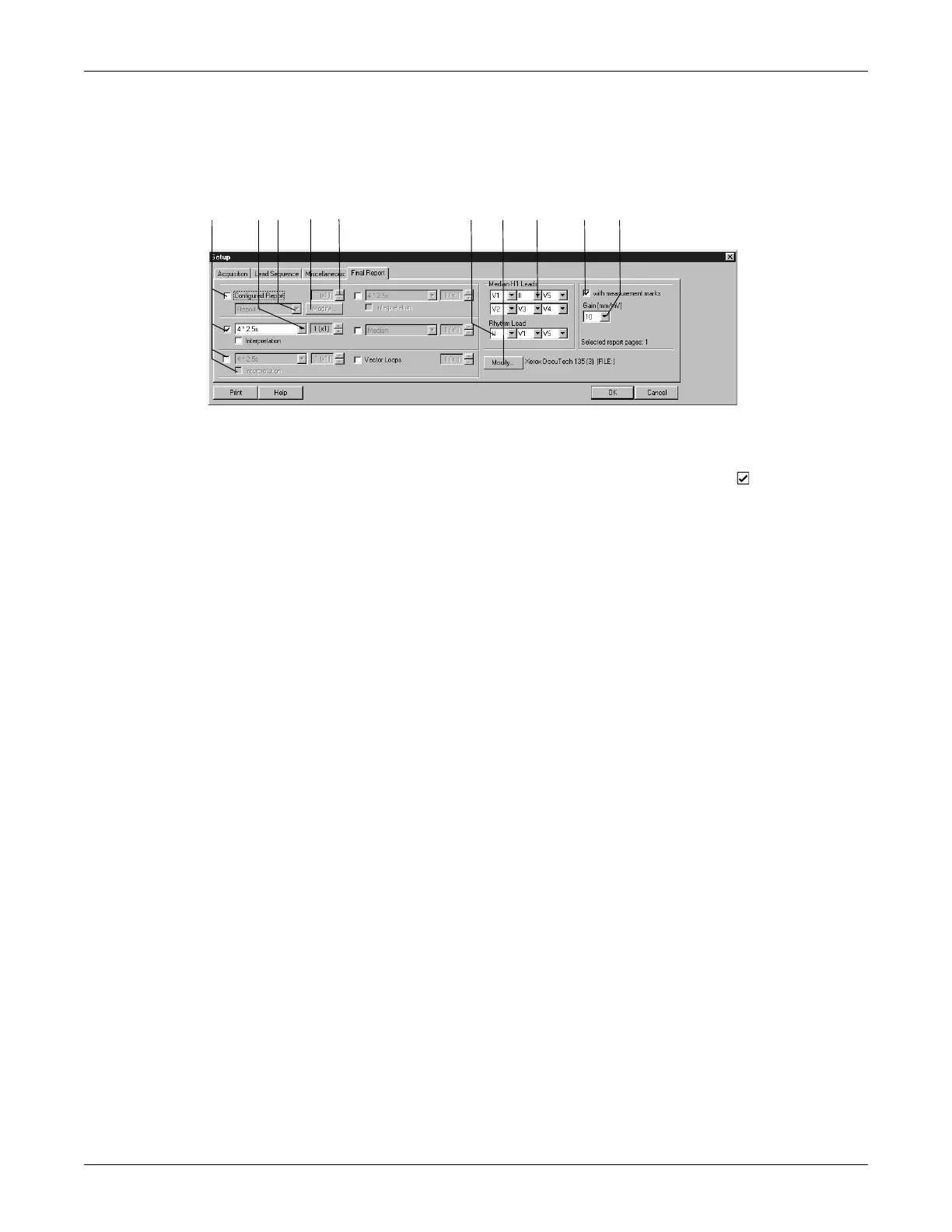Revision C CASE 12-9
2060290-201
Resting ECG Setup
Final Report Tab
Click the Final Reports tab for configuration of the report printout.
1. Select the documents to be included in the report
Configured Report
10-second ECG (up to 3 different formats, with or without
Interpretation)
Medians
Vector Loops.
2. Select the screen format for the 10-second ECG. You can choose two
more formats.
3. Select a report format.
4. Click Modify... to edit the report or create a new Configured Report
(see “Report Editor” on page 12-10).
5. Select the number of copies to print.
6. Select the rhythm leads.
7. Select the printer.
8. Choose the leads if you selected the Swedish H1 format.
9. Select check box if you wish to print the measurement marks.
10. Select the gain.
