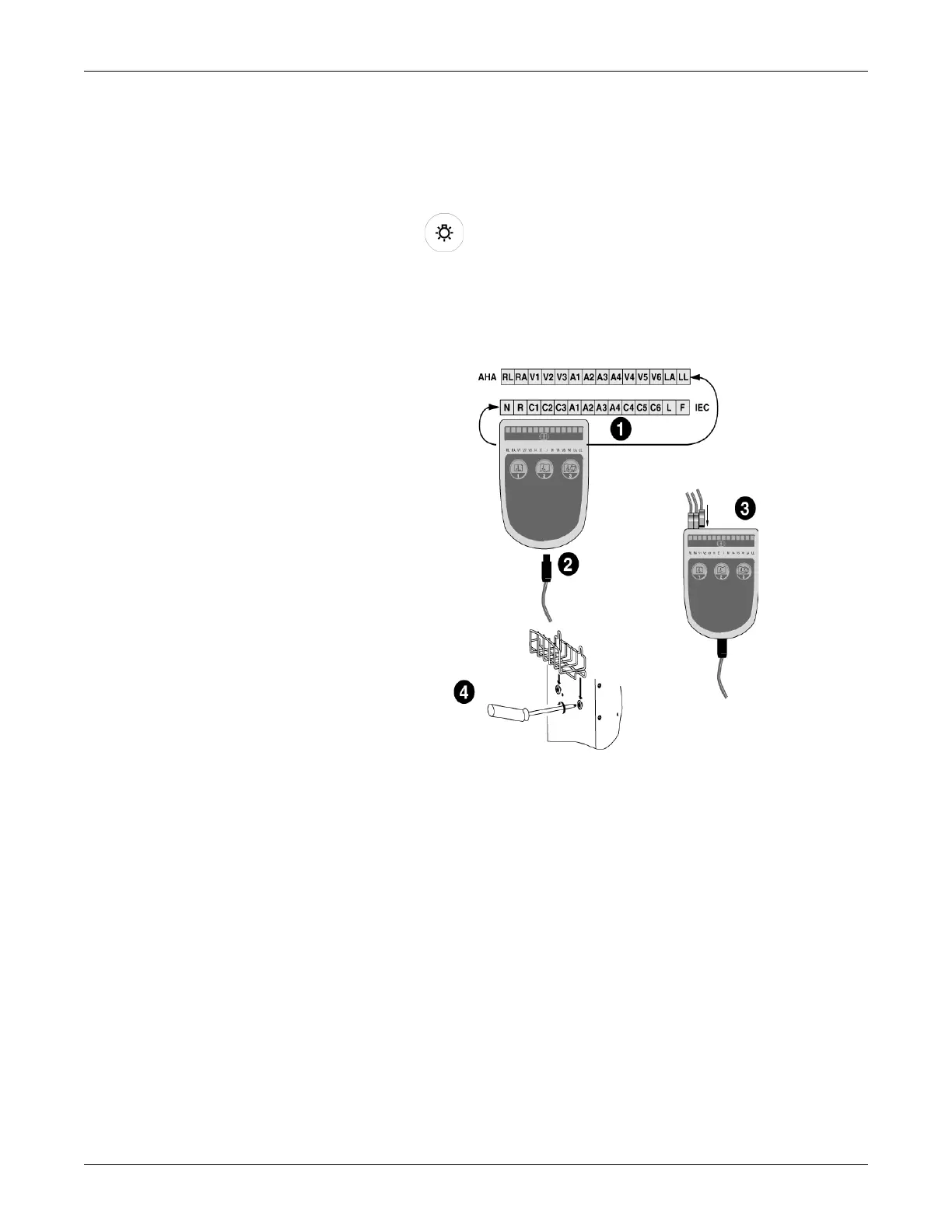2-12 CASE Revision C
2060290-201
Desk Light
Desk Light
The CASE exercise testing system work surface and function keypad are
both equipped with lighting.
Press the button to turn the lighting on and off.
Note
The desk light turns off automatically after approximately one hour
of keypad inactivity.
Preparing the Acquisition Module
1. Attach the lead label stickers to the acquisition module.
There is one set of lead label stickers with AHA labeling and one
set with IEC labeling.
2. Connect the patient cable to the acquisition module.
To remove the cable from the acquisition module, press in the
spring lock located on the side of the cable.
3. Plug the individual lead wires into the acquisition module and
connect the electrode clips to the BNC sockets of the lead wires.
Observe the lead labels: the labels on the cable and on the
acquisition module must be identical.
Having connected the electrode clips to the BNC sockets, turn
them 45° clockwise so that they lock into place.
4. Screw the supplied acquisition module holder to the right side of the
cart, then place the acquisition module into the holder.
