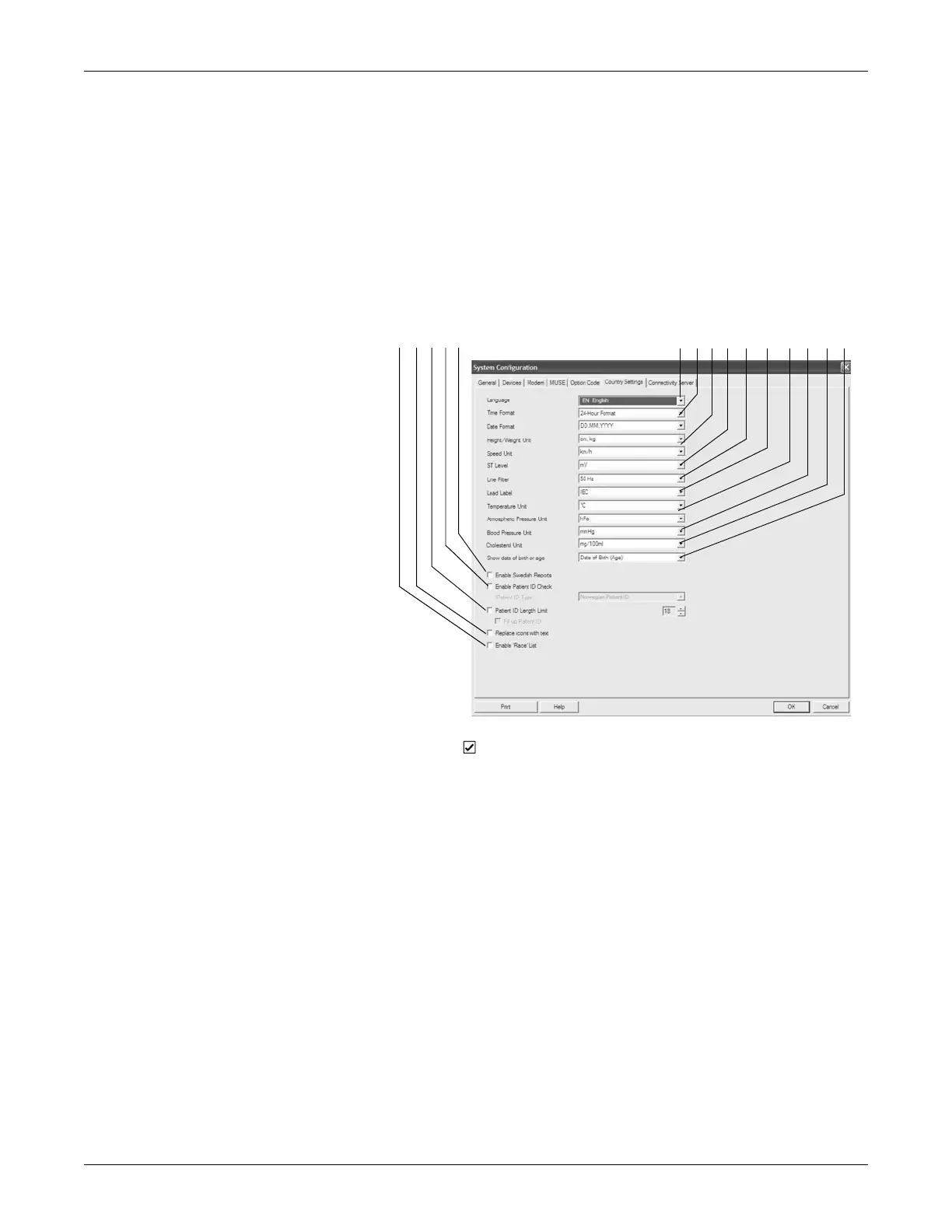Revision C CASE 12-59
2060290-201
System Configuration
Country Settings Tab
Click the Country Settings tab to open the window.
Note
After selecting the language, first load the factory settings to set all
text libraries to the new language (Custom Setup — Factory Settings
— Load).
Select Chinese, Japanese, Korean, or Russian only when the
operating system of your computer supports the required character
sets.
A
Select to enable the race list on the patient information sceen.
B Select to replace the icons on the control buttons with text labels.
C Select to limit the length of patient IDs (3 to 29 digits).
D Select to enable the Patient ID Check feature (select patient ID type).
E Select to enable the Swedish report formats.
F Select the language.
G Select the time and date format.
H Select the units for weight, height and speed (the same speed unit must be
selected at the treadmill).
I Select the ST level unit.
J Select the AC line filter frequency (off = filter off).
K Select the ECG lead labels (IEC, AAMI).
L Select the units for temperature and atmospheric pressure (for spirometry).
M Select the blood pressure unit (kPa, mmHg).
N Select the cholesterol unit.
O Select whether you wish to see the patient’s date of birth or age.
