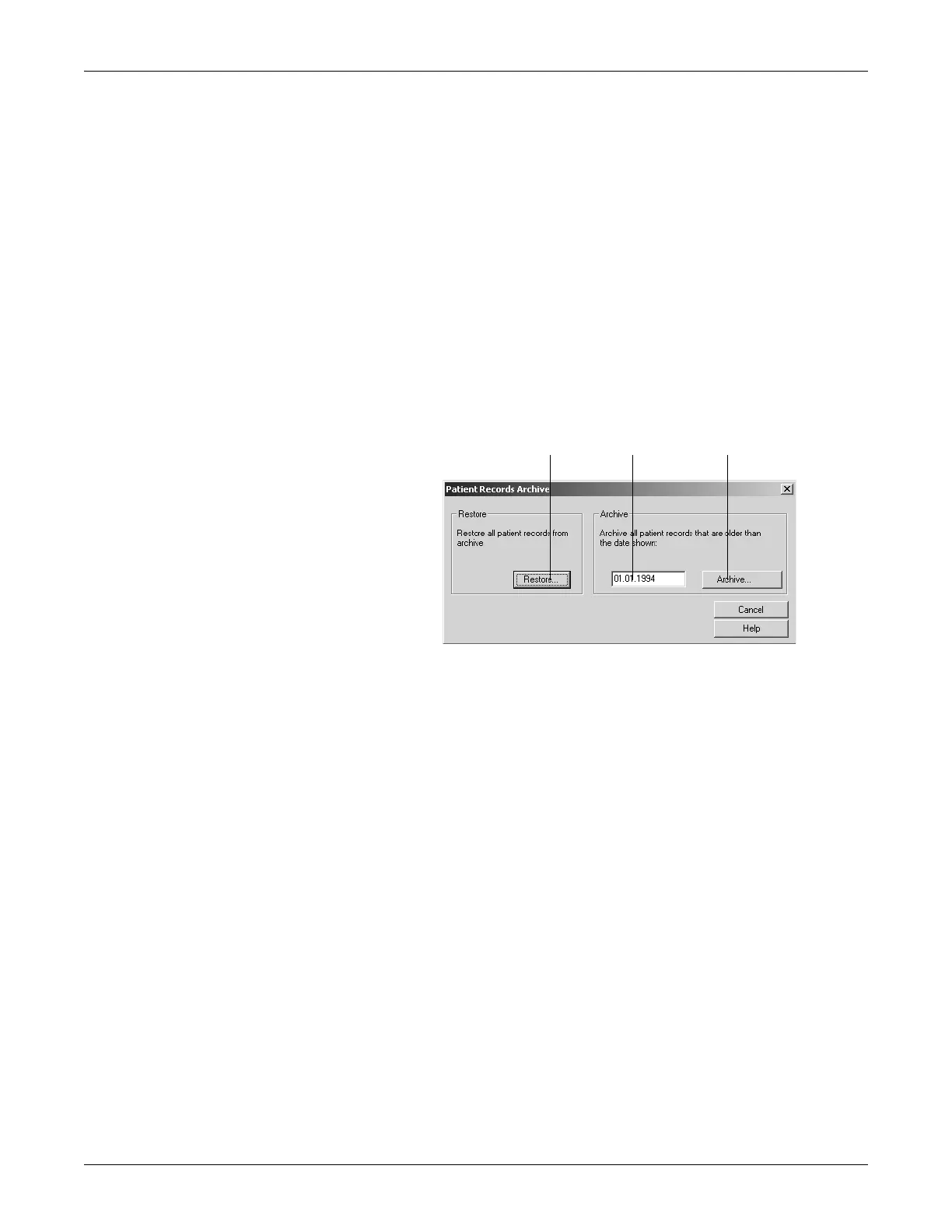Revision C CASE 12-49
2060290-201
System Configuration
Archiving Patient Records
With the Archive Patient Records function you can export patient records
not currently used to an external medium. The date and test type remain
included in the patient record list. An asterisk * identifies archived
patient records.
Do not copy the data to the root directory (e.g. d:\), create a subdirectory
(e.g. d:\data\).
If you want to view an archived patient record, the system will indicate
the storage medium. Archived patient records can be transferred to the
MUSE database system only after they have been restored.
Click Archive Patient Records (K on the General tab) to display the setup
window.
1. Enter a date: patient records older than this date will be archived.
2. Click the Archive... button.
3. Insert the storage medium and, after archiving, label it with the
number displayed.
4. Select the target drive or directory.
5. Click OK. Observe the instructions displayed on screen.
6. Proceed in a similar way to restore archived patient records.
Note
When working in a network environment, quit the program before
archiving or compressing patient records. Run a backup of all data
before archiving or compressing them. Please note that each file to
archive must be smaller than the capacity of the storage medium.
